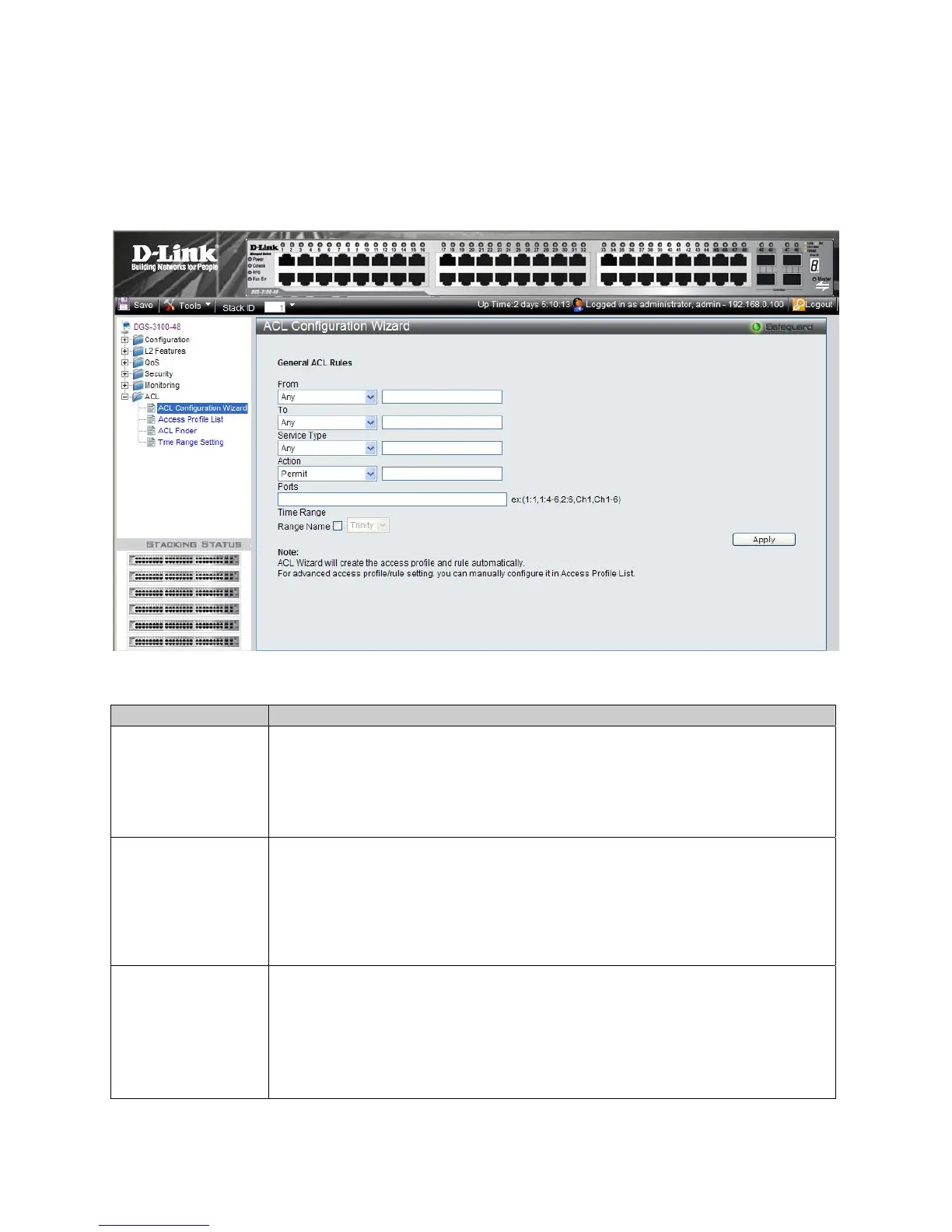DGS-3100 Series Gigabit Stackable Managed Switch User Manual
ACL Configuration Wizard
The ACL Configuration Wizard Page provides information for configuring Access Control Lists. The ACL Configuration
Wizard Page assists in configuring ACLs intuitively and quickly, and creates
ACL profiles and rules automatically. To
define ACLs:
1. Click ACL > ACL Configuration Wizard. The ACL Configuration Wizard Page opens:
Figure 0-1 ACL Configuration Wizard Page
The ACL Configuration Wizard Page contains the following fields:
Fields Descri
tion
From
Defines the origin of accessible packets. The possible values are:
Any — Indicates ACL action will be on packets from any source.
MAC Address — Indicates ACL action will be on packets from this MAC address.
IPv4 Addresses — Indicates ACL action will be on packets from this IPv4 source address.
IPv6 Addresses — Indicates ACL action will be on packets from this IPv6 source address.
To
Defines the destination of accessible packets. The possible values are:
Any — Indicates ACL action will take placed for packets with any destination.
MAC Address — Indicates ACL action will take place for packets to this MAC address
only.
IPv4 Addresses — Indicates ACL action will take place on packets to this IPv4 address.
IPv6 Addresses — Indicates ACL action will take place on pakets to this IPv6 address.
Service Type
Defines the type of service. The possible values are:
Any — Indicates ACL action will take place for packets of all service types.
Ethertype — Specifies Ethertype packet filtering.
ICMP All — Specifies an ICMP packets filtering
IGMP — Specifies an IGMP packets filtering
TCP ALL — Specifies an TCP packets filtering
203
