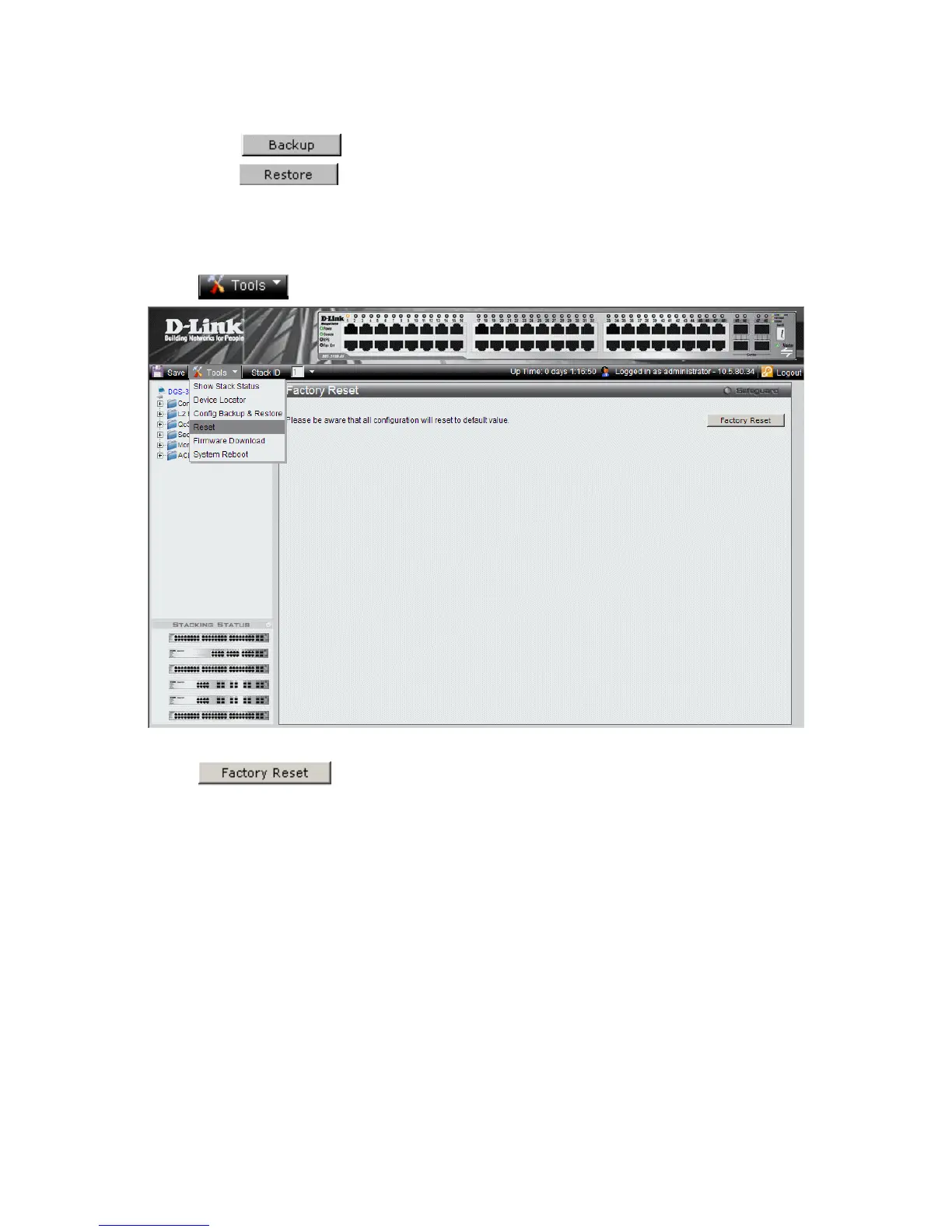DGS-3100 Series Gigabit Stackable Managed Switch User Manual
2. Select HTTP
or TFTP field.
3. Define the selected server method fields.
To backup files, click
.
To restore files, click
.
Resetting the Device
The Factory Reset Page restores the factory defaults. To restore the device to the factory default settings:
1. Click
> Reset. The Factory Reset Page opens:
Figure 0-4 Factory Reset Page
2. Click
. The factory default settings are restored once it completely reloaded, and the device
is updated.
10
