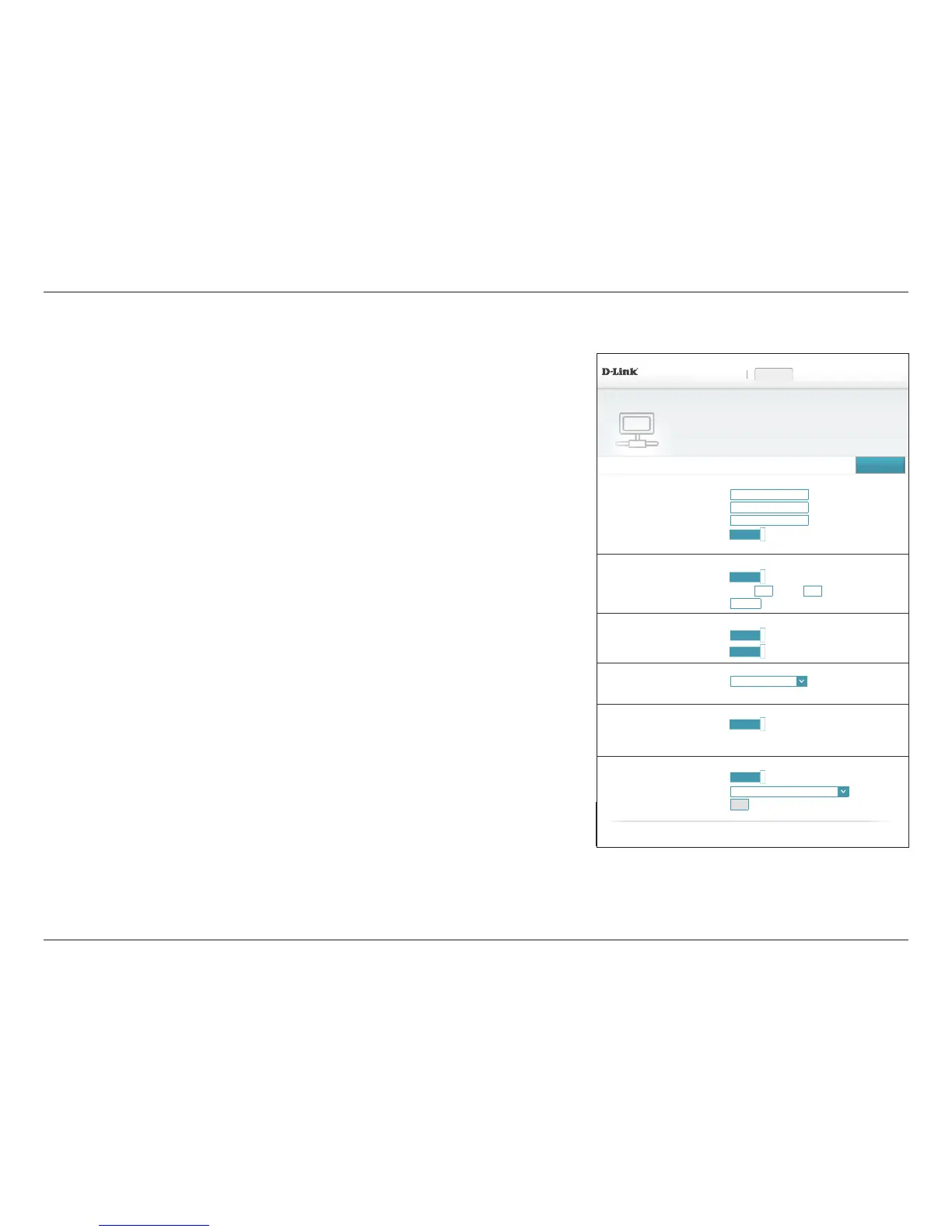45D-Link DSL-2888A User Manual
Section 4 - Conguration
DHCP Lease Time:
Enter the length of time for the IP address lease in minutes.
Advanced Settings
IPv4 Multicast
Stream:
Enable to allow IPv4 multicast trac to pass through the router from
the Internet.
IPv6 Multicast
Stream:
Enable to allow IPv6 multicast trac to pass through the router from
the Internet.
IPv6 Settings
WAN Interface:
Select the WAN interface to congure the local network IPv6 settings.
My Internet
Connection is:
Your Internet connection's IPv6 connection type is displayed here.
DHCP Server
Advanced Settings
Status:
Enabled
DHCP IP Address Range:
192.168.1.
100
to 192.168.1.
254
DHCP Lease Time: 86400 minutes
IPv4 Multicast Streams:
Enabled
IPv6 Multicast Streams
Enabled
COPYRIGHT © 2016 D-Link
DSL-2888A HW:V1.0.0 FW:V1.1.43
Settings >> Network
SettingsHome
Network
Features Management
Use this section to congure the network settings for your device. You can enter a name for your device in
the management link eld, and use the link to access web UI in a web browser. Recommend to change the
management link if there are more than one D-Link devices within the network.
Network Settings
Advanced Settings ...
LAN IP Address: 192.168.1.1
Subnet Mask: 255.255.255.0
Local Domain Name: localhost
Enable DNS Relay:
Enabled
Save
Advanced Settings ...
IPv6 Settings
WAN Interface: Eth0
⌵
My Internet Connection is: Auto Conguration (SLAAC/DHCPv6)
LAN IPv6 ADDRESS SETTINGS
Enable DHCP-PD:
Enabled
LAN IPv6 Link-Local Address: fe80::1
ADDRESS AUTOCONFIGURATION SETTINGS
Enable Automatic IPv6 Address Assignment:
Enabled
Autoconguration Type: Stateful DHCPv6
⌵
IPv6 Advertisement Lifetime: minutes
Network (continued)