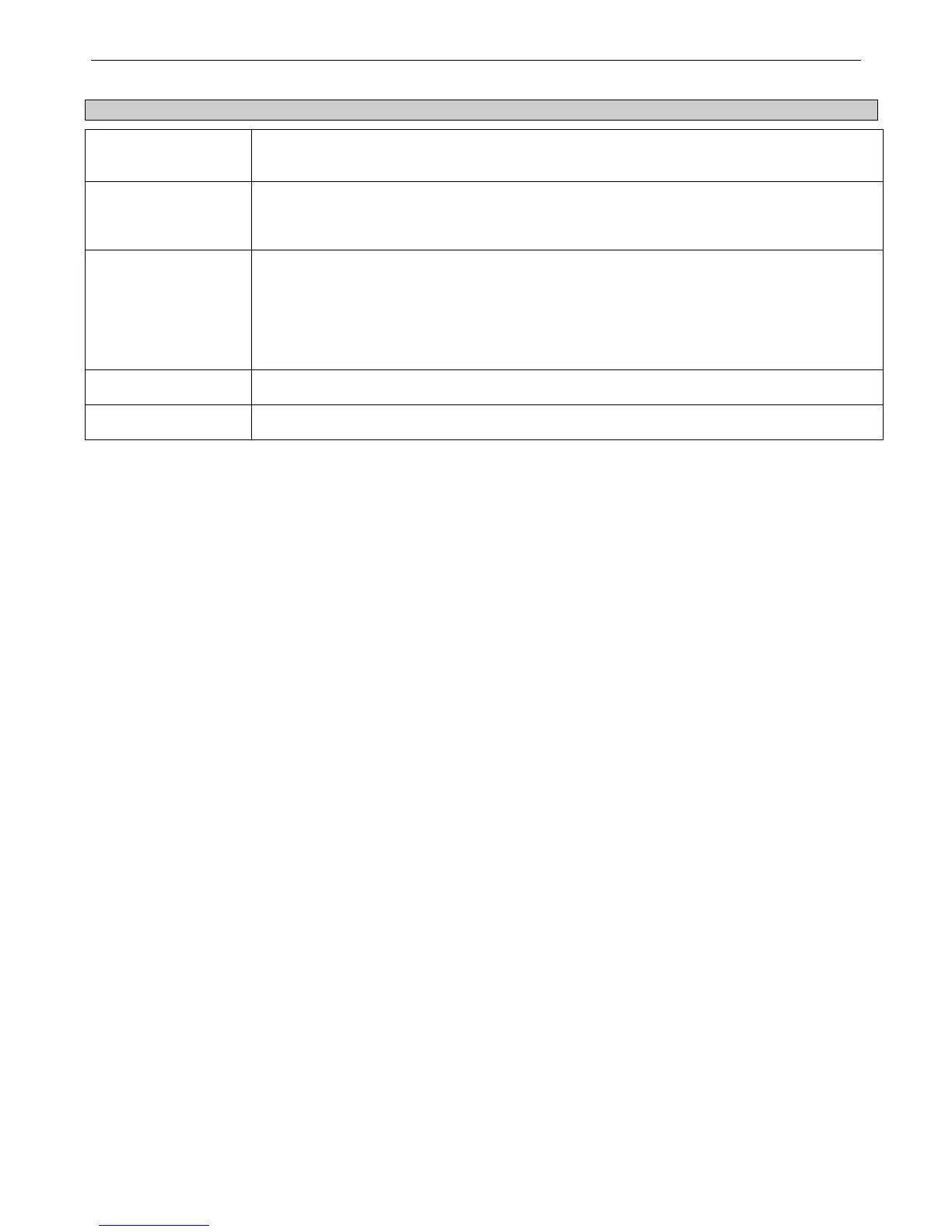xStack DGS-3400 Series Layer 2 Gigabit Ethernet Managed Switch
149
The following fields may be configured:
Parameter Description
Loopdetect Status
Choose whether to globally enable or disable the Loopback Detection function by using this
pull-down menu.
Interval (1-32767)
Enter a time interval, between 1 and 32767 seconds, that CTP packets will be dispatched from
Loopback Detection enabled ports. If this packet is returned, the port will be disabled. The
default setting is 10 seconds.
Recover Time (0 or
60-1000000)
Enter a time, in seconds that a port will have to wait before being recovered from a Loopback
Detection shutdown. The user may set a time between 60 and 1000000 seconds with a default
setting of 60 seconds. The user may also enter a time of 0, which means that the port can only
be recovered manually by the user. This is done by going to the Port Configuration folder
located in the Administration folder and manually enabling these ports using the Port
Settings window.
From… To
Choose a port or group of ports that are to be enabled for the Loopback Detection function.
State
Use the pull-down menu to enable or disable the Loopback function for the selected ports.
Click Apply to implement changes made.