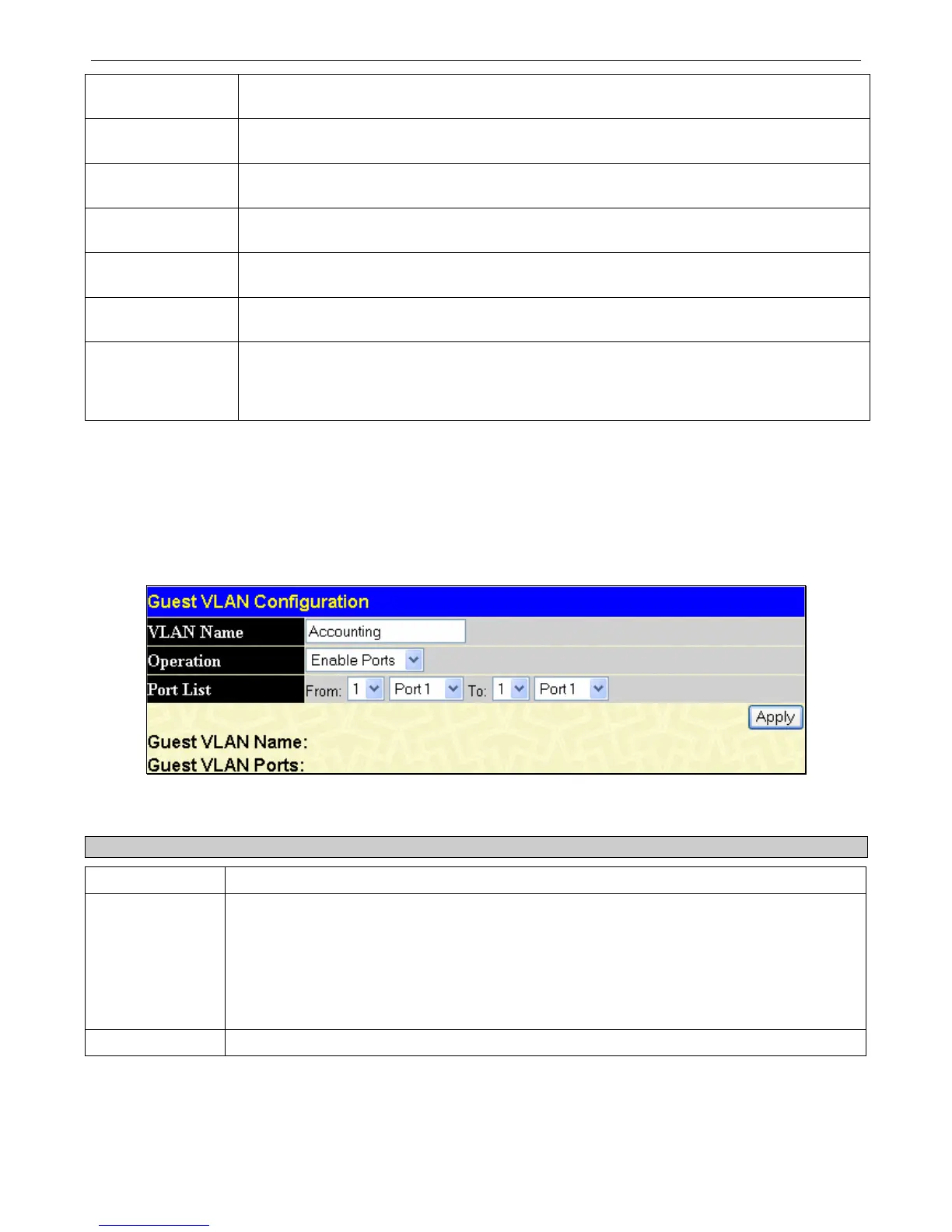xStack DGS-3400 Series Layer 2 Gigabit Ethernet Managed Switch
QuietPeriod
This allows the user to set the number of seconds that the Switch remains in the quiet state
following a failed authentication exchange with the client. The default setting is 60 seconds.
SuppTimeout
This value determines timeout conditions in the exchanges between the Authenticator and the
client. The default setting is 30 seconds.
ServerTimeout
This value determines timeout conditions in the exchanges between the Authenticator and the
authentication server. The default setting is 30 seconds.
MaxReq
The maximum number of times that the Switch will retransmit an EAP Request to the client
before it times out of the authentication sessions. The default setting is 2.
ReAuthPeriod
A constant that defines a nonzero number of seconds between periodic reauthentication of the
client. The default setting is 3600 seconds.
ReAuth
Determines whether regular reauthentication will take place on this port. The default setting is
Disabled.
Capability
This allows the 802.1X Authenticator settings to be applied on a per-port basis. Select
Authenticator to apply the settings to the port. When the setting is activated, a user must pass
the authentication process to gain access to the network. Select None disable 802.1X functions
on the port.
Click Apply to implement your configuration changes. To view configurations for the 802.1X Authenticator Settings on a port-
by-port basis, see the 802.1X Authenticator Settings table.
Configure 802.1x Guest VLAN
Click, Security > 802.1x > Configure 802.1x Guest VLAN, which will display the following window for the user to configure.
Remember, to set a Guest 802.1x VLAN, the user must first configure a normal VLAN which can be enabled here for Guest
VLAN status.
Figure 10- 16. Configure 802.1x Guest VLAN window
The following fields may be modified to enable the guest 802.1x VLAN:
Parameter Description
VLAN Name
Enter the pre-configured VLAN name to create as a Guest 802.1x VLAN.
Operation
The user has two choices in configuring the Guest 802.1X VLAN, which are:
Enabled – Selecting this option will enable ports listed in the Port List below, as part of the Guest
VLAN. Be sure that these ports are configured for this VLAN or users will be prompted with an
error message.
Disabled - Selecting this option will disable ports listed in the Port List below, as part of the
Guest VLAN. Be sure that these ports are configured for this VLAN or users will be prompted
with an error message.
Port List
Set the port list of ports to be enabled for the Guest 802.1x VLAN using the pull-down menus.
Click Apply to implement the guest 802.1x VLAN settings entered. Only one VLAN may be assigned as the 802.1X Guest
VLAN.
215