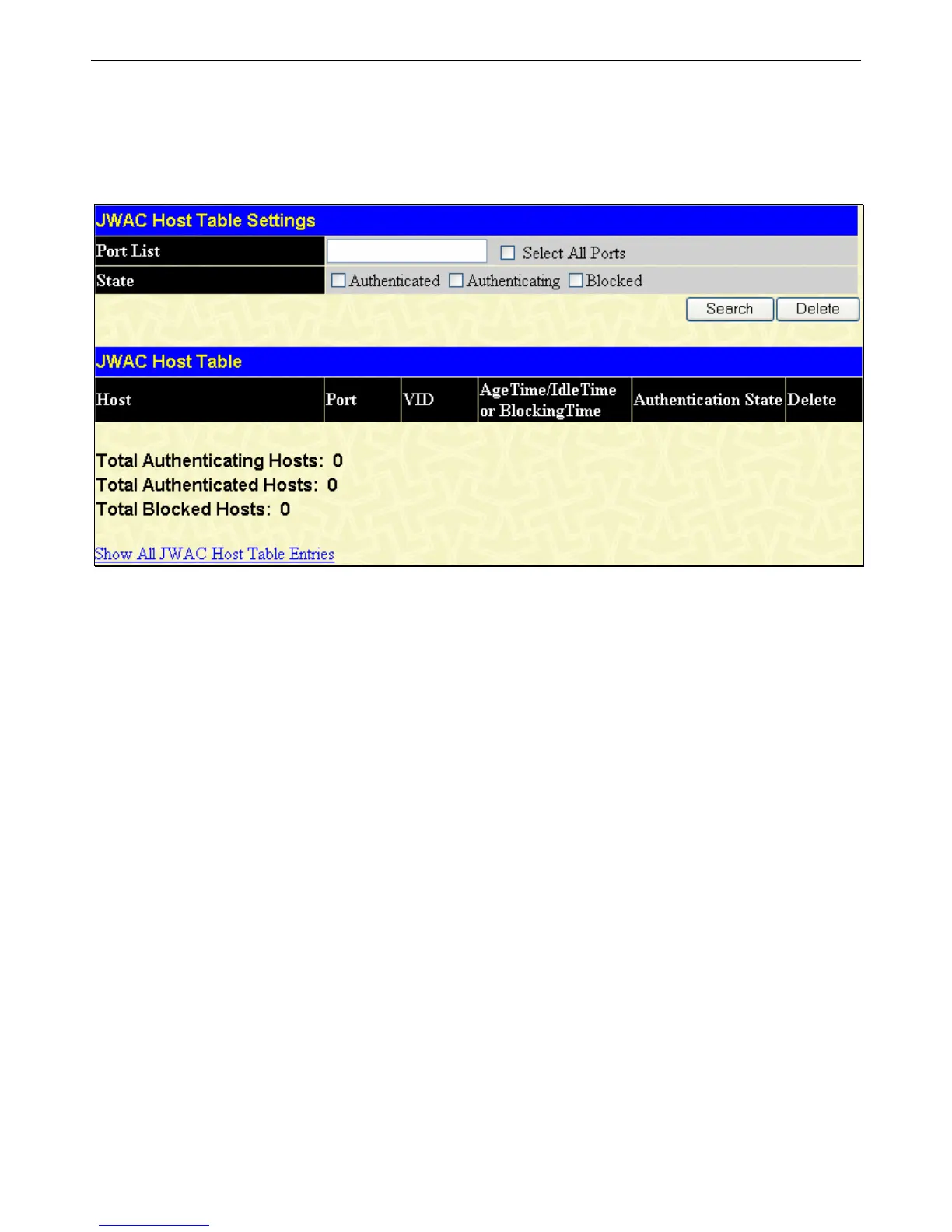xStack DGS-3400 Series Layer 2 Gigabit Ethernet Managed Switch
JWAC Host Information
The JWAC Host information Table allows the user to show or delete the hosts, which are handling or have been handled by the
switch.
To access the JWAC Host Table Settings for the Switch, click Security > JWAC > JWAC Host Information, which will open
the following window:
Figure 10- 54. JWAC Host Table Settings window
To search for hosts hanlded by the switch enter the Port list information and select the state, then click the Search button. This
will give you a list on the JWAC Host Table and their states. To clear an entry, click on the Delete button.
246