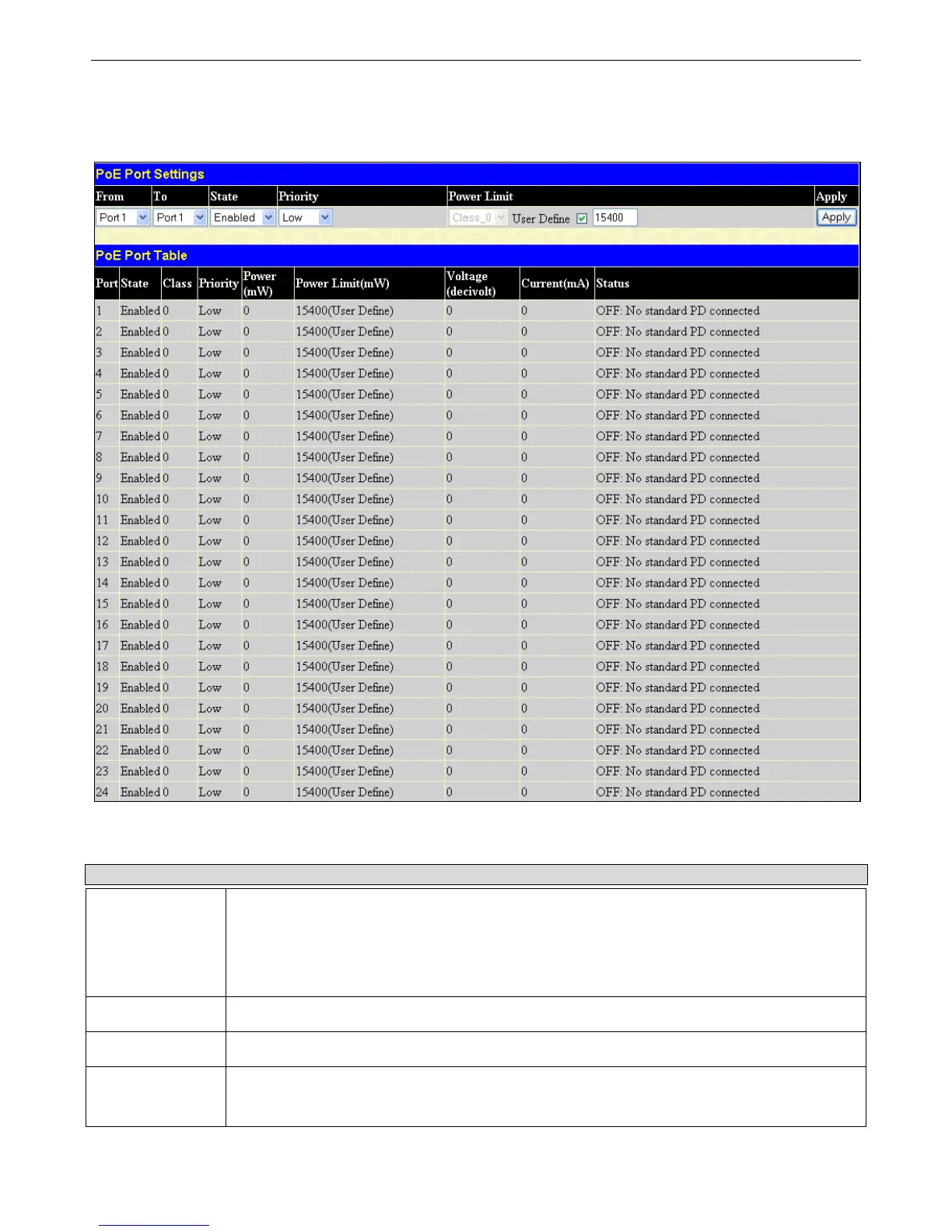xStack DGS-3400 Series Layer 2 Gigabit Ethernet Managed Switch
PoE Port Settings
The following window will allow the user to configure PoE settings for each port of the device. To open this window, click
Administration > PoE > PoE Port Settings.
Figure 6- 72. PoE Port Settings and Port Table window
The following parameters may be configured or modified for PoE Ports.
Parameter Description
Unit
Choose the switch in the switch stack for which to configure the PoE port settings.
Users should note that not all switches in the xStack DGS-3400 series support PoE yet, when
they are configured in a stack, the Primary Master switch will display the PoE settings to be
configured for the stack, whether or not the Switch is a PoE supported device. However, only
PoE supported switches have the PoE capability in the switch stack.
From… To…
Select a range of ports from the pull-down menus to be enabled or disabled for PoE.
State
Use the pull-down menu to enable or disable ports for PoE.
Priority
Use the pull-down menu to select the priority of the PoE ports. There are three levels of priority,
Critical, which is the highest, High and Low. The priority level will affect the order of supplying
power to ports. This priority also affects the disconnect method of PoE ports when the Deny Low
99