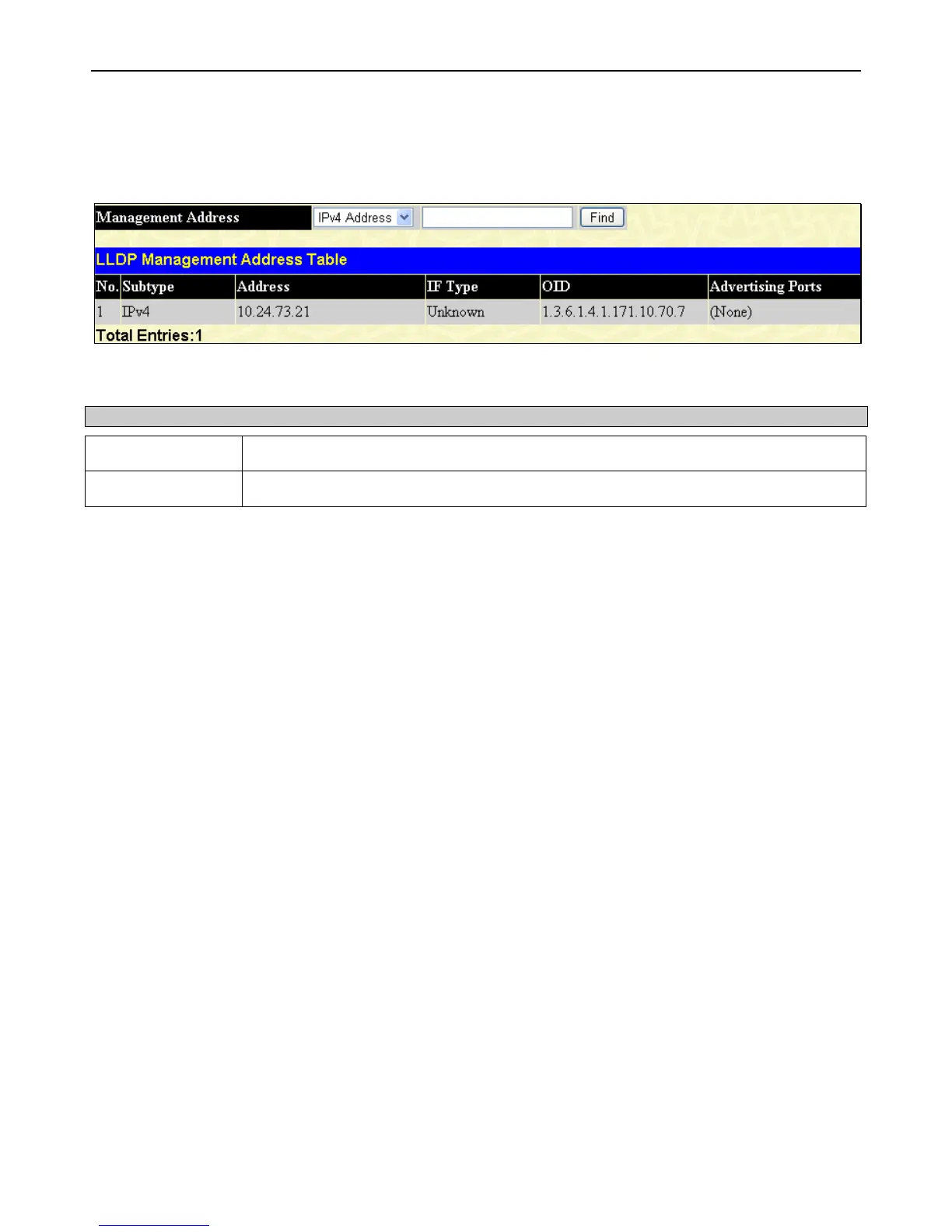xStack
®
DGS-3400 Series Layer 2 Gigabit Ethernet Managed Switch
165
LLDP Management Address Table
The following window is used to set up LLDP management address settings on the Switch.
To view this window, click L2 Features > LLDP > LLDP Management Address Settings, as shown below:
Figure 3 - 64 LLDP Management Address window
The following parameters can be set or displayed:
Parameter Description
Address Type
Use the drop-down menu to toggle between IPV4 Address and IPV6 Address.
Address
Enter the LLDP management address in this field.
Click Find to display the entry.
LLDP Local Port Table
LLDP Local Port Table window displays the information on a per port basis currently available for populating outbound LLDP
advertisements in the local port brief table shown below.
To view this window, click L2 Features > LLDP > LLDP Local Port Table, as shown below: