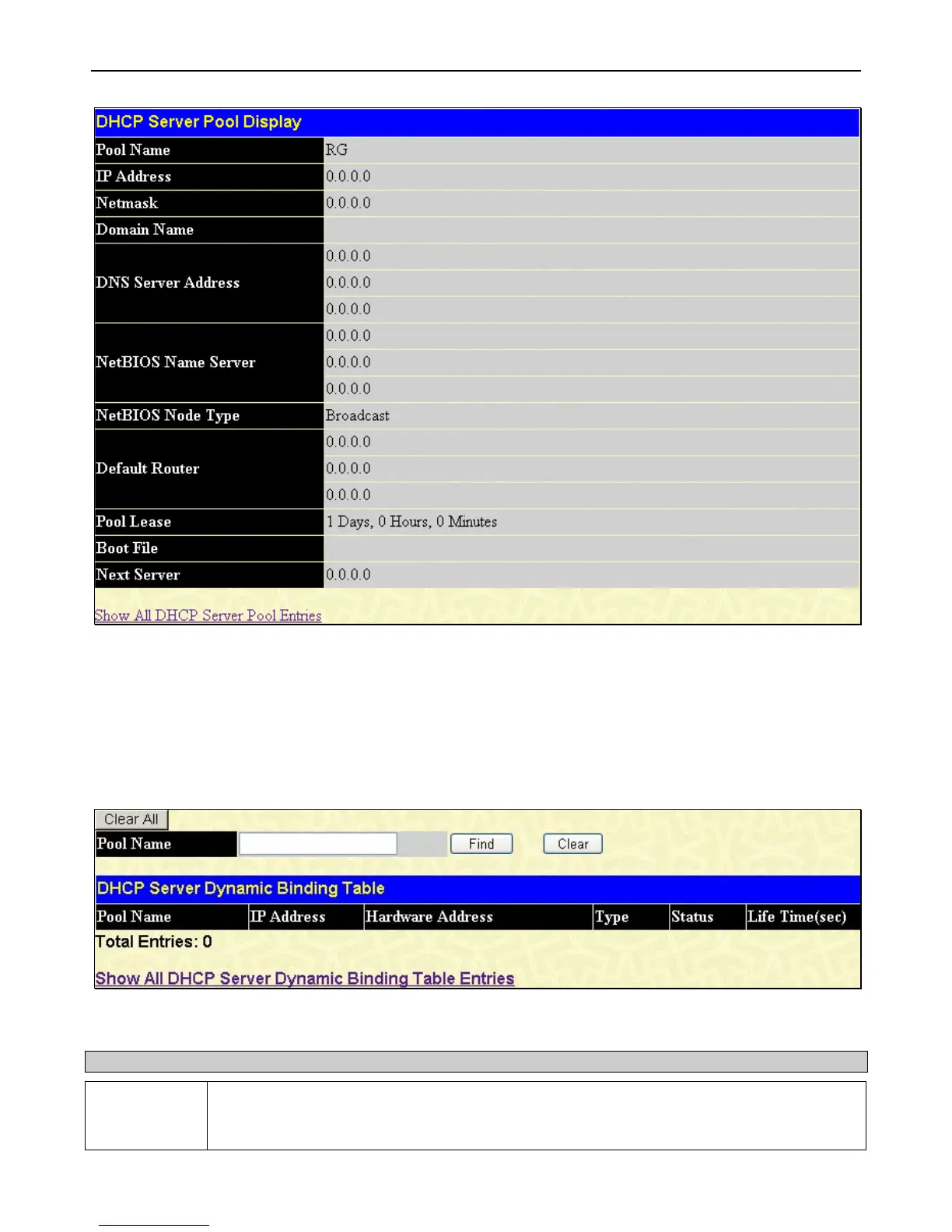xStack
®
DGS-3400 Series Layer 2 Gigabit Ethernet Managed Switch
61
Figure 2 - 63 DHCP Server Pool Display window
DHCP Server Dynamic Binding
The following window will allow users to view dynamically bound IP addresses of the DHCP server. These IP addresses are ones
that were allotted to clients on the local network and are now bound to the device stated by its MAC address.
To view this window, click Administration > DHCP Server > DHCP Server Dynamic Binding, as shown below:
Figure 2 - 64 DHCP Server Dynamic Binding Table window
The following parameters may be configured or viewed.
Parameter Description
Pool Name
To find the dynamically bound entries of a specific pool, enter the Pool Name into the field and click
Find. Dynamically bound entries of this pool will be displayed in the table. To clear the
corresponding Pool Name entries of this table, click Clear. To clear all entries, click Clear All.