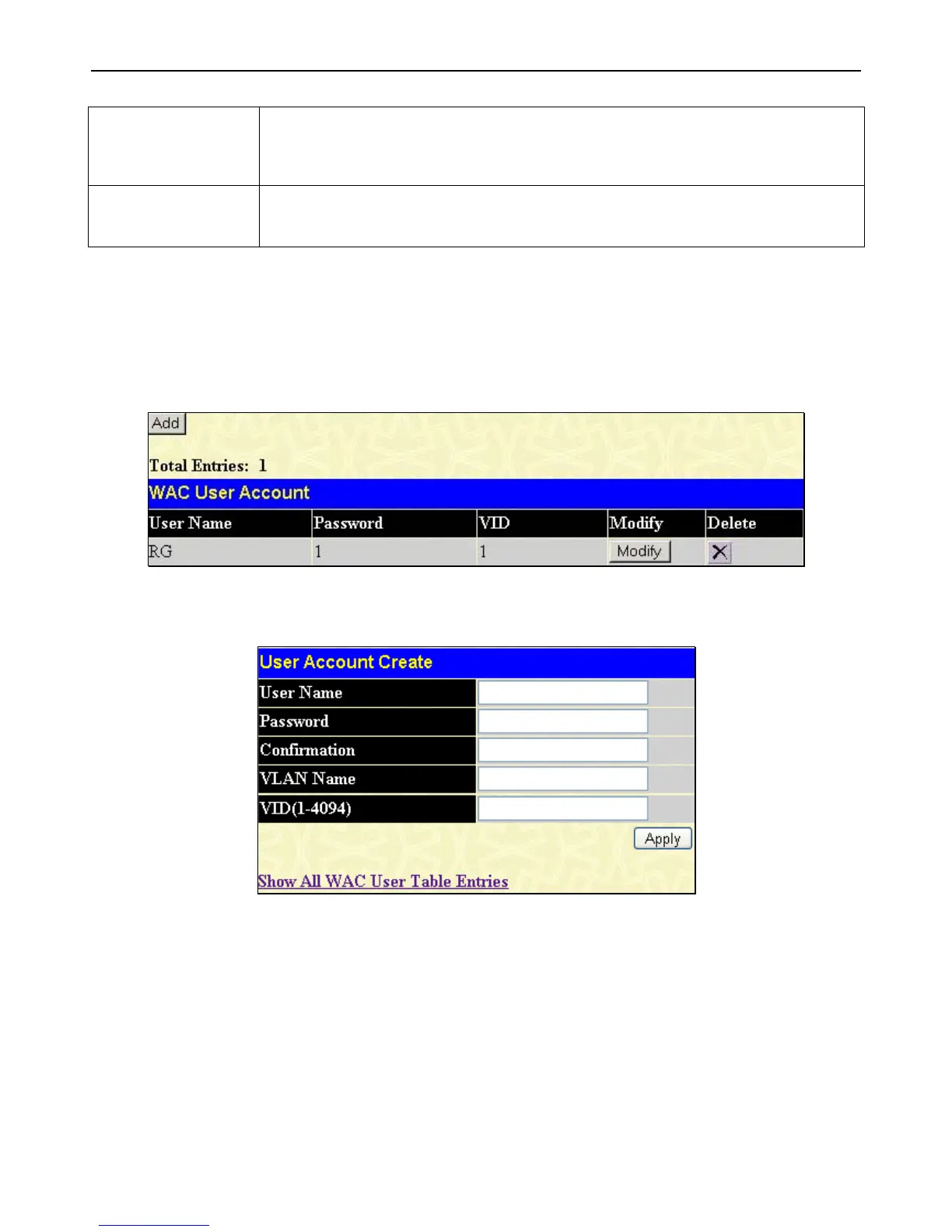xStack
®
DGS-3400 Series Layer 2 Gigabit Ethernet Managed Switch
249
Idle Time (1-1440 min)
This parameter specifies the period of time during which there is no traffic for an
authenticated host and the host will be moved back to the unauthenticated state. Enter a
value between 1 and 1440 minutes. A value of Infinite indicates the Idle state of the
authenticated host on the port will never be checked. The default setting is Infinite.
Block Time (0-300
sec)
This parameter specifies the period of time a host will keep in a blocked state after it fails
to authenticate. Enter a value between 0 and 300 seconds. The default setting is 0
seconds.
Click Apply to implement changes made.
WAC User Account
This window is used to enable and configure Web-based Access Control User Account Settings on the Switch.
To view this window, click Security > Web Authentication > WAC User Account, as shown below:
Figure 6 - 30 WAC User Account window
To create a new user account click Add, the following window will be displayed for the user to configure. To edit an entry click
on the corresponding Modify button as shown below:
Figure 6 - 31 User Account Create window