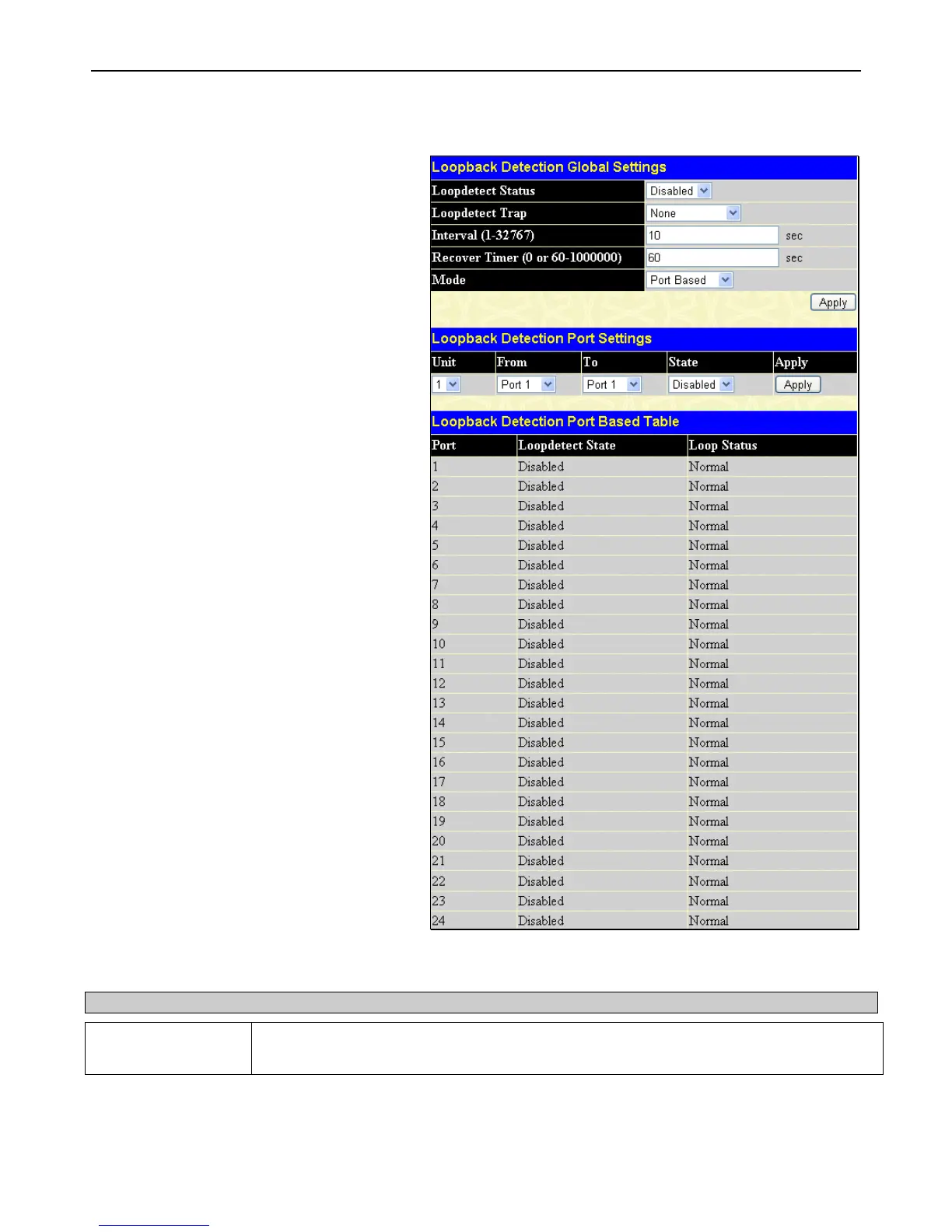xStack
®
DGS-3400 Series Layer 2 Gigabit Ethernet Managed Switch
140
Loop-back Detection Global Settings
The Loop-back Detection function is used to
identify loops occurring between the Switch and a
device that is directly connected to it. This process
is accomplished by the use of a Configuration
Testing Protocol (CTP) packet that is generated by
the switch. Users may set the dispatching time
interval of the CTP packet and once a CTP packet
has returned to the port from where it originated, the
loop-back detection function will disable this port
until the anomaly has ceased, and the loop-back
occurrence will be noted in the Switch’s log. Once
the loop-back problem has stopped, this port will be
automatically recovered in a time period that can
also be specified by the user.
To view this window, click L2 Features >
Loopback Detection Global Settings, as shown on
the right:
Figure 3 - 41 Loopback Detection Global Settings window
The following fields may be configured:
Parameter Description
Loopdetect Status
Choose whether to globally enable or disable the Loop-back Detection function by using this
pull-down menu.