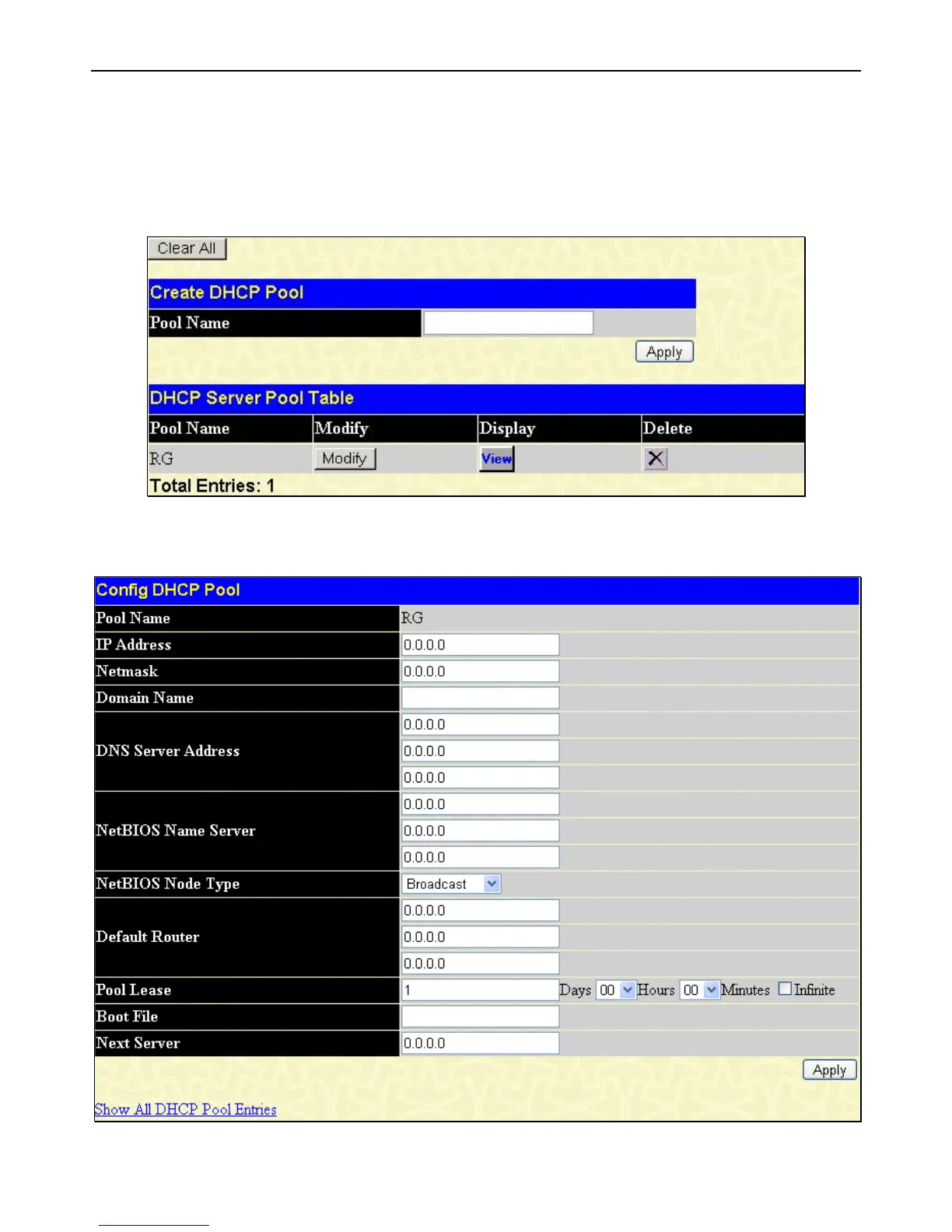xStack
®
DGS-3400 Series Layer 2 Gigabit Ethernet Managed Switch
59
DHCP Server Pool Settings
The following windows will allow users to create and then set the parameters for the DHCP Pool of the switch’s DHCP server.
Users must first create the pool by entering a name of up to 12 alphanumeric characters into the Pool Name field and clicking
Apply. Once created, users can modify the settings of a poll by clicking its corresponding Modify button.
To view the following window, click Administration > DHCP Server > DHCP Server Pool Settings, as shown below:
Figure 2 - 61 Create DHCP Pool window
To configure the settings for a specific DHCP pool table entry click the corresponding Modify button, to reveal the following
window.
Figure 2 - 62 Config DHCP Pool window