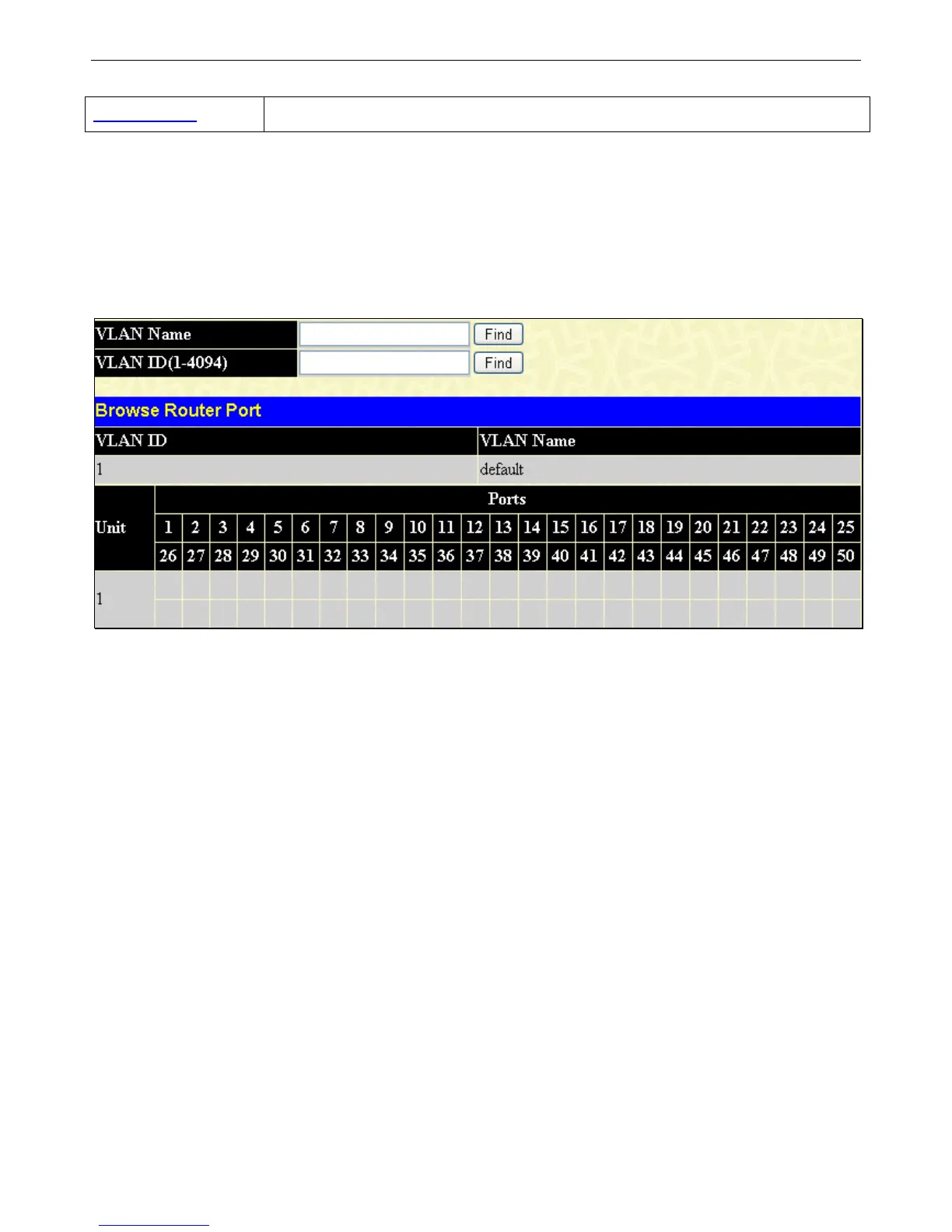xStack
®
DGS-3400 Series Layer 2 Gigabit Ethernet Managed Switch
307
View Line Chart
Clicking this button instructs the Switch to display a line graph rather than a table.
Browse Router Port
This displays which of the Switch’s ports are currently configured as router ports. A router port configured by a user (using the
console or Web-based management interfaces) is displayed as a static router port, designated by S. A router port that is
dynamically configured by the Switch is designated by D and a Forbidden port is designated by F. To search for a specific VLAN
enter the VLAN Name or VLAN ID and click Find.
To view this window, click, Monitoring > Browse Router Port, as shown below:
Figure 7 - 19 Browse IGMP Snooping Router Port window
Browse MLD Router Port
This displays which of the Switch’s ports are currently configured as router ports in IPv6. A router port configured by a user
(using the console or Web-based management interfaces) is displayed as a static router port, designated by S. A router port that is
dynamically configured by the Switch is designated by D and a Forbidden port is designated by F. To search for a specific VLAN
enter the VLAN Name or VLAN ID and click Find.
To view this window, click Monitoring > Browse MLD Router Port, as shown below: