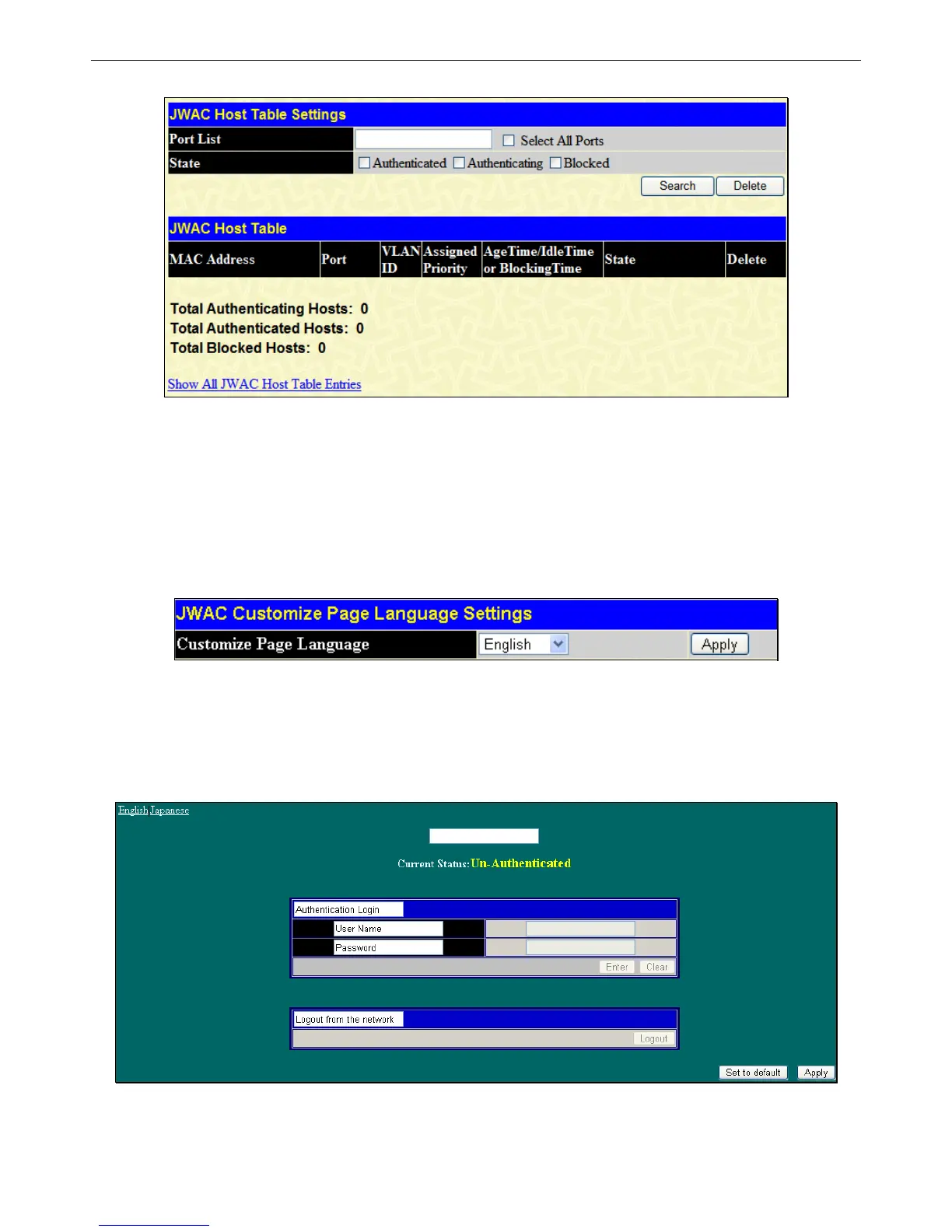xStack
®
DGS-3400 Series Layer 2 Gigabit Ethernet Managed Switch
289
Figure 6 - 77 JWAC Host Table Settings window
To search for Hosts, enter the Port list information and click the Search button. To clear an entry, enter the Port list information
and click the Delete button.
JWAC Customize Page Language Settings
This window is used to customize your JWAC language settings on the Switch. Use the drop down menu to select either English
or Japanese and click Apply.
To view this window, click Security > JWAC > JWAC Customize Page Language Settings, as shown below:
Figure 6 - 78 JWAC Customize Page Language Settings window
JWAC Customize Page
This window is used to customize
To view this window, click Security > JWAC > JWAC Customize Page, as shown below:
Figure 6 - 79 JWAC Customize Page window
This window allows the administrator to customize fields in the JWAC Customize page. Enter the new information and click
Apply.