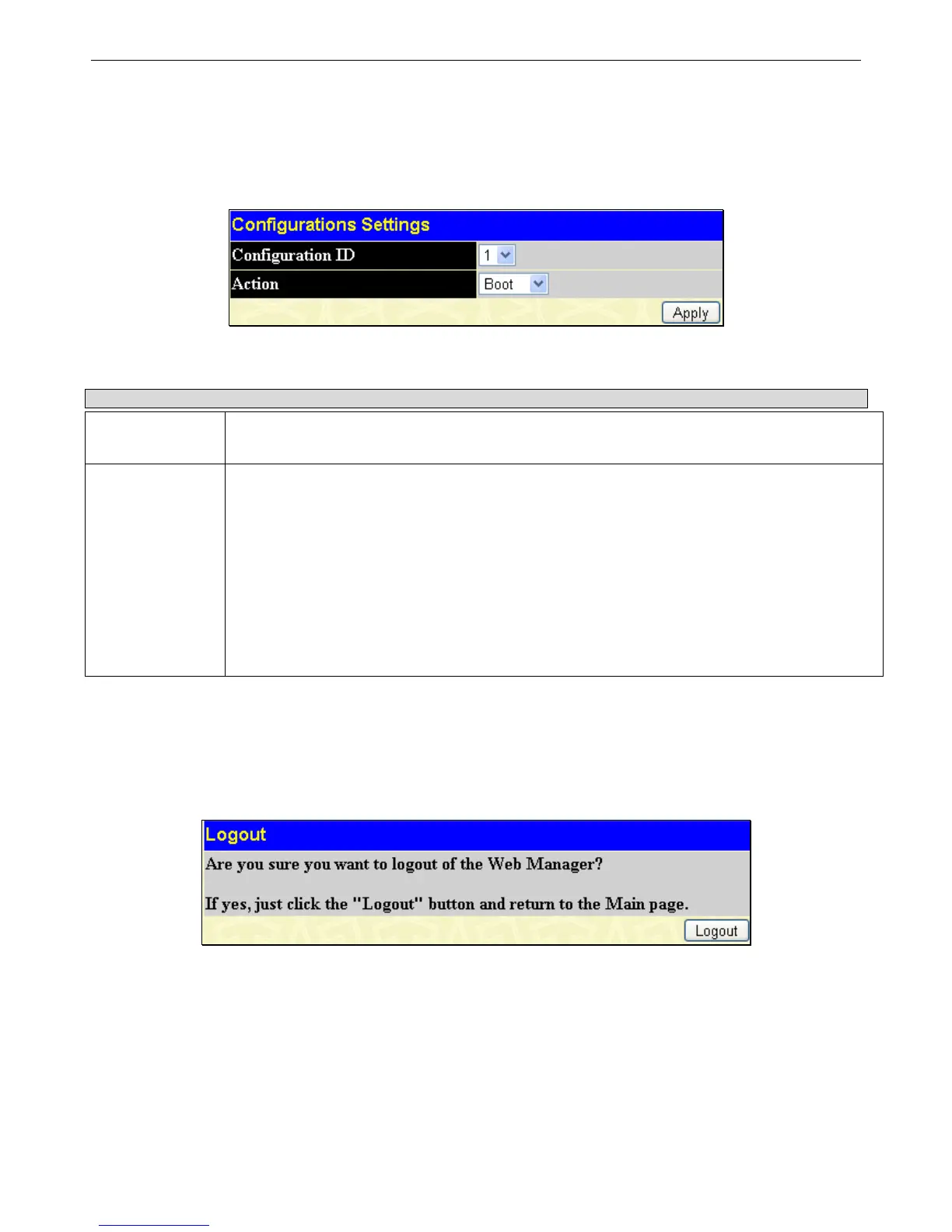xStack
®
DGS-3400 Series Layer 2 Gigabit Ethernet Managed Switch
321
Current Configuration Settings
The following window is used to select one of the two possible configuration files that can be stored in the Switch as a boot up
configuration file, or to select it for deletion from the Switch’s memory.
To view this window, click Save Services > Current Configuration Settings, as shown below:
Figure 8 - 5 Configuration Settings window
This window holds the following information to be configured:
Parameter Description
Configuration ID
Select the configuration file ID to be configured using the pull-down menu. The Switch allows two
configuration file ID’s to be stored in the Switch’s memory.
Action
This field has three options for configuration.
• Delete – Select this option to delete the configuration file ID specified in the Configuration
ID field above.
• Boot_up – Select this option to set the configuration file ID specified above as the boot up
configuration file ID for the Switch. This firmware will be set as the boot up configuration
file ID after a Switch reboot has been performed. The default setting has Configuration ID
1 as the boot up firmware image for the Switch unless specified here.
• Active – Select this option to set the configuration file ID specified above as the file to be
immediately implemented. Once selected and Apply is clicked, the Switch will upload this
Configuration file for current use.
Click Apply to implement changes made.
Logout
Use the Logout page to logout of the Switch’s Web-based management agent by clicking on the Logout button.
Figure 8 - 6 Logout window