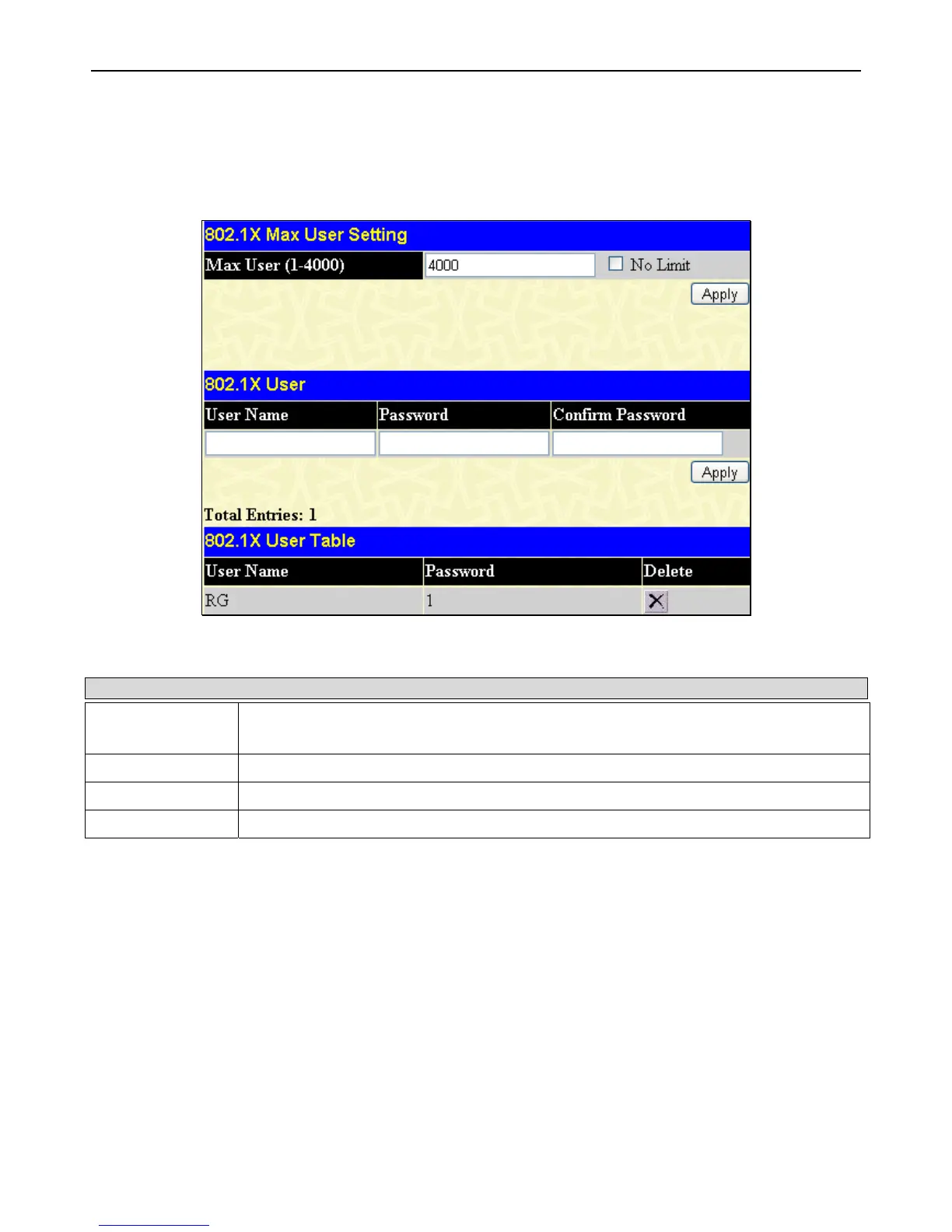xStack
®
DGS-3400 Series Layer 2 Gigabit Ethernet Managed Switch
240
802.1X User
This window allows the user to set different local users on the Switch and set a global limitation on the maximum number of users
that can be learned via 802.1X authentication.
To view this window, click Security > 802.1X > 802.1X User, as shown below:
Figure 6 - 22 802.1X User window
This screen allows setting of the following features:
Parameter Description
Max User (1-4000)
Enter the maximum number of users to be allowed. Check the No Limit check box to specify
that there will be the maximum number of users. By default there is no limit.
User Name
Enter the User Name of the new profile to be created.
Password
Enter a password for the new user.
Confirm Password
Re-enter the password entered in the field above.
Click Apply to implement changes made. The new User will be displayed in the 802.1X User Table. To remove a user click the
corresponding delete button.
Initialize Port(s)
Existing 802.1X port and MAC settings are displayed and can be configured using the window below.
To view this window, click Security > 802.1X > Initialize Port(s), as shown below: