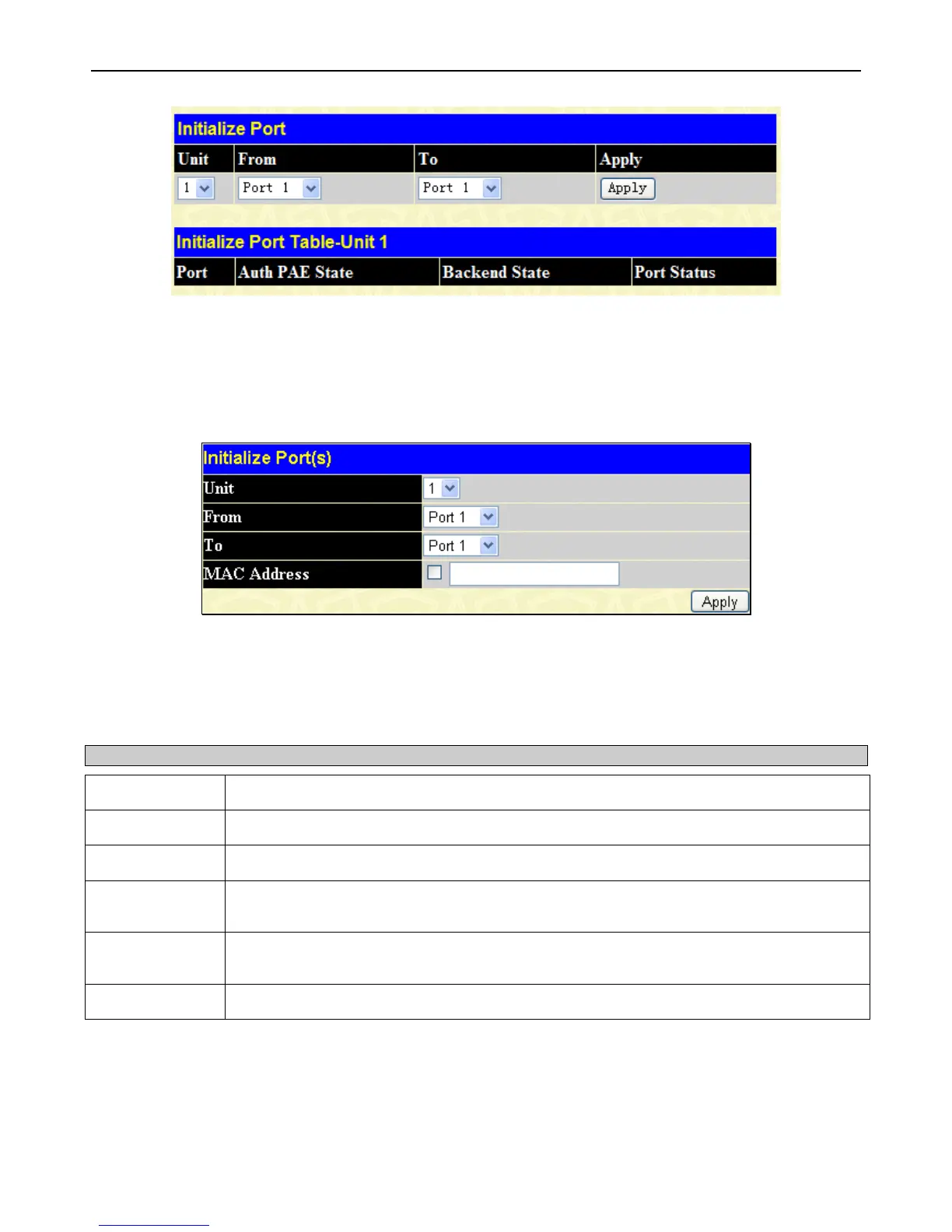xStack
®
DGS-3400 Series Layer 2 Gigabit Ethernet Managed Switch
241
Figure 6 - 23 Initialize Port window (Port-based 802.1X)
This window allows initialization of a port or group of ports. The Initialize Port Table in the bottom half of the window displays
the current status of the port(s).
To initialize ports for the MAC side of 802.1X, the user must first enable 802.1X by MAC address in the DGS-3400 Web
Management Tool window.
Click Security > 802.1X > Initialize Port(s), as shown below:
Figure 6 - 24 Initialize Ports window (MAC-based 802.1X)
To initialize ports, first choose the switch in the switch stack by using the pull-down menu and then choose the range of ports in
the From and To field. Then the user must specify the MAC address to be initialized by entering it into the MAC Address field
and ticking the corresponding check box. To begin the initialization, click Apply.
This window displays the following information:
Parameter Description
From/To
Select ports to be initialized.
Port
A read-only field indicating a port on the Switch.
MAC Address
The MAC address of the Switch connected to the corresponding port, if any.
Auth PAE State
The Authenticator PAE State will display one of the following: Initialize, Disconnected,
Connecting, Authenticating, Authenticated, Aborting, Held, ForceAuth, ForceUnauth, and N/A.
Backend State
The Backend Authentication State will display one of the following: Request, Response,
Success, Fail, Timeout, Idle, Initialize, and N/A.
Port Status
The status of the controlled port can be Authorized, Unauthorized, or N/A.