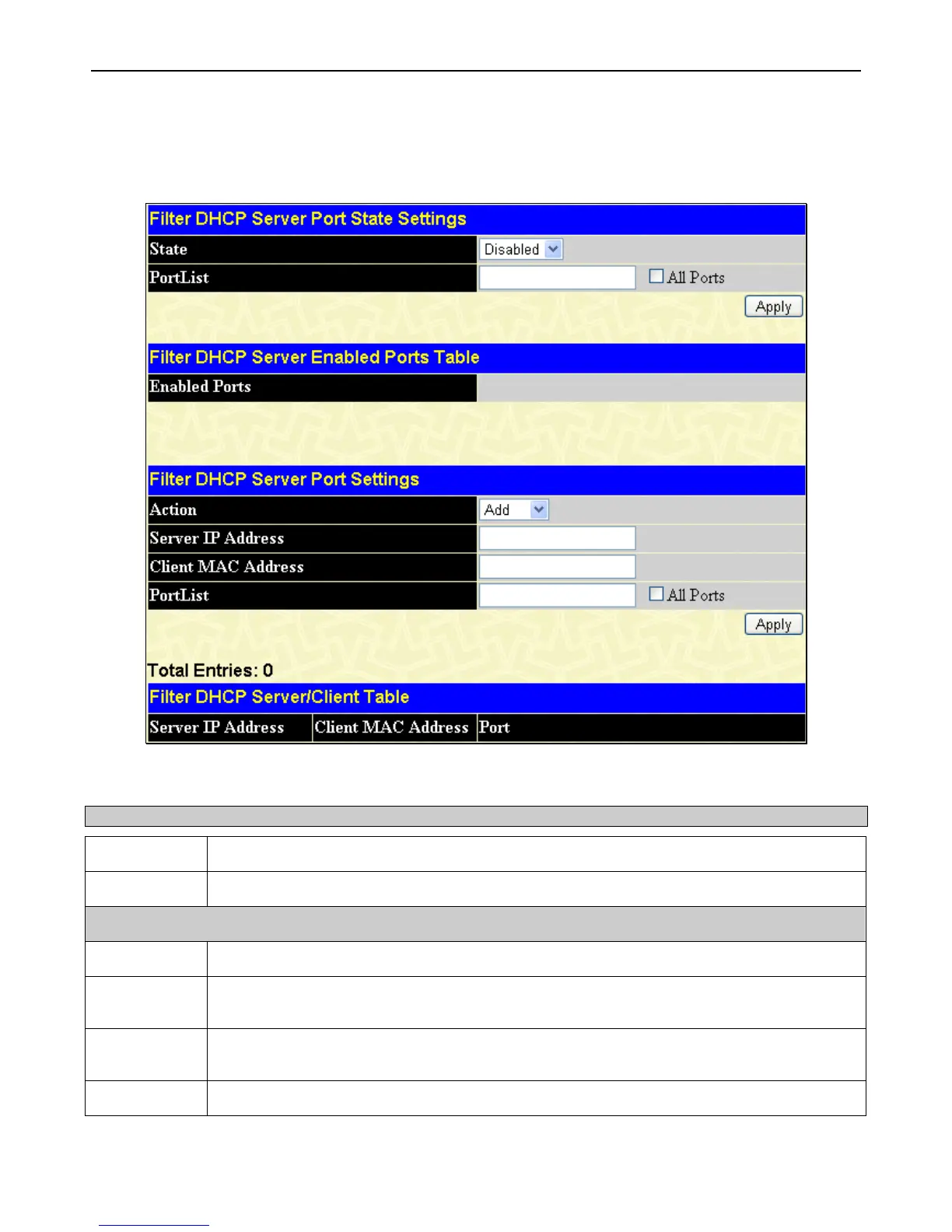xStack
®
DGS-3400 Series Layer 2 Gigabit Ethernet Managed Switch
64
DHCP Server Screening Port Settings
This window is used to enable the settings for the Filter DHCP Server Port Settings.
To view this window, click Administration > Filter DHCP Server > Filter DHCP Server Port Settings, as shown below:
Figure 2 - 68 DHCP Server Screening Port State Settings window
The following parameters may be configured.
Parameter Description
State
Used to Enable or Disable the Filter DHCP Server Port State Settings.
PortList
Specifies the ports that will enable or disable the filter DHCP server.
Filter DHCP Server Port Settings
Action
Select Add or Delete to add or delete a filter DHCP server entry.
Server IP
Address
The IP address of the DHCP server that specifies an allotted server ipaddress to the client.
Client MAC
Address
Specifies the MAC address of the client which allowed the requested IP address from the DHCP
server.
PortList
Enter the list of ports to use the given filter DHCP server entry.
Click Apply to implement the changes