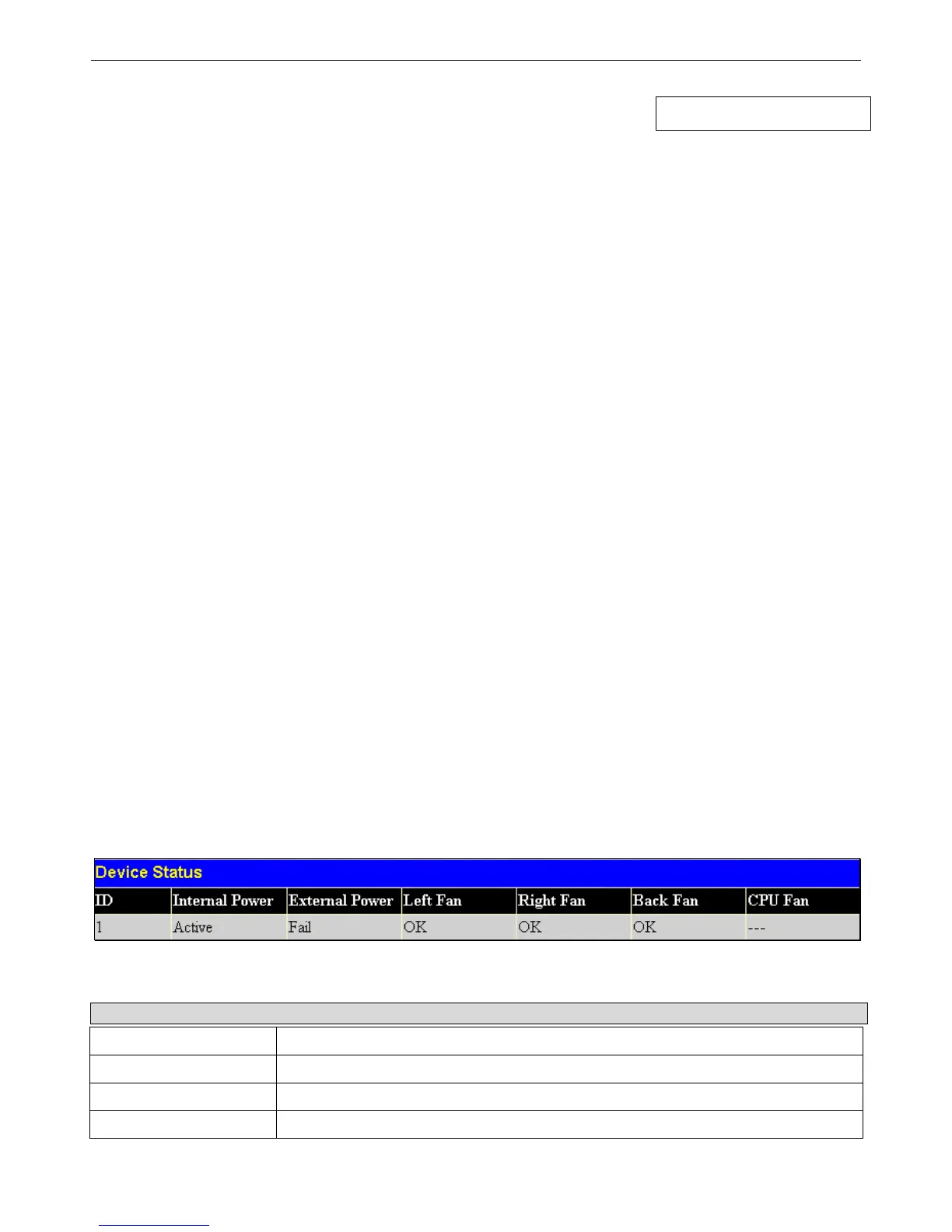xStack
®
DGS-3400 Series Layer 2 Gigabit Ethernet Managed Switch
290
Section 7
Monitoring
Device Status
Stacking Information
Stacking Device
Module Information
CPU Utilization
Port Utilization
Packets
Errors
Packet Size
Browse Router Port
Browse MLD Router Port
VLAN Status
VLAN Status Port
Port Access Control
MAC Address Table
IGMP Snooping Group
MLD Snooping Group
Switch Logs
Browse ARP Table
MAC Based Control Authentication Status
Device Status
This window displays the status of the physical attributes of the Switch, including power sources and fans.
To view this window, click Monitoring > Device Status, as shown below:
Figure 7 - 1 Device Status window
The following fields may be viewed in this window:
Parameter Description
ID
Specifies the Switch in the Switch Stack that is being displayed.
Internal Power
Displays Active if the internal power supply is powering the system.
External Power (RPS)
Displays Active if the RPS is powering the system.
Left Fan
Displays the status of the Left Fans.