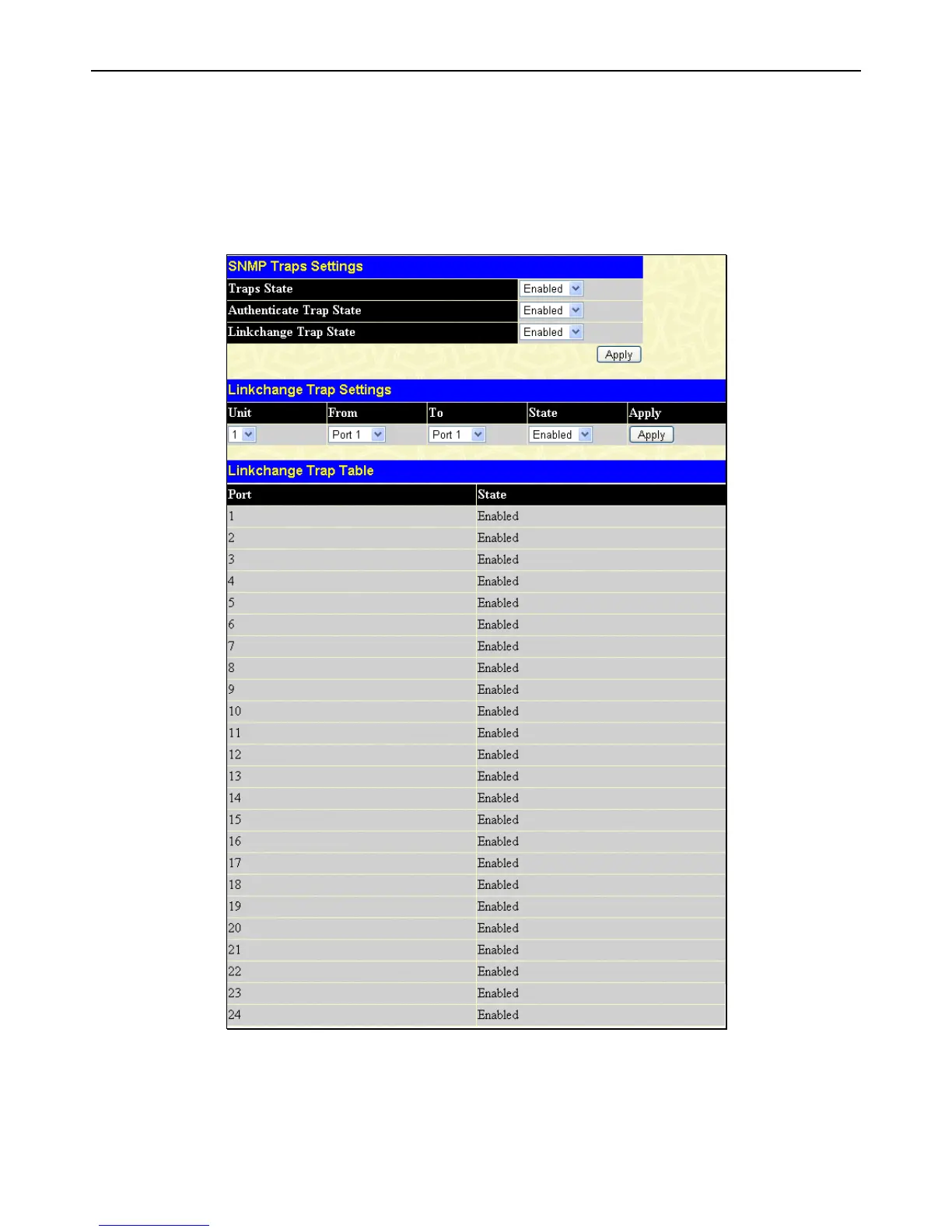xStack
®
DGS-3400 Series Layer 2 Gigabit Ethernet Managed Switch
70
SNMP settings are configured using the menus located on the SNMP V3 folder of the web manager. Workstations on the network
that are allowed SNMP privileged access to the Switch can be restricted with the Management Station IP Address menu.
SNMP Trap Settings
The following window is used to enable and disable trap settings for the SNMP function on the Switch.
To view this window for configuration, click Administration > SNMP Manager > SNMP Trap Settings, as shown below:
Figure 2 - 73 SNMP Trap Settings window
To enable or disable the Traps State, Authenticate Trap State, and/or Linkchange Trap State use the corresponding pull-down
menu to change and click Apply.
To enable or disable linkchange trap settings for individual ports, select the ports using the From and To drop-down menus, enable
the State using the drop-down menu, and then click Apply.