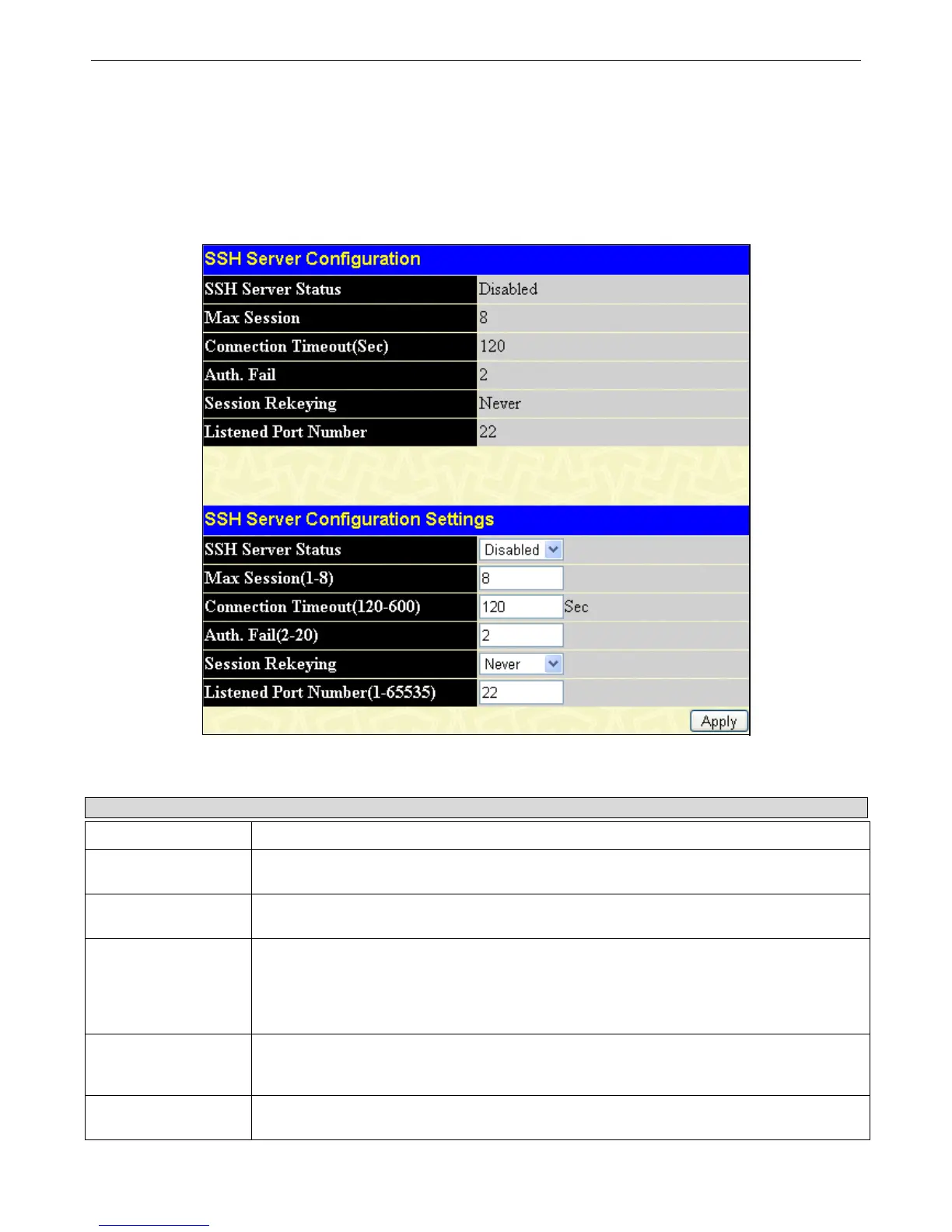xStack
®
DGS-3400 Series Layer 2 Gigabit Ethernet Managed Switch
274
After completing the preceding steps, a SSH Client on a remote PC can be configured to manage the Switch using a secure, in
band connection.
SSH Server Configuration
The following window is used to configure and view settings for the SSH server.
To view this window, click Security > SSH > SSH Server Configuration, as shown below:
Figure 6 - 60 SSH Server Configuration Settings window
To configure the SSH server on the Switch, modify the following parameters and click Apply:
Parameter Description
SSH Server Status
Use the pull-down menu to enable or disable SSH on the Switch. The default is Disabled.
Max Session (1-8)
Enter a value between 1 and 8 to set the number of users that may simultaneously access
the Switch. The default setting is 8.
Connection TimeOut
(120-600)
Allows the user to set the connection timeout. The user may set a time between 120 and 600
seconds. The default setting is 120 seconds.
Auth. Fail (2-20)
Allows the Administrator to set the maximum number of attempts that a user may try to log
on to the SSH Server utilizing the SSH authentication. After the maximum number of
attempts has been exceeded, the Switch will be disconnected and the user must reconnect
to the Switch to attempt another login. The number of maximum attempts may be set
between 2 and 20. The default setting is 2.
Session Rekeying
This field is used to set the time period that the Switch will change the security shell
encryptions by using the pull-down menu. The available options are Never, 10 min, 30 min,
and 60 min. The default setting is Never.
Listened Port
Number
Enter the virtual port number to be used with this feature. The common port number for SSH
is 22.