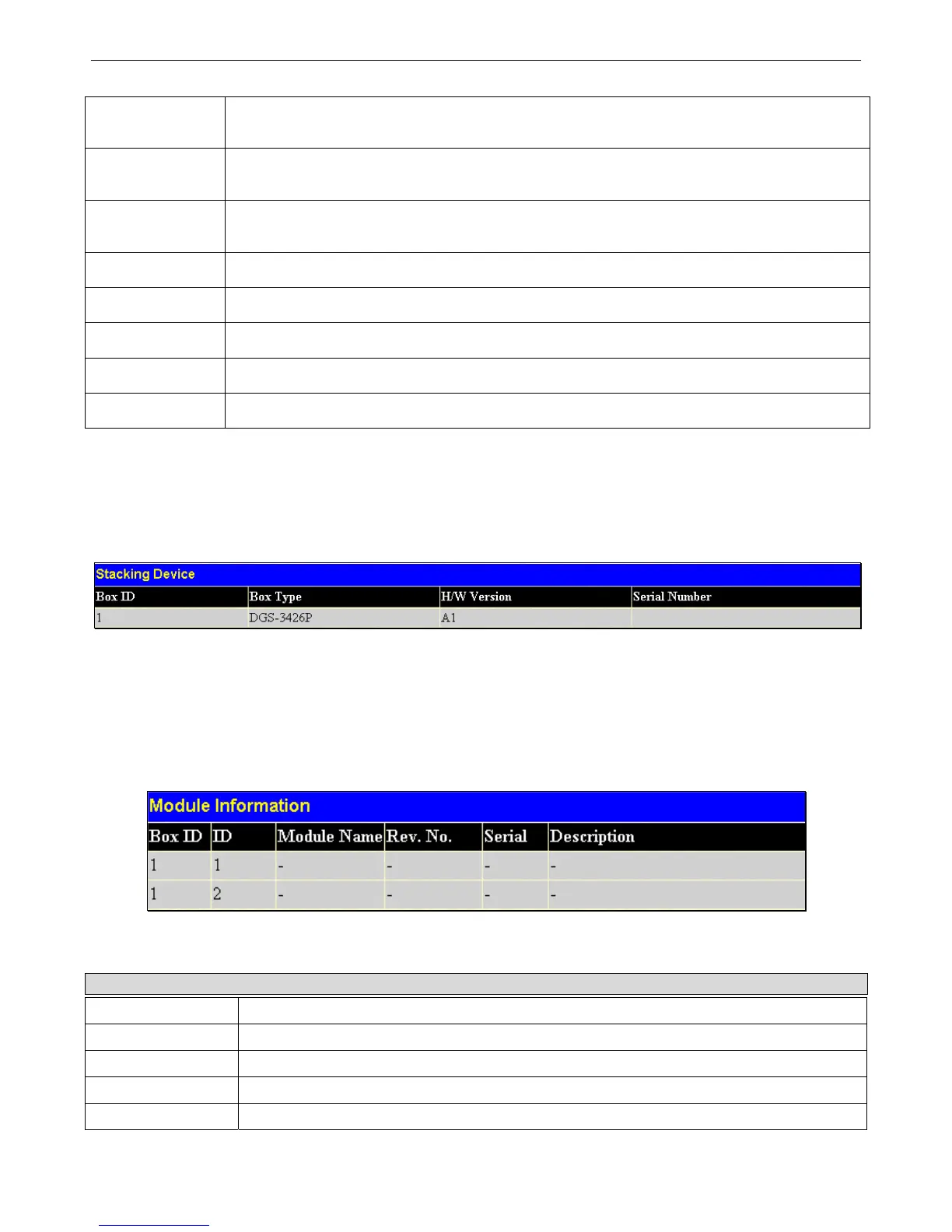xStack
®
DGS-3400 Series Layer 2 Gigabit Ethernet Managed Switch
292
PROM Version
Shows the PROM in use for the Switch. This may be different from the values shown in the
illustration.
Runtime Version
Shows the firmware version in use for the Switch. This may be different from the values shown in
the illustrations.
H/W Version
Shows the hardware version in use for the Switch. This may be different from the values shown
in the illustration.
Topology
Show the current topology employed using this Switch.
My Box ID
Displays the Box ID of the Switch currently in use.
Master ID
Displays the Unit ID number of the Primary Master of the Switch stack.
Backup Master
Displays the Unit ID of the Backup Master of the switch stack.
Box Count
Displays the number of switches in the switch stack.
Stacking Device
This window is used to display the current devices in the Switch Stack.
To view this window, click Monitoring > Stacking Device, as shown below:
Figure 7 - 3 Stacking Device window
Module Information
This window displays information about any installed modules.
To view this window, click Monitoring > Module Information, as shown below:
Figure 7 - 4 Module Information window
Module information displayed:
Parameter Description
ID
The slot number where the module is installed.
Module Name
The full name of the module installed.
Rev. No.
The version of the installed module.
Serial
The serial number of the module.
Description
A brief description of the type of module.