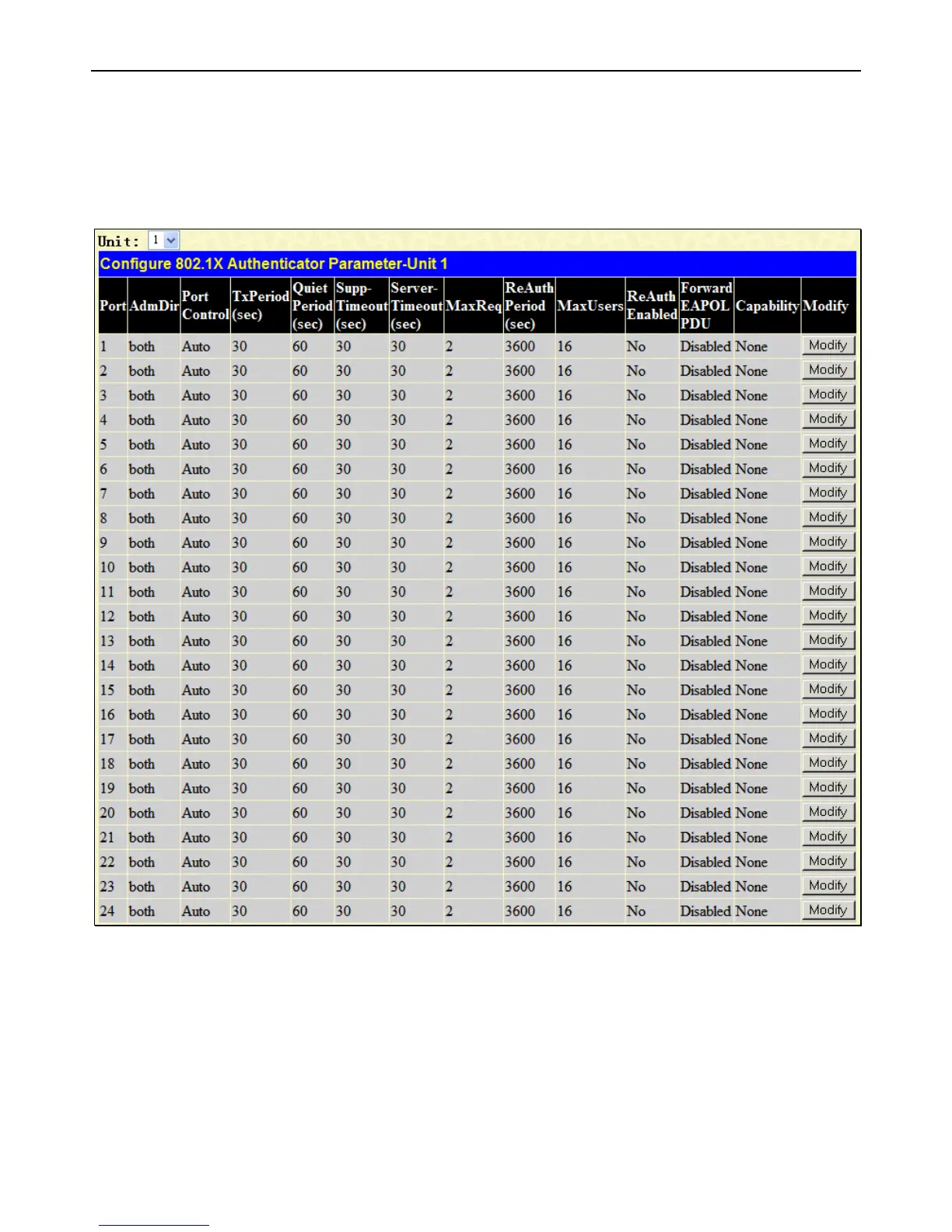xStack
®
DGS-3400 Series Layer 2 Gigabit Ethernet Managed Switch
237
Configure 802.1X Authenticator
This window is used to configure the 802.1X authenticator settings on the Switch. The user may toggle between switches in the
switch stack by using the Unit pull-down menu.
To view this window, click Security > 802.1X > Configure 802.1X Authenticator Parameter, as shown below:
Figure 6 - 20 Configure 802.1X Authenticator Parameter window
To configure the settings by port, click on its corresponding Modify button, which will display the following table to configure: