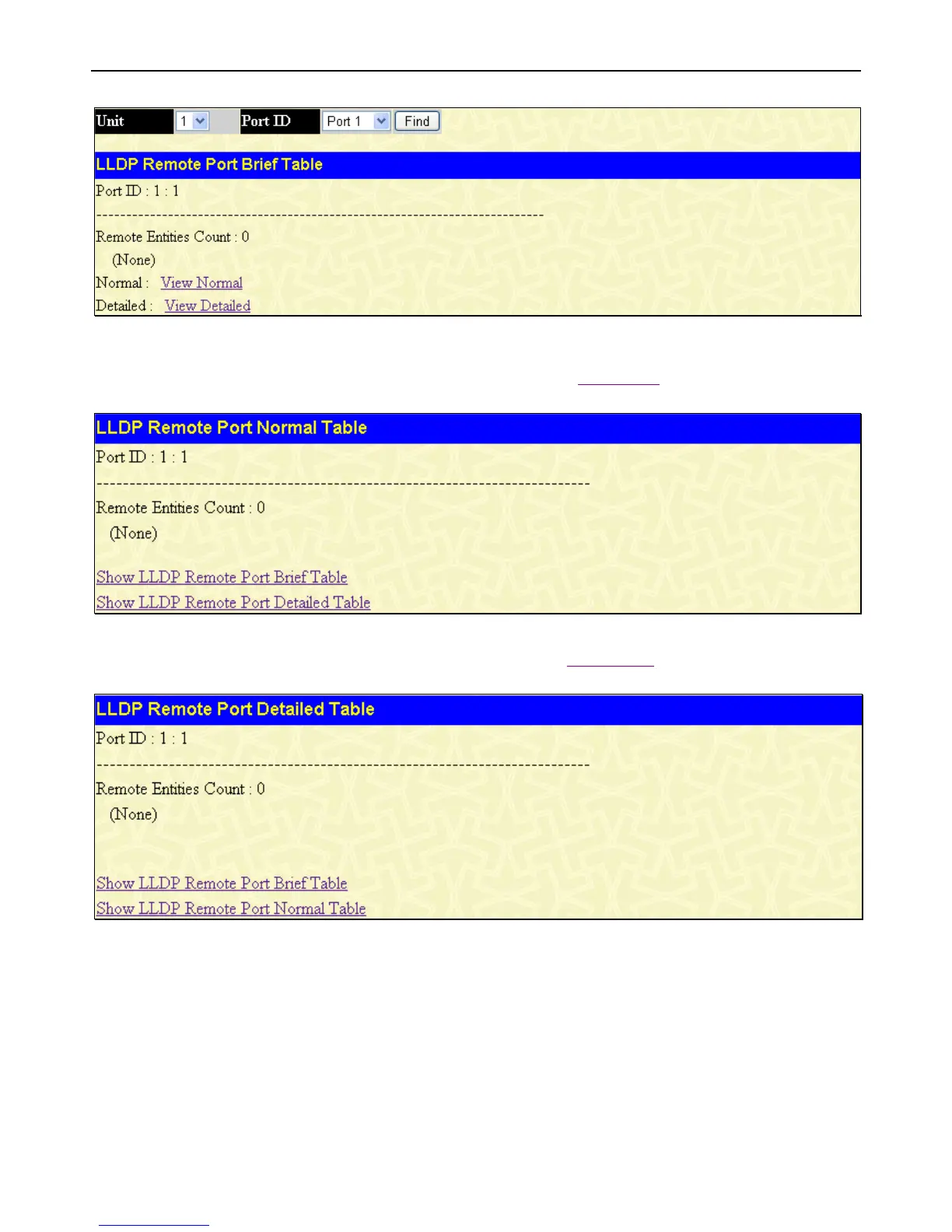xStack
®
DGS-3400 Series Layer 2 Gigabit Ethernet Managed Switch
169
Figure 3 - 68 LLDP Remote Port Table window
Select the port you wish to view by using the drop-down menu and click Find, the information will be displayed in the lower half
of the table. To view the settings for an individual port select the port and click View Normal
which will display the following
window.
Figure 3 - 69 LLDP Remote Port Table (View Normal) window
To view the detailed settings for an individual port select the port and click View Detailed which will display the following
window.
Figure 3 - 70 LLDP Remote Port Table (View Detailed) window