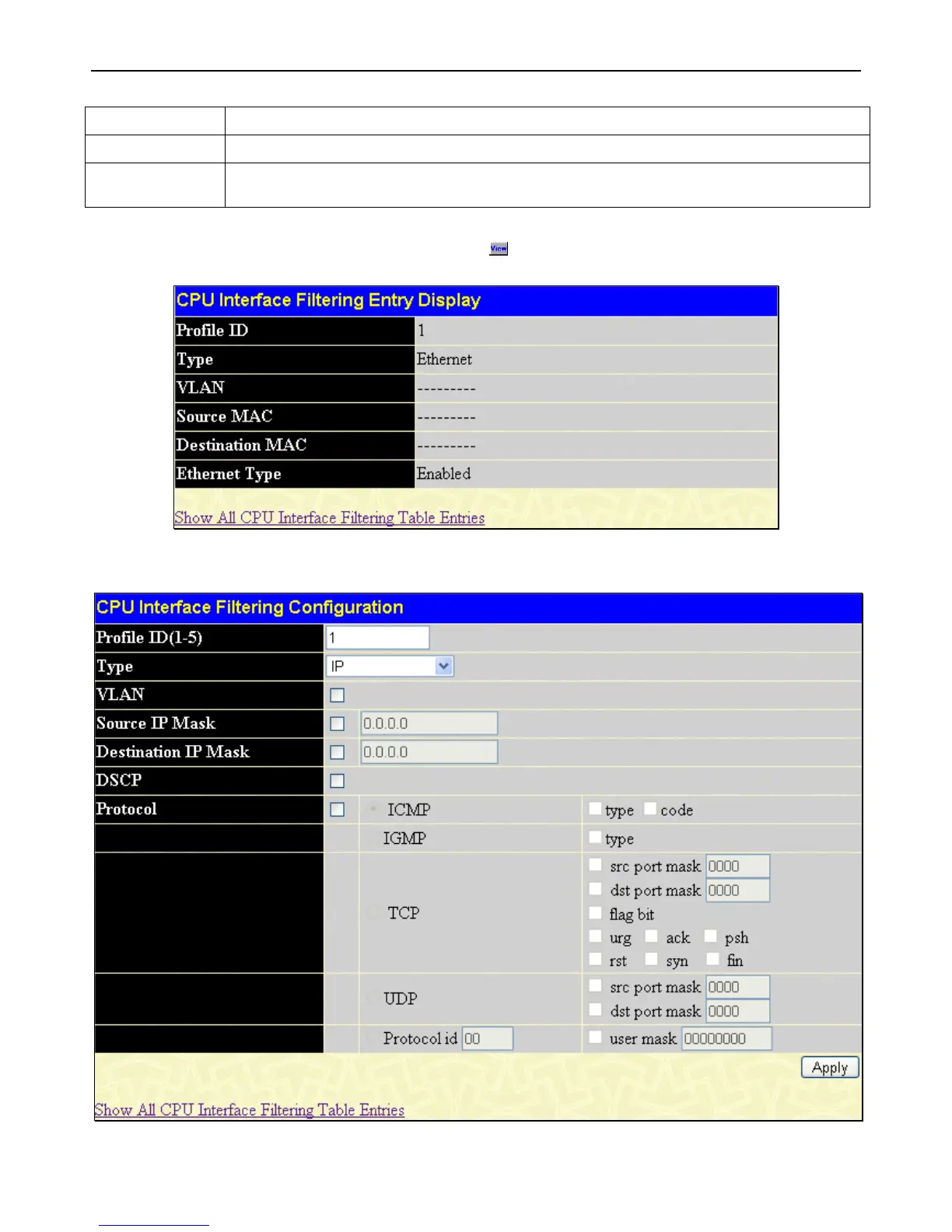xStack
®
DGS-3400 Series Layer 2 Gigabit Ethernet Managed Switch
207
Source MAC
Source MAC Mask - Enter a MAC address mask for the source MAC address.
Destination MAC
Destination MAC Mask - Enter a MAC address mask for the destination MAC address.
Ethernet type
Selecting this option instructs the Switch to examine the Ethernet type value in each frame's
header.
Click Apply to set this entry in the Switch’s memory.
To view the settings of a previously correctly created profile, click
in the CPU Interface Filtering Table window to view the
following window:
Figure 5 - 29 CPU Interface Filtering Entry Display window (Ethernet)
The page shown below is the CPU Interface Filtering Profile Configuration for IP page.
Figure 5 - 30 CPU Interface Filtering Configuration window (IP)