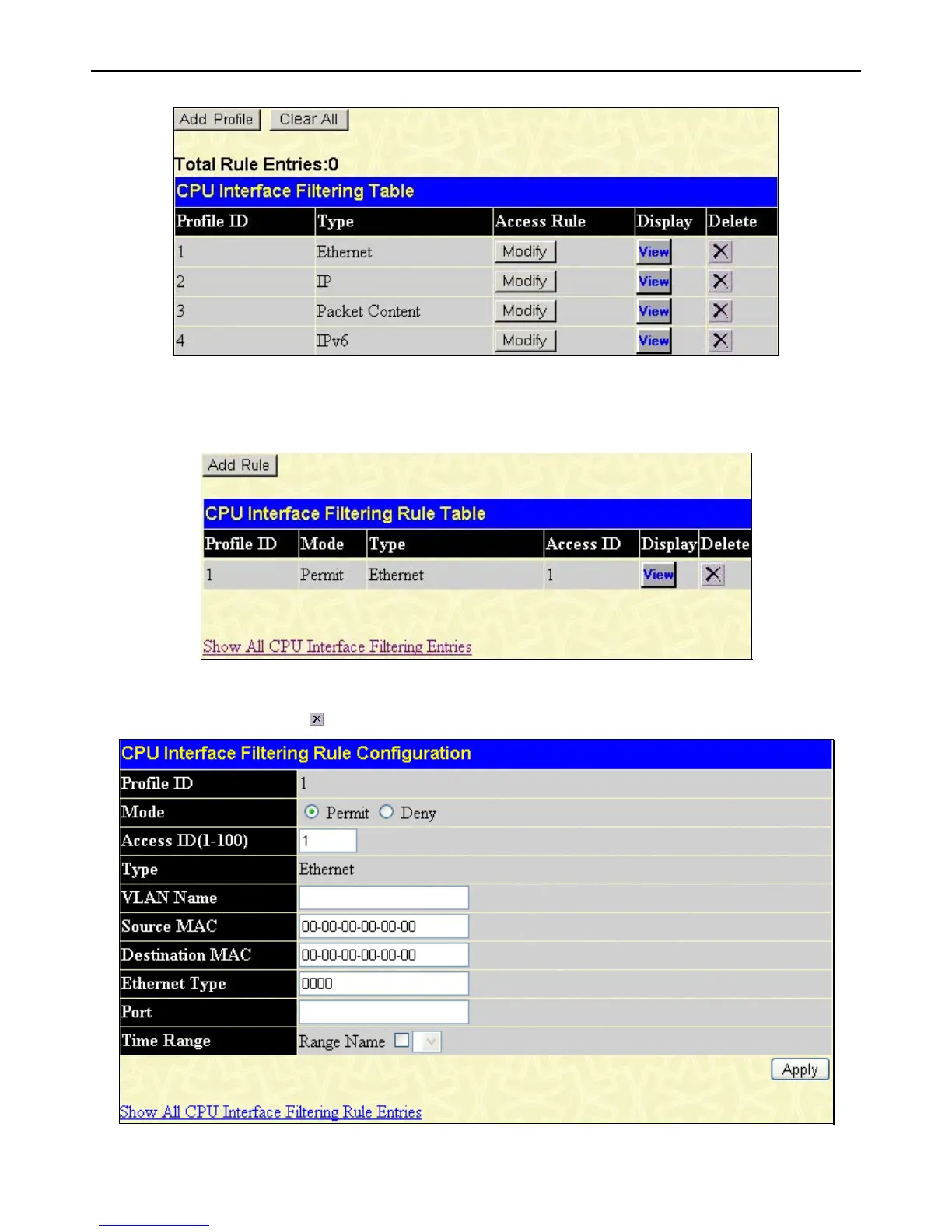xStack
®
DGS-3400 Series Layer 2 Gigabit Ethernet Managed Switch
211
Figure 5 - 34 CPU Interface Filtering Table window
In this window, the user may add a rule to a previously created CPU access profile by clicking the corresponding Modify button
of the entry to configure, Ethernet, IP, IPv6 or Packet Content. Each entry will open a new and unique window, as shown in the
examples below.
Figure 5 - 35 CPU Interface Filtering Table – (Ethernet)
To create a new rule set for an access profile click the Add Rule button. A new window is displayed. To remove a previously
created rule, click the corresponding
button. The following window is used for the Ethernet Rule configuration.
Figure 5 - 36 CPU Interface Filtering Rule Configuration window (Ethernet)