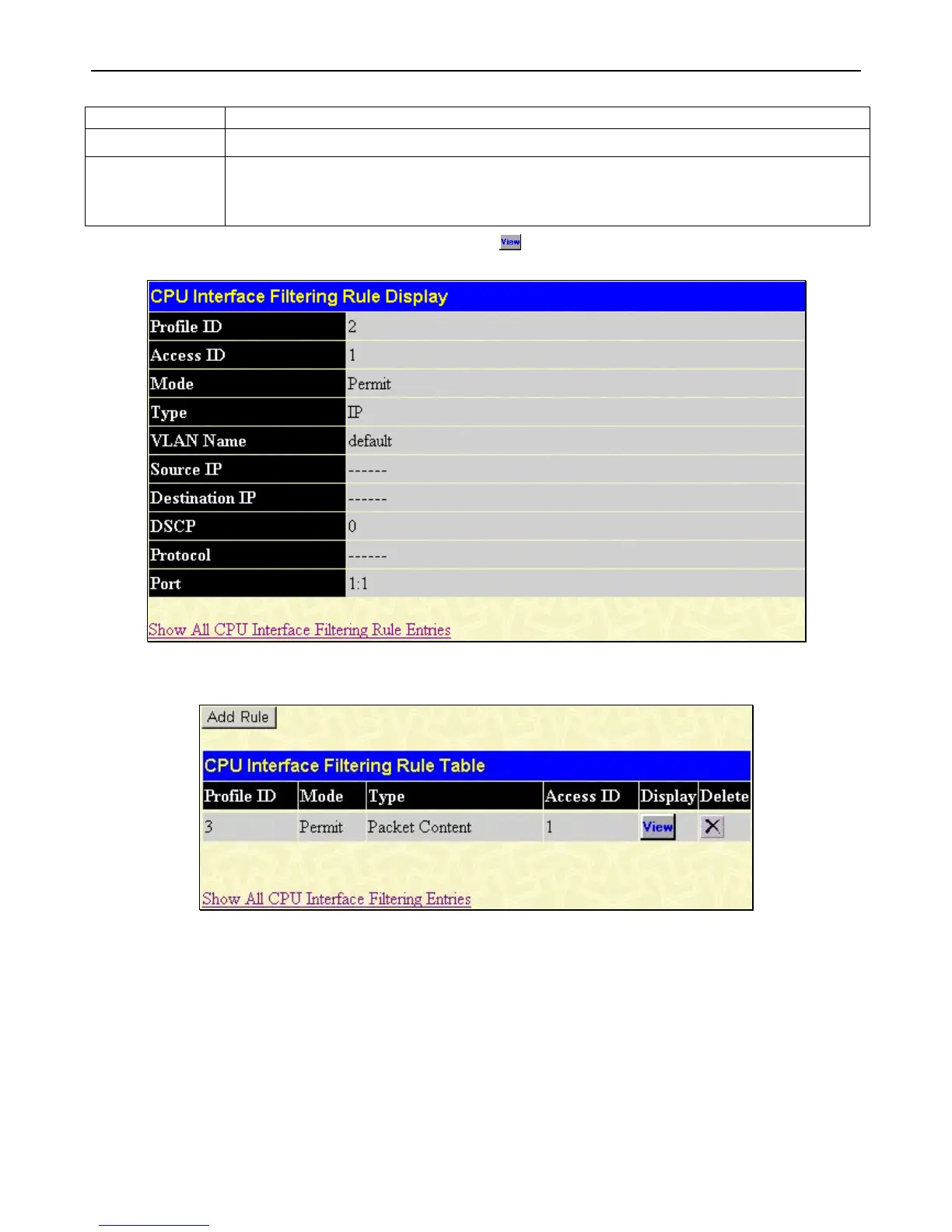xStack
®
DGS-3400 Series Layer 2 Gigabit Ethernet Managed Switch
214
the criterion for forwarding. The user may choose a value between 0 and 63.
Port
Enter a port or range of ports.
Time Range
Click the check box and enter the name of the Time Range settings that has been previously
configured in the Time Range Settings window. This will set specific times when this access rule
will be implemented on the Switch.
To view the settings of a previously correctly configured rule, click in the CPU Interface Filtering Rule Table to view the
following window:
Figure 5 - 40 CPU Interface Filtering Rule Display window (IP)
The following window is the CPU Interface Filtering Rule Table for Packet Content.
Figure 5 - 41 CPU Interface Filtering Rule Table window (Packet Content)