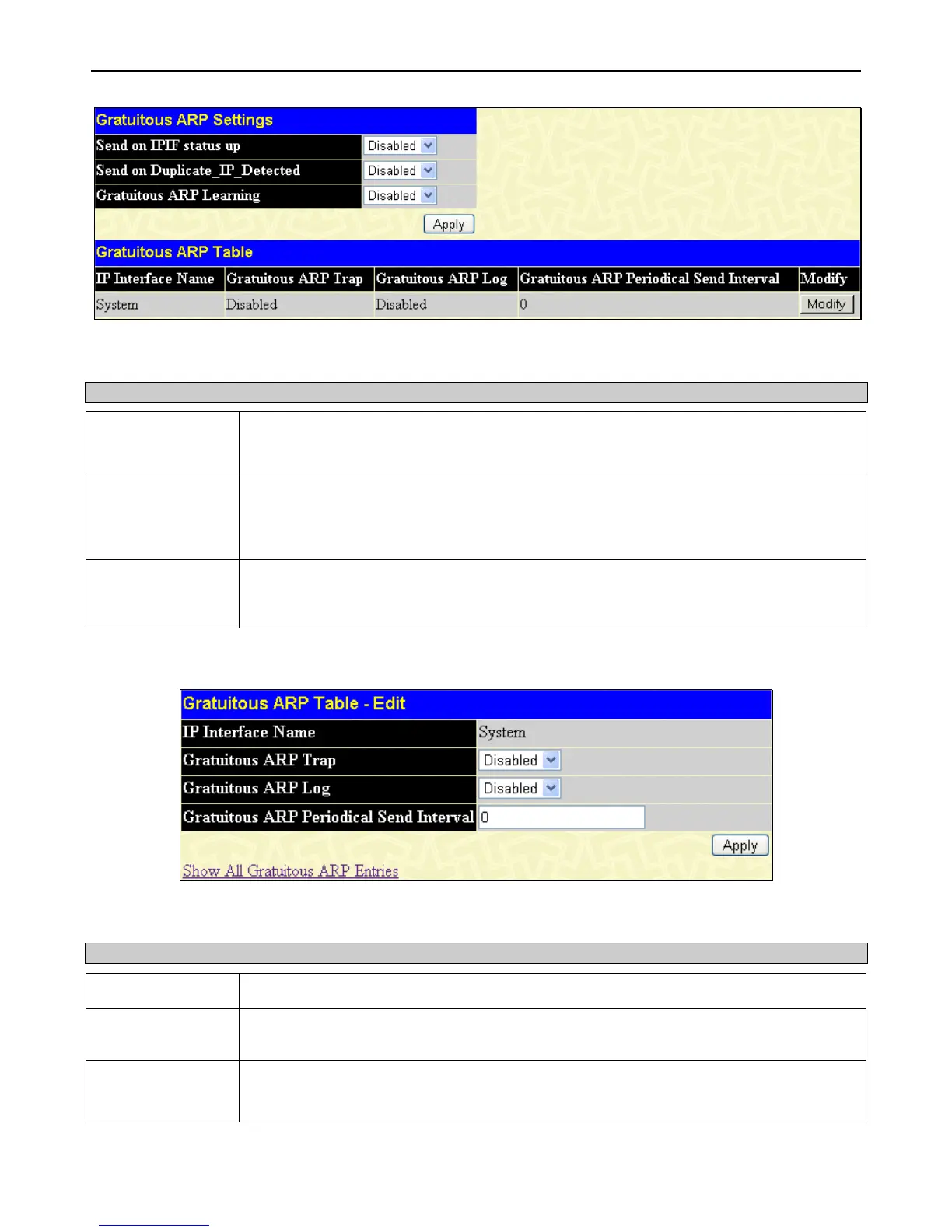xStack
®
DGS-3400 Series Layer 2 Gigabit Ethernet Managed Switch
48
Figure 2 - 44 Gratuitous ARP Settings window
The following fields can be set or viewed:
Parameter Description
Send on IPIF status
up
This is used to enable/disable the sending of gratuitous ARP request packets while an IPIF
interface comes up. This is used to automatically announce the interface’s IP address to other
nodes. By default, the state is Disabled, and only one ARP packet will be broadcast.
Send on
Duplicate_IP-
_Detected
This is used to enable/disable the sending of gratuitous ARP request packets while a duplicate
IP is detected. By default, the state is Disabled. Duplicate IP detected means that the system
received an ARP request packet that is sent by an IP address that matches the system’s own
IP address.
Gratuitous ARP
Learning
This is used to enable/disable updating ARP cache based on the received gratuitous ARP
packet. If a switch receives a gratuitous ARP packet, it should add or update the ARP entry.
This is Disabled by default.
Once you have made the desired gratuitous ARP setting changes, click Apply.
To modify a current entry, click the corresponding Modify button, which will reveal the following window to be configured:
Figure 2 - 45 Gratuitous ARP Setting – Edit window
The following fields can be set or viewed:
Parameter Description
IP Interface Name
Displays the name of the interface that is being edited.
Gratuitous ARP
Trap & Log
The switch can trap and log IP conflict events to inform the administrator. By default, trap is
Disabled and event log is also disabled.
Gratuitous ARP
Periodical Send
Interval
This is used to configure the interval for the periodical sending of gratuitous ARP request
packets. By default, the interval is 0.
Click Apply to implement changes made.