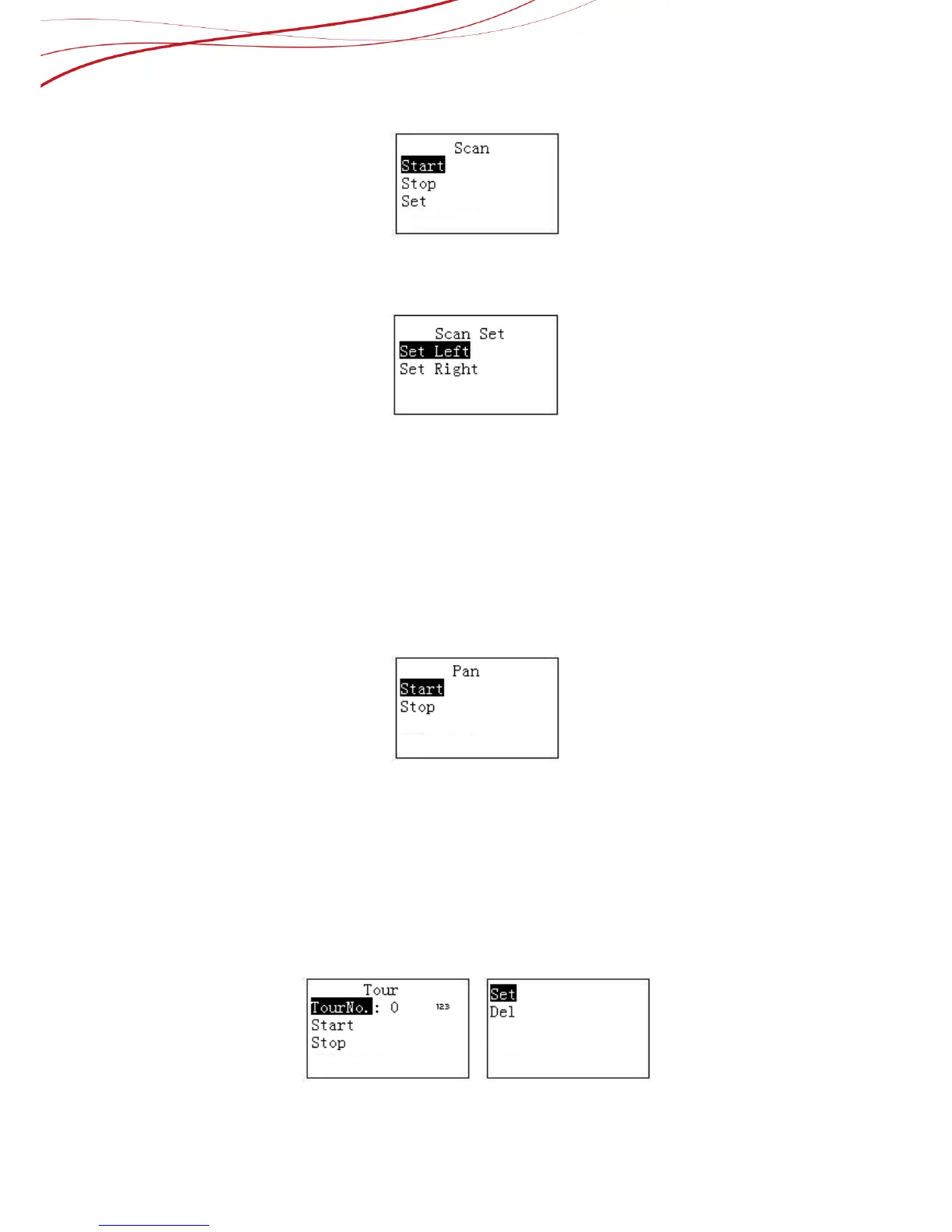Figure 8-25
How to use keyboard to set Scan
1) Select Set and then click 【ENTER】, you can see an interface shown as in Figure 8-26.
Figure 8-26
2) Select left limit and right limit, click 【ENTER】 to set.
3) Use joystick to control PTZ to set limit.
How to use keyboard to Start and Stop Scan
Select start and then click 【ENTER】,system begins to scan according to the left/right
limit you set.
Select stop and then click 【ENTER】, system stops scan.
Pan
On the keyboard click 【PAN】 button, the interface is shown as below. See Figure 8-27.
Figure 8-27
How to use keyboard to Start and Stop Pan
Select start and then click 【ENTER】button, system begins pan operation.
Select stop and then click 【ENTER】button, system stops pan operation.
Tour
On the keyboard click 【TOUR】 button, the interface is shown as below. See Figure
8-28.
