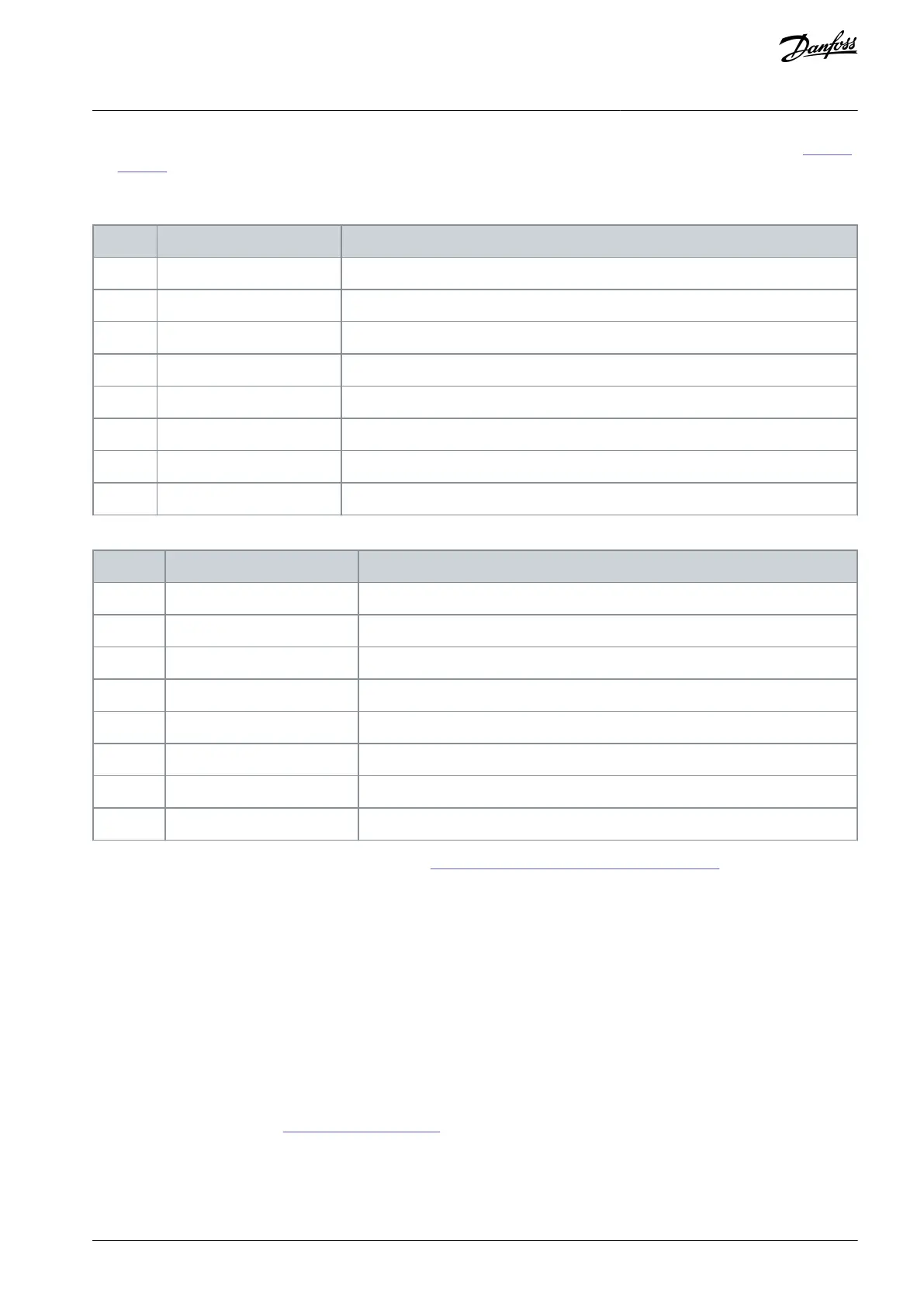The Status and Control Bytes, which are used to indicate, monitor and set the safety status of the F-Device are described in Table 44
and Table 45. For more details, refer to PROFIsafe – Profile for Safety Technology on PROFIBUS DP and PROFINET IO Technical Speci-
fication.
Table 44: Description of PROFIsafe Status Byte
Communication fault: Watchdog timeout
Fail-safe values (FV) activated
Consecutive number has been reset
Table 45: Description of PROFIsafe Control Byte
Fail-safe values (FV) to be activated
The supported formats for safety I/O data are described in 7.1.6.4 Data Mapping for PROFIdrive on PROFIsafe.
7.1.5 Parameterization for PROFIsafe
7.1.5.1 General Information on Parameterization
When using PROFIsafe, the protocol requires specific safety parameters (F-parameters) to be sent from F-Host to F-Device. These
parameter values must be set to the Advanced safety option board with the VACON
®
Safe tool and to F-Host with its configuration
tool. During start-up, the values on F-Host are transmitted to the Advanced safety option board, which does a check of the values
against the values on the Advanced safety option board. The values configured to F-Host and F-Device must be the same for the
safety communication to start.
The safety layer starts whenever the communication channel (PROFIBUS/PROFINET) is communicating cyclically. Refer to chapter
"Commissioning" of the user guide of the used fieldbus. An unsuccessful initialization of the PROFIsafe protocol does not affect the
PROFIBUS/PROFINET cyclic communication. The PROFIBUS/PROFINET cyclic communication can be used to read diagnostic infor-
mation if the PROFIsafe parameterization fails.
See the PROFIsafe parameters in 8.3.1 PROFIsafe Parameters.
AQ319736045637en-000101 / DPD01798 | 113Danfoss A/S © 2021.06
Safe Fieldbuses
VACON® NXP Advanced Safety Options
Operating Guide
