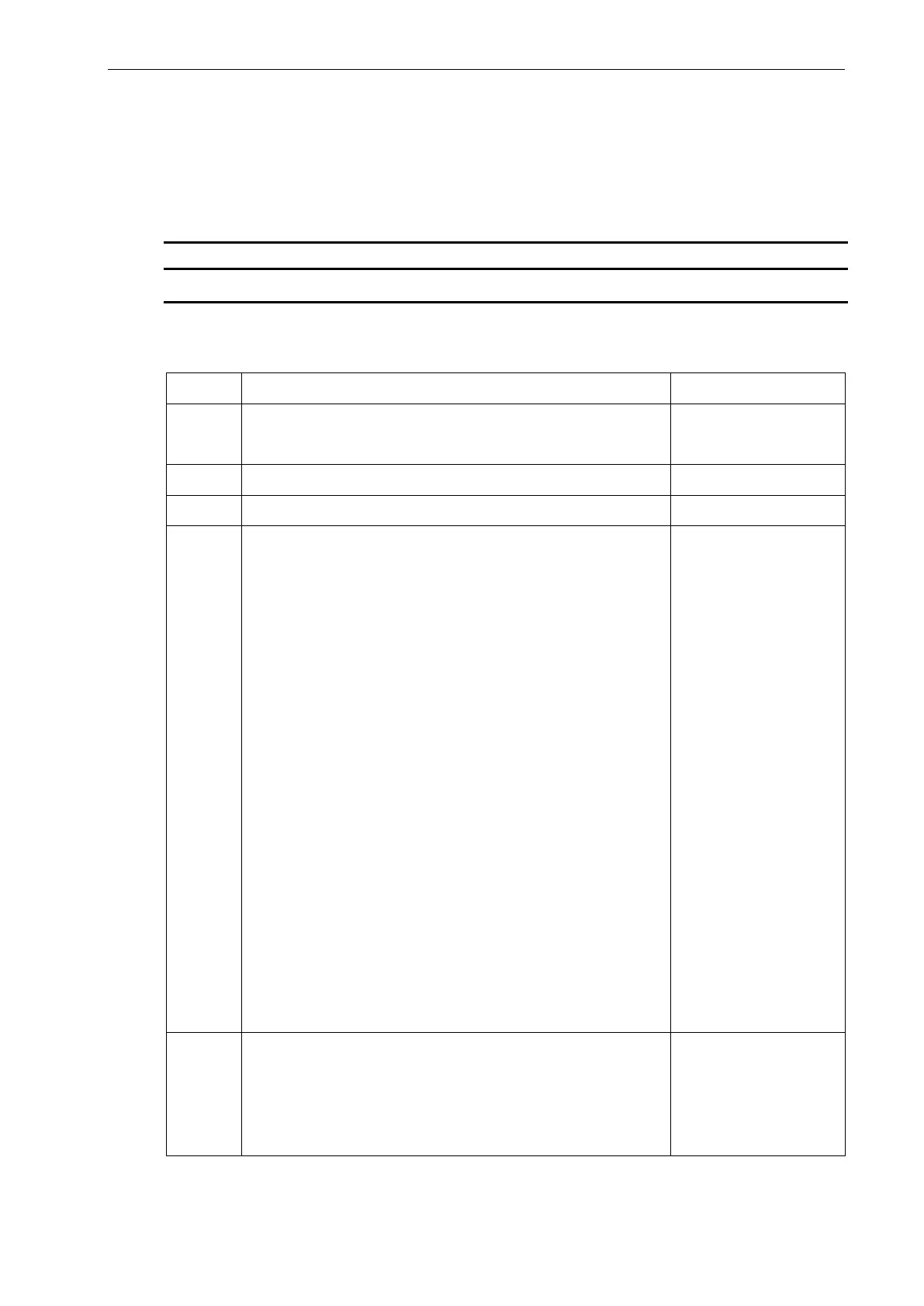The drive should ramp down towards standstill. The
behaviour of the ramp down is dependent on the way the
ramp down is realised (e.g. drive application, external speed
reference).
Depending on the selected SS2 mode:
Time mode:
The SOS function is activated after a delay. Make sure that
the delay is correct for the process.
Time + Zero speed mode:
The SOS function is activated after the speed goes below a
defined speed.
Time + Zero speed + Ramp mode:
The SOS function is activated after the speed goes below a
defined speed. The ramp is monitored by the option board.
NOTE! If the Time + Zero speed + Ramp mode is used and
the controlled ramp down not following the intended ramp
is a critical enough deviation, re-execute this test to
determine that the monitored ramps are sufficient for the
process.
Make sure that the drive is in READY state.
Applicable faults are shown:
Warning: F46 SafetyRequest, subcode: SS2 (3).
Warning: F47 SafetyReached, subcode: SS2 (3).