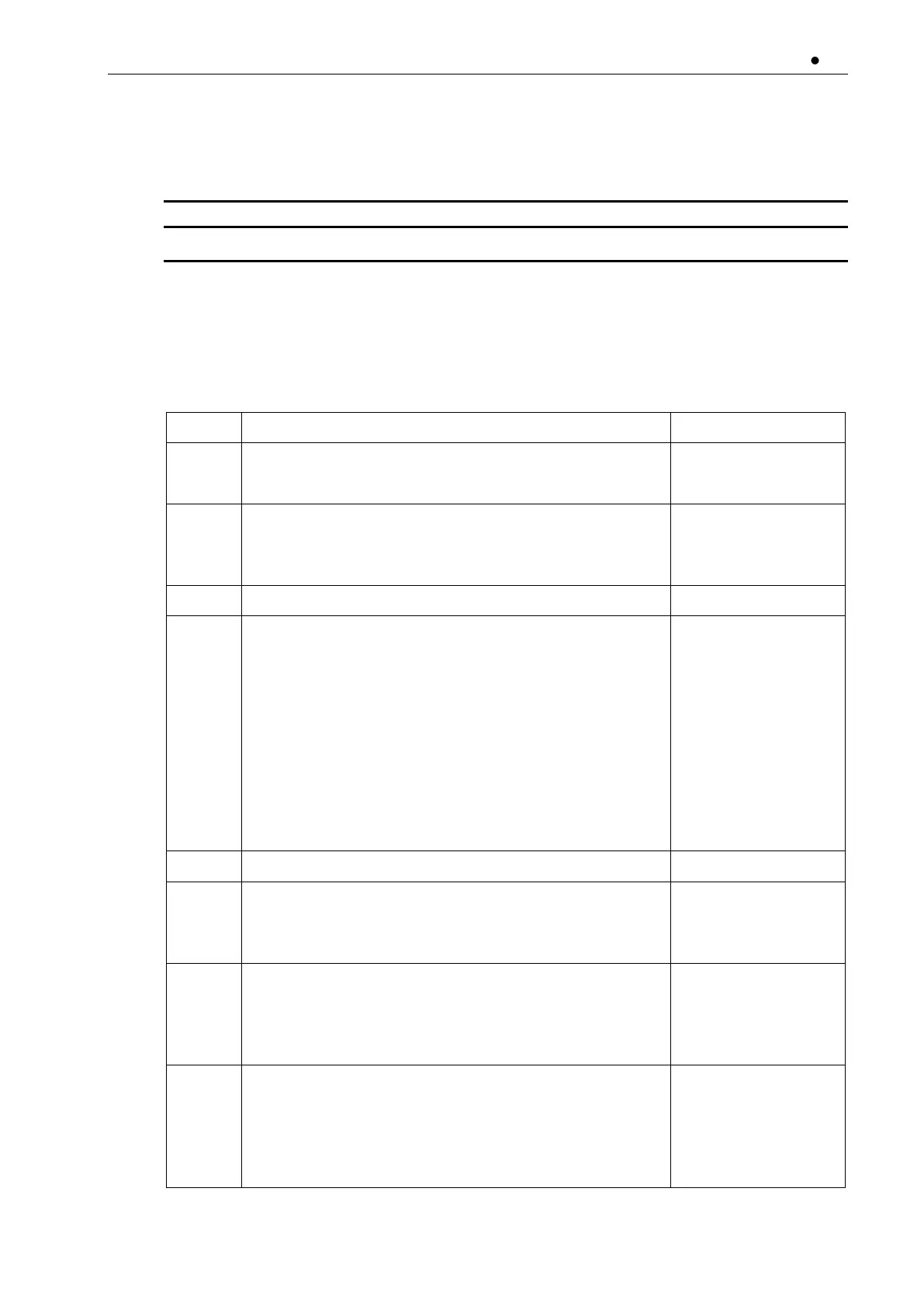VACON 21
Notes:
3.7.7 SSR
When possible, test the SQS safety function before the SSR safety function. Do the test steps for all the
used SSR limits.
Make sure that the drive is in READY state.
Make sure that no safety functions requested.
Give a RUN request to the AC drive.
The speed should be in the safe range between the SSR
limit(s).
Activate the SSR function from the desired source.
A warning should occur to indicate the SSR function
activation:
Warning: F46 SafetyRequest, subcode: SSR (5).
Warning: F47 SafetyReached, subcode: SSR (5).
NOTE! The display of the warning depends on the settings
of the AC drive.
NOTE! Depending on SSR parameter values, the function
may be reached after a delay. Once the function is Reached,
the “request” warning should disappear.
Increase the speed above the SSR limit.
The SQS function becomes active once speed exceeds the
limit and the SSR function detects the violation.
Do a check that the violation occurs at the expected speed.
Verify that the SQS function operates correctly and is
suitable for the process.
NOTE! The SQS function may be operating in the STO, SS1,
or SS2 mode.
Make sure that the motor is stopped.
Applicable faults are shown:
Warning: F47 SafetyReached, subcode: SQS (4).
Warning: F48 SafetyViolat, Safety function: SSR, subcode:
7/8 (depending on the violated limit).