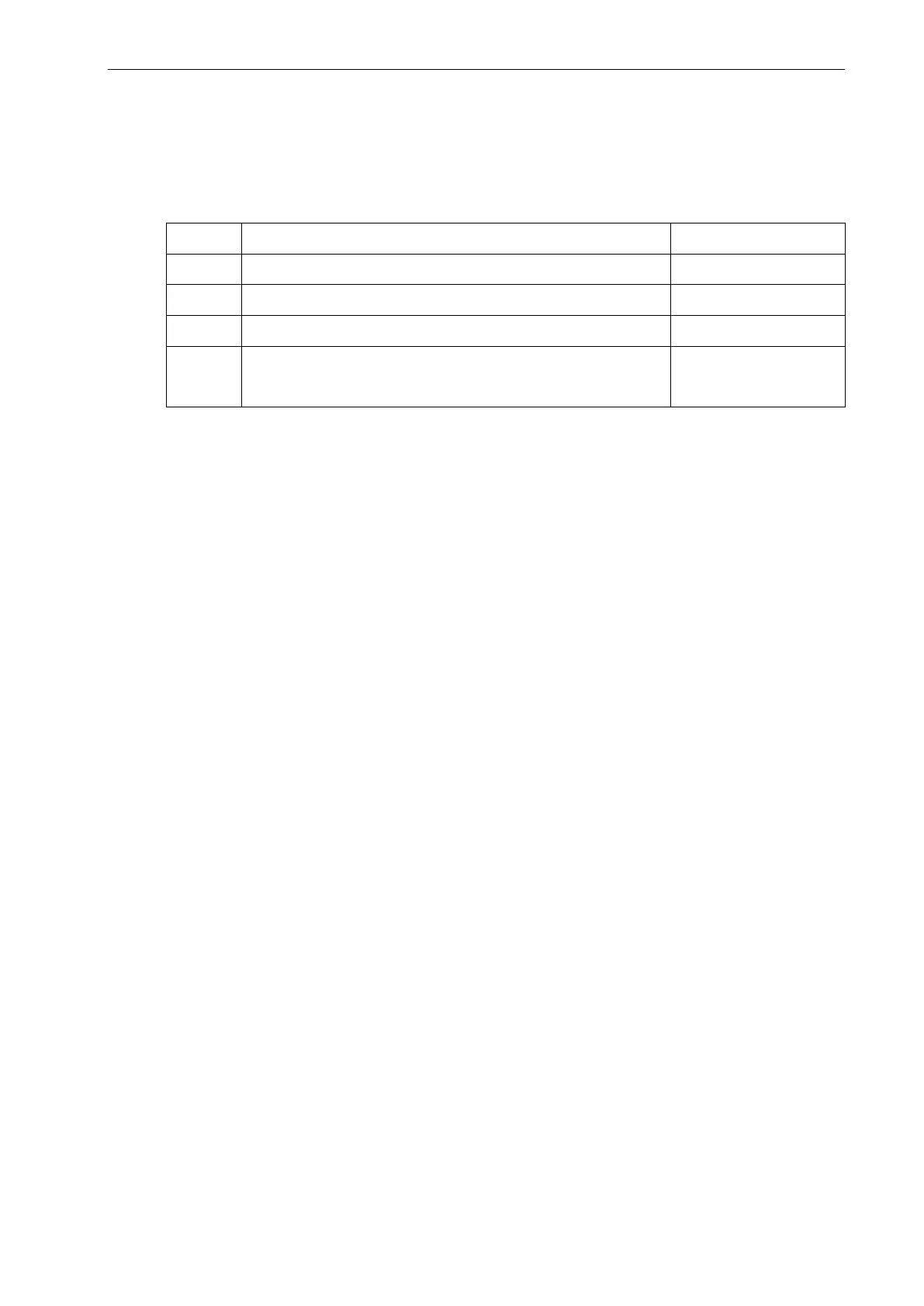24 • VACON
3.8 After commissioning
NOTE! The information in this chapter is also included in the Advanced safety options Operating Guide.
After the commissioning of the system with the option board, the parameter file stored in the option board
can be validated.
Make sure that the Commissioning report is filled correctly and archive it.
The system can be taken into use after these conditions are fulfilled:
- The AC drive is parameterised and commissioned.
- The commissioning of the option board is completed.
o The option board is parametrised.
o The used safety functions and features have been tested.
o The parameter file of the option board is validated.
- Other related subsystems have been correctly commissioned.
- Other safety-related systems that were modified or disabled for the commissioning are enabled or
returned to the normal operation mode.
