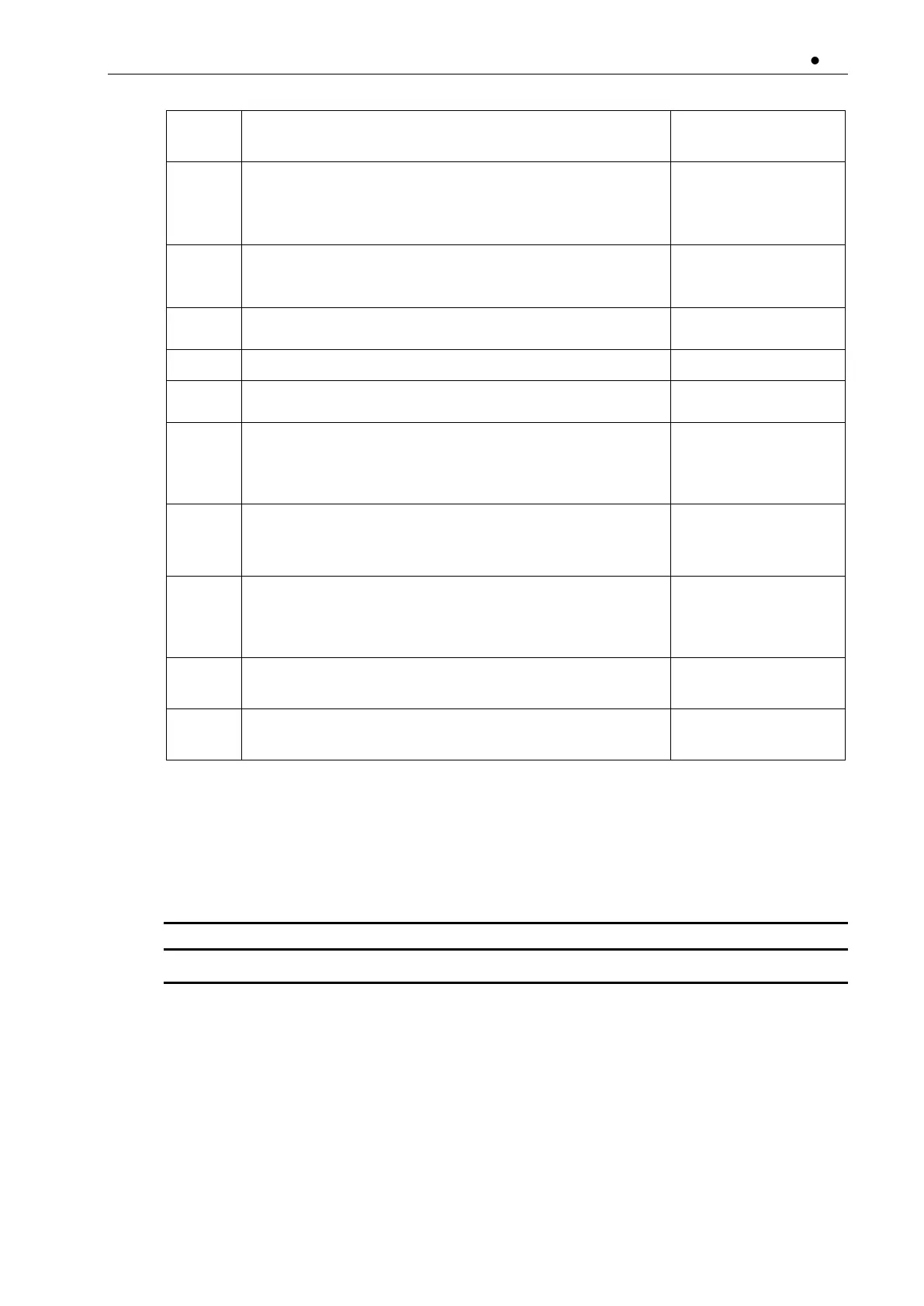NOTE! The display of warnings depends on the settings of
the AC drive.
Increase the speed above the reached SSM limit.
When you are testing the SSM minimum limit, decrease the
speed below the limit instead.
Speed is outside the safe range.
The SQS function is not active.
The SSM output is in state LOW.
Make sure that the reactions of the external system that
monitors the SSM output were correct.
Make the speed go back to the safe range.
Speed is in the safe range.
The SSM output is in state HIGH.
Deactivate the SSM function.
NOTE! If the SSM function is used in the “Always active”
mode, you cannot do this step.
If the manual acknowledgement is used: do a check that the
SSM function is not deactivated automatically. Activate the
acknowledgement from the desired source.
The SSM function is deactivated.
The SSM warnings are cleared on the drive.
The SSM output is in state LOW.
Make sure that the reactions of the external system that
monitors the SSM output were correct.
When necessary, re-execute the test for the other SSM limit
(minimum or maximum).
The SSM tests have been executed, possible deviations documented
and testing approved.