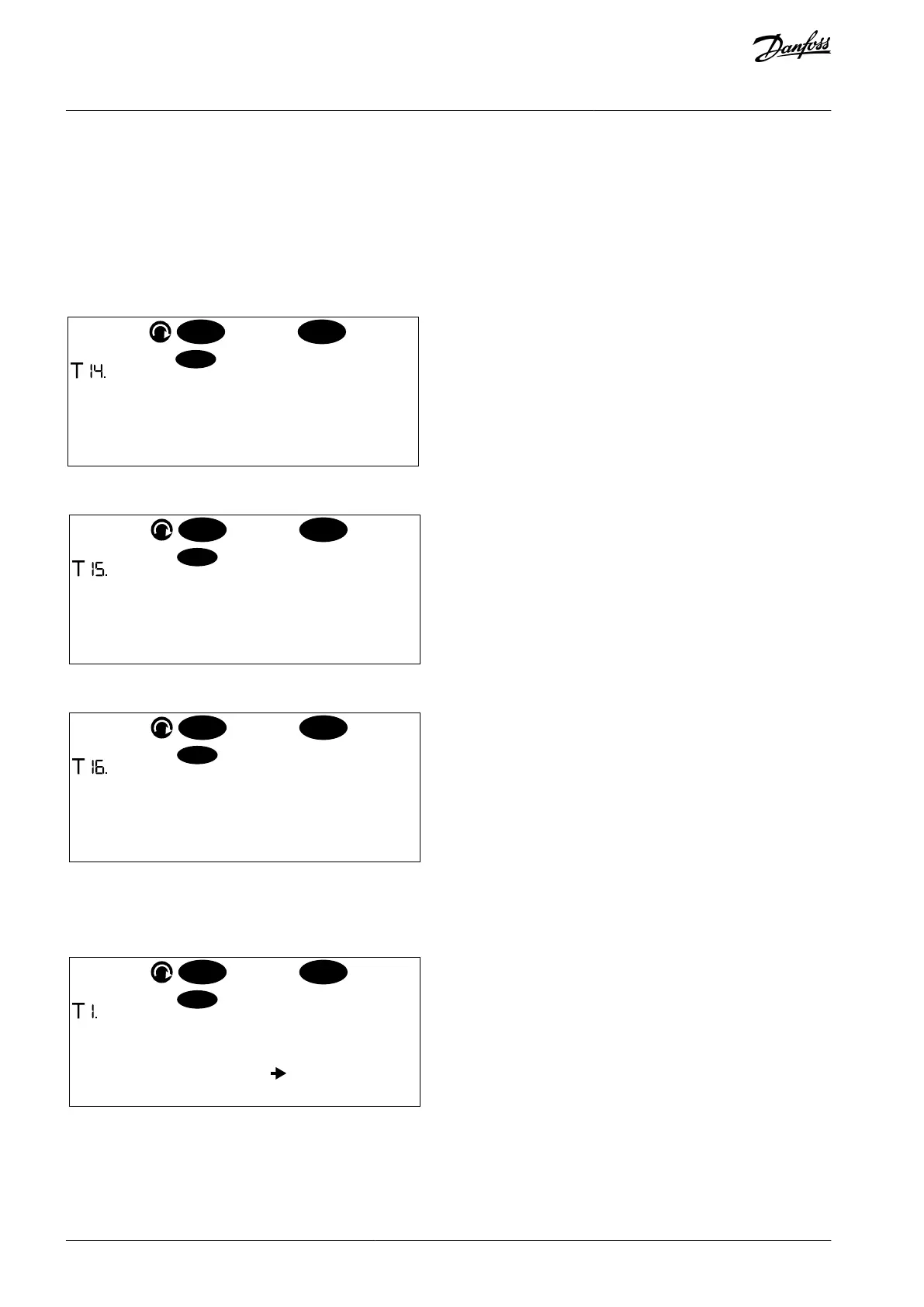12 Fault Tracing
12.1 Presentation of Faults on the Control Board
Faults with the fault code F20 have a special syntax when they are shown on the control panel or the PC tools. Instead of the usually
included "module" and "submodule" fields, fields "source" and "source (text)" are used. These fields identify the source of the fault
on the Advanced safety option board. Source (text) is a textual explanation of the source value. The fault number field identifies the
detailed cause of the fault.
The figures show an example of the fault presentation of the Advanced safety option board on the control panel.
Illustration 73: The Fault Number Is Shown in T.14 (instead of "Subcode" for Other Faults)
Illustration 74: The Description of the Source Is Shown in T.15 (instead of "Module" for Other Faults)
Illustration 75: The Source Value Is Shown in T.16 (instead of "Submodule" for Other Faults)
Additionally, the source and fault number are shown in the fault lists (active faults and fault history) when you view faults related to
the Advanced safety option board.
Illustration 76: Fault Presentation in the Fault Lists. The Source and Fault Number Are Shown as "source.number" (instead of "T1->T16" for
Other Faults).
The safety function violation faults (Fault code F48) use the same syntax as the fault code 20. The source fields indicate the safety
function that was violated. The number field indicates the violation that has occurred.
AQ319736045637en-000101 / DPD01798150 | Danfoss A/S © 2021.06
Fault Tracing
VACON® NXP Advanced Safety Options
Operating Guide
