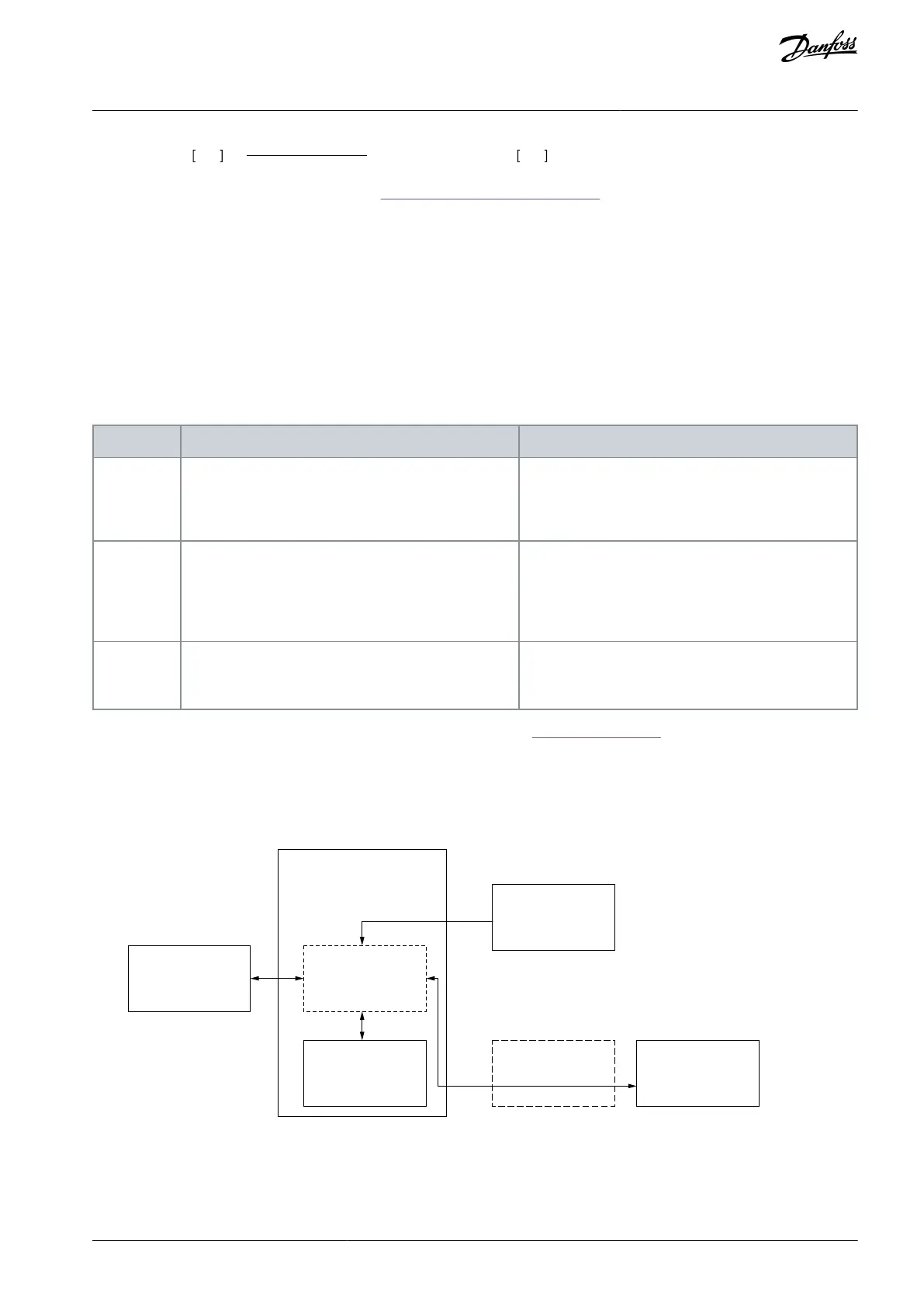Estimatedspeed rpm =
GearRatioMultiplier
GearRatioDivider
× externalsensorspeed rpm
See the parameters related to estimated speed in 8.1.3 Speed Measurement Parameters.
3.6.10 Estimated Speed and External Accelerative Forces
If estimated speed is used in systems where the safe state is not the STO function alone, analyze the consequences on system level.
As estimated speed is not calculated when the AC drive is not in RUN state, the safety system depends on the external speed sensor.
During a standstill, only a single channel speed estimation is available. When external forces can cause acceleration and torque to
the motor and make the motor rotate, a mechanical brake must keep the motor shaft stationary.
3.7 Storage of Parameters
It is possible to store the parameters of the Advanced safety option board as a backup in other locations. The different backup loca-
tions are handled in the control board of the AC drive. Use the control panel of the AC drive to control the parameter backup.
Table 15: Parameter Storing Locations
The currently used parameter file is always saved on
the option board.
In the start-up of the option board, the option board
checks the parameter file to make sure that it is com-
patible. The option board always checks a new parame-
ter file.
Control
board of the
AC drive
The currently used parameter file is uploaded to the
control board during start-up and after each change in
the parameter file. The parameter file is not stored per-
manently. To store the parameter file permanently in
the control board as a backup, use the control panel.
The control board checks the CRC of the uploaded or
stored parameter file to make sure that it is correct, but
does not check the compatibility of the parameter val-
ues.
The parameter files should be stored on the PC and in
the version control or another system that is used to
handle the configurations used on the field.
VACON
®
Safe creates unverified parameter files and
stores verified parameter files "as is" without modifica-
tions to the safety critical and CRC protected area.
For more information on the PC tool VACON
®
Safe or the parameter file, see 5.2 The Parameter File.
The handling of the parameter file backup on the control board is not a safety critical feature, and it is the responsibility of the
operator to use the correct parameters for the Advanced safety option board. A verified parameter file that is read from a backup to
the option board will be accepted and taken into use. If the parameter file does not correspond to the actual configuration, for
example, if it has a different encoder parameterized than what is supported by the used encoder interface board, the option board
does not allow the STO function to be deactivated.
Advanced
safety option
board
Parameter file
Control Board
Location select
Save/Restore
Control board
back-up
Illustration 17: The Backup Locations of the Parameter File and their Control
AQ319736045637en-000101 / DPD01798 | 43Danfoss A/S © 2021.06
Overview of the System
VACON® NXP Advanced Safety Options
Operating Guide