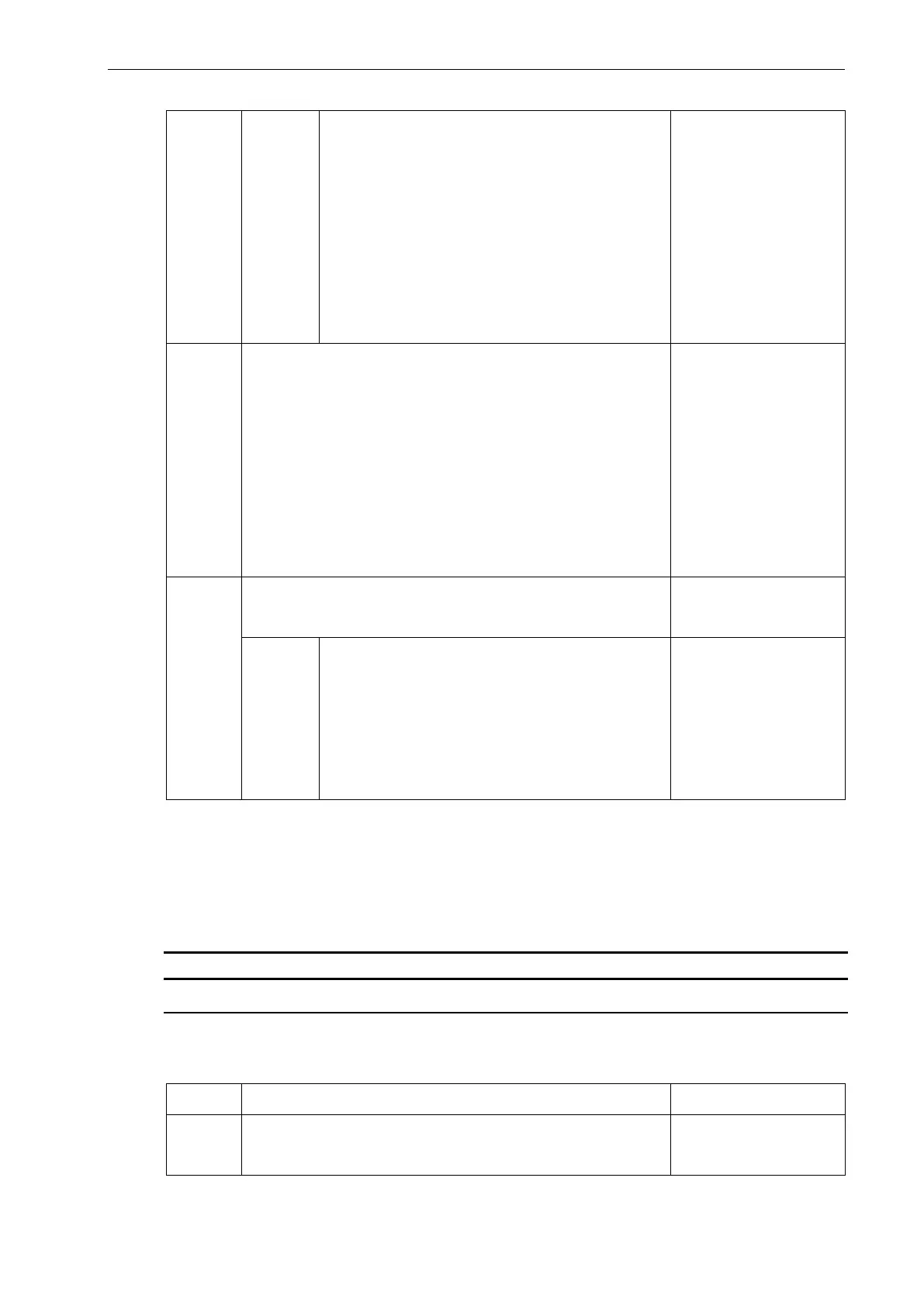The mechanical brake becomes active as
expected.
SBC Reached is indicated in the used status
output:
- The physical output of the option board
- The safety fieldbus status message
Caution: Depending on the parameterisation the
brake may become active before the STO
function is activated.
Deactivate the STO function.
If the manual acknowledgement mode is used: do a check
that the STO function is not deactivated automatically.
Activate the acknowledgement from the desired source.
If there are faults and if they were expected, reset them.
NOTE! When a safety function is deactivated, and there is a
valid RUN request in the AC drive, the AC drive can start
running unexpectedly.
Make sure that the drive is in READY state.
Make sure that the mechanical brake is
deactivated.
Make sure that SBC Reached is deactivated in
the used status output:
- The physical output of the option board
- The safe fieldbus status message
The STO+SBC tests have been executed, possible deviations
documented and testing approved.
Make sure that the drive is in READY state.
Make sure that no safety functions are requested.