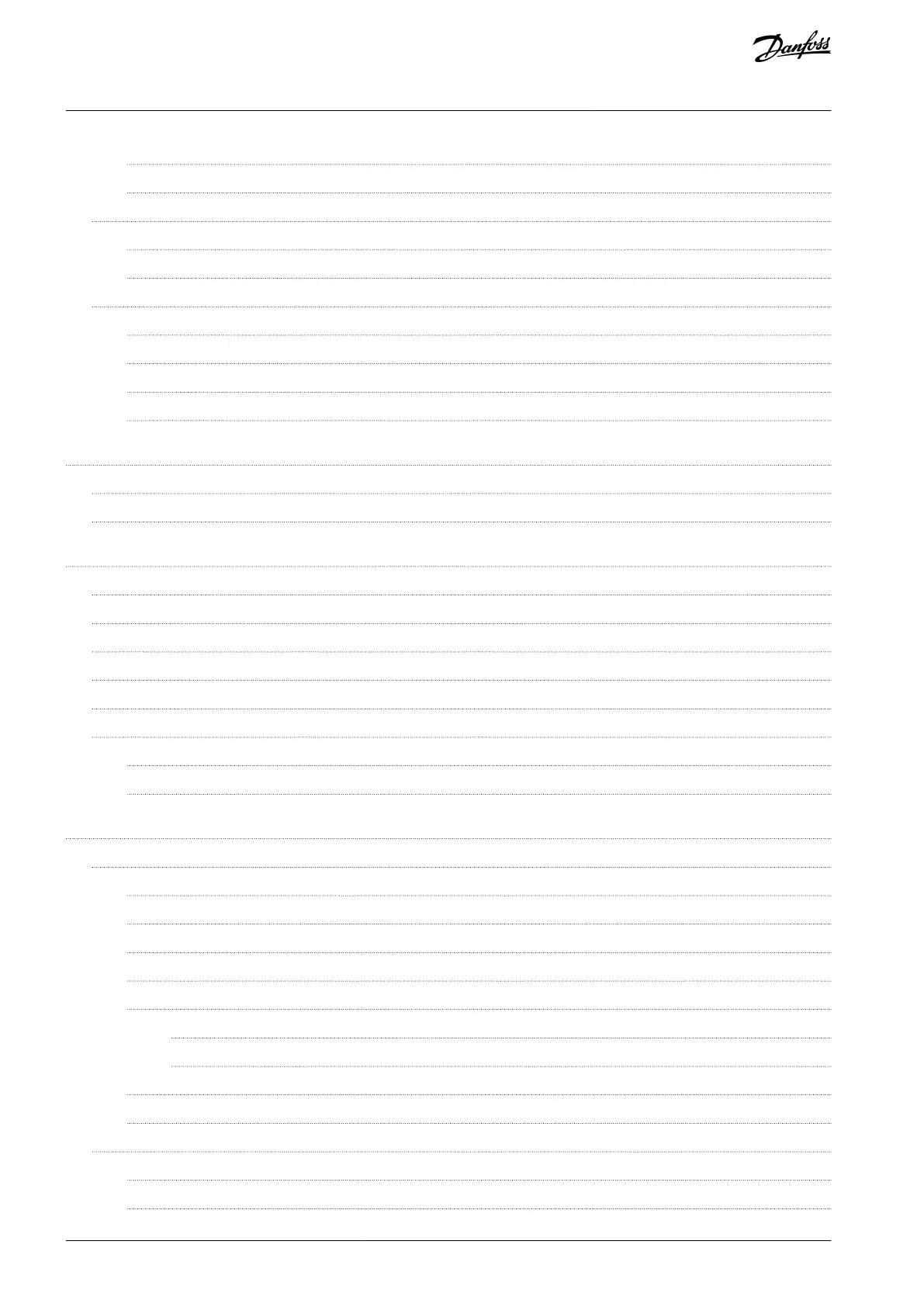3.6.9
3.6.10
3.7
3.7.1
3.7.2
3.8
3.8.1
3.8.2
3.8.3
3.8.4
4
4.1
4.2
5
5.1
5.2
5.3
5.4
5.5
5.6
5.6.1
5.6.2
6
6.1
6.1.1
6.1.2
6.1.3
6.1.4
6.1.5
6.1.5.1
6.1.5.2
6.1.6
6.1.7
6.2
6.2.1
6.2.2
Estimated Speed and Gear Systems 42
Estimated Speed and External Accelerative Forces 43
Storage of Parameters 43
Storing a Parameter File Backup 44
Restoring a Parameter File from Backup 44
Advanced Safety Options with the NXP Drive 44
Requirements 44
Compatibility with Drive Applications 45
Option Board Menu on the Control Panel 45
Fault Types 49
Installation 51
Installation Safety 51
Installing the Option Board 51
VACON Safe Tool 53
Functions of the VACON Safe Tool 53
The Parameter File 53
User Levels and Password Management 53
Setting the Parameters 54
Saving a Verified Parameter File to the Option Board 56
Online Monitoring 56
Viewing the State of the Option Board 56
Activity Log 56
Safety Functions 57
General Information 57
The Different Safety Functions 57
Safety Function States 57
Activation of a Safety Function 58
Violation of a Safety Function 58
Acknowledgment of a Safety Function 59
Acknowledgment of a Safety Function 59
Start-up Acknowledgment 63
Reset of a Safety Function 63
Ramps 64
Safe Stopping Functions 66
Introduction to the Safe Stopping Functions 66
STO - Safe Torque Off and SBC - Safe Brake Control 67
AQ319736045637en-000101/DPD017984 | Danfoss A/S © 2021.06
Contents
VACON® NXP Advanced Safety Options
Operating Guide