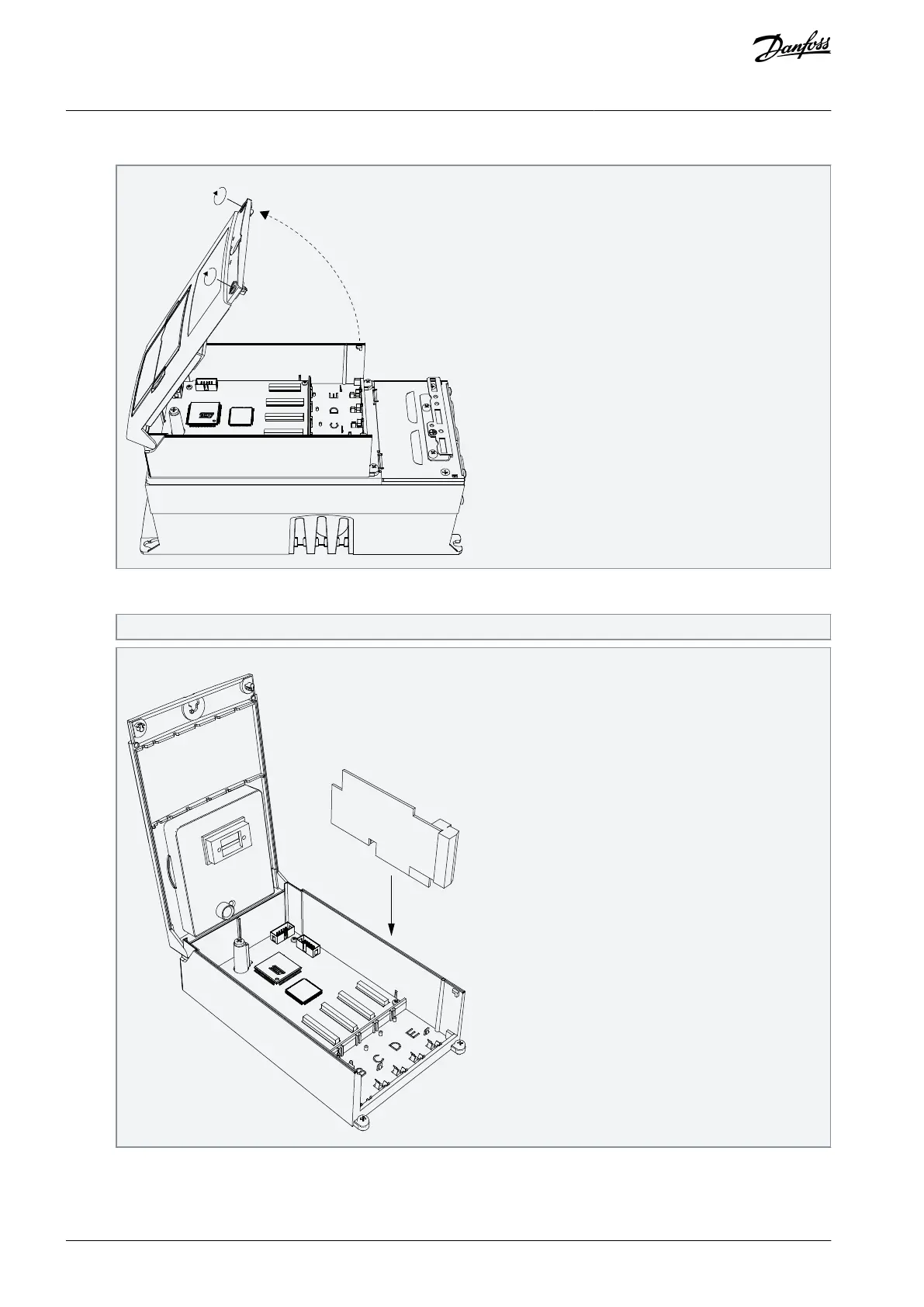3.
4.
5.
6.
7.
Open the cover of the control unit.
Install the option board into the slot C, D, or E on the control board of the AC drive. Make sure that the grounding plate fits
tightly in the clamp.
The board revision can affect the applicable installation slot.
In IP21, cut free the opening on the cover of the AC drive for the fieldbus cable.
Install the cables.
Close the cover of the control unit and attach the cable cover.
AQ319736045637en-000101 / DPD0179852 | Danfoss A/S © 2021.06
Installation
VACON® NXP Advanced Safety Options
Operating Guide