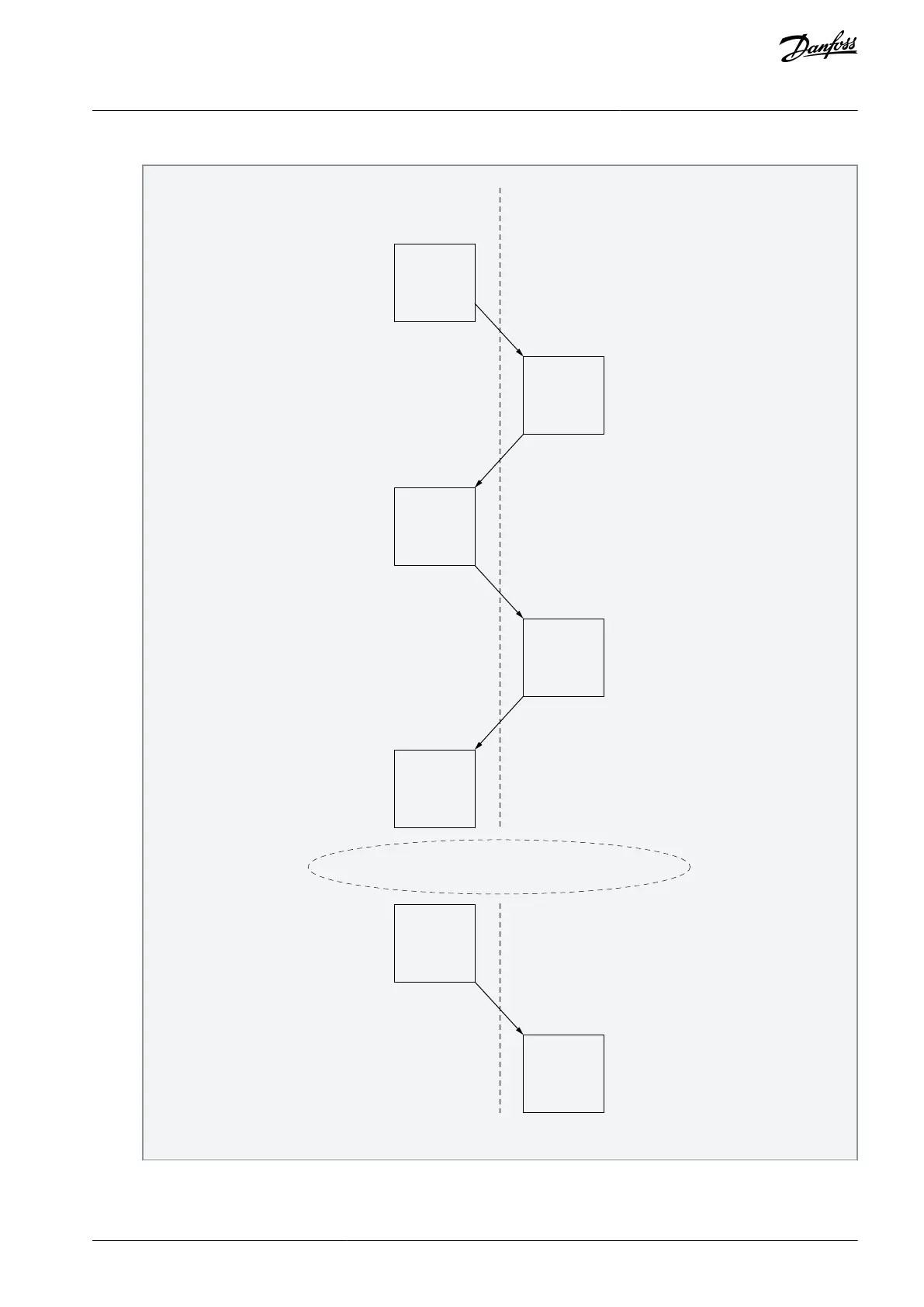4. Validate the parameter file by going to "Validate".
Operator actions Advanced safety option board
actions
Initial parameterization
- Parameterization of
speed measurement
- Parameterization of
safe fieldbus
- Parameterization of
safety functions
Verification of parameters
- Comparison of sent and
readback values
- Approval of parameters
Finalisation
- Storing of the final
parameter file
- Documentation of
parameterization
Parameter file check
- Compatibility check
of parameters
Parameter file verification
- Adding verification
confirmation
- Calculation of final CRC
- Parameter file taken into
use
- Parameter file with
validation information
stored
PC
Advanced
safety
option
board
Send parameter file to drive
Parameter file readback for verification
Operator approval
Upload parameter file
Commissioning & testing of the safety system
PC
PC
Advanced
safety
option
board
Validation of parameters
- Adding validation
information
PC
Send validation information
Advanced
safety
option
board
e30bi378.10