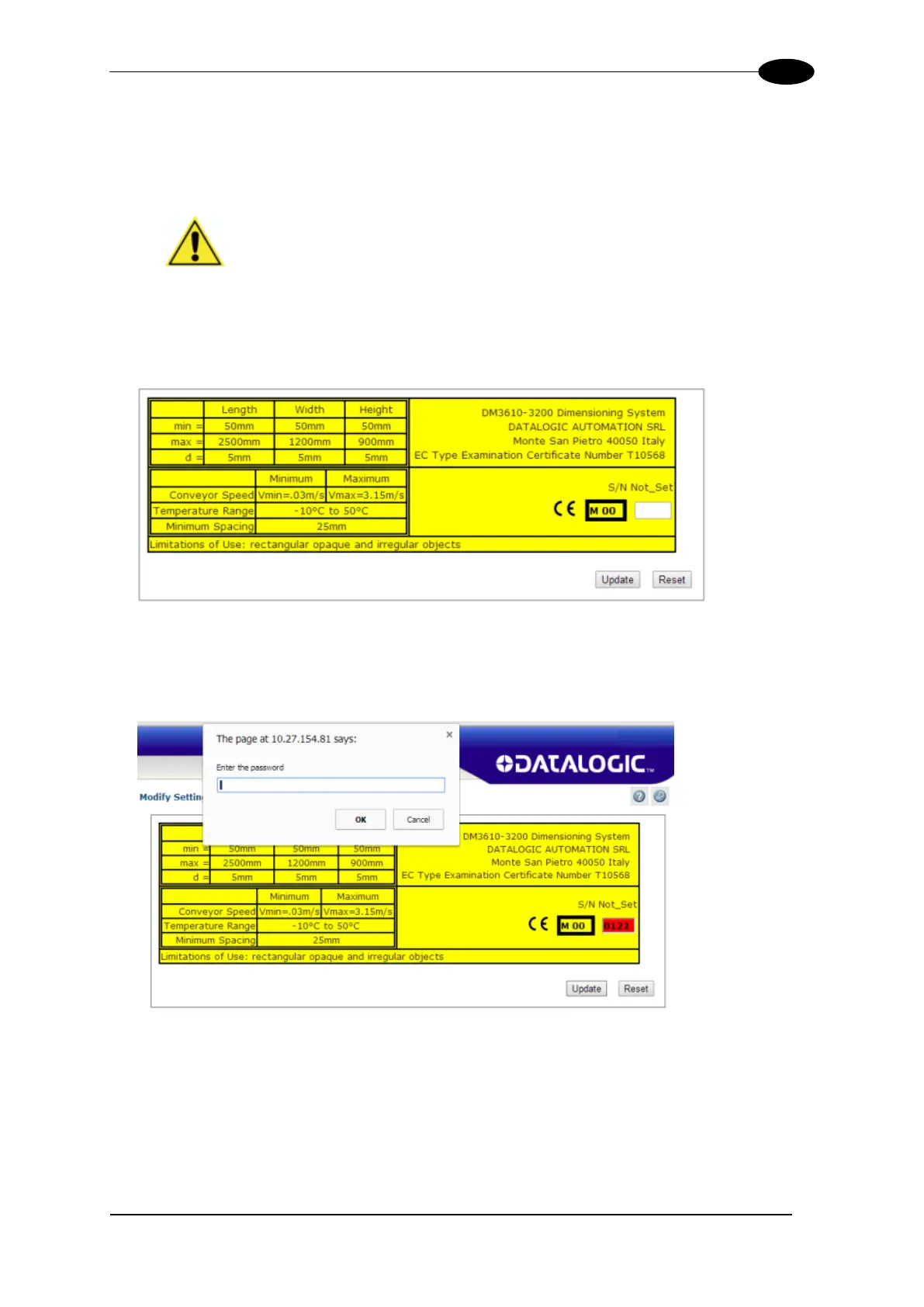DC3000 USER INTERFACE
4.13 MODIFY SETTINGS | INSCRIPTION (OIML CERTIFIED APPLICATIONS
ONLY)
The inscription window provides an electronic label for OIML certified systems.
IMPORTANT: This window is only to be modified
by the certification inspector for the Notifying Body.
To use the Inscription function:
1. In the tree menu under Modify Settings, navigate to Inscription. The Inscription
window opens.
2. The certification inspector will enter a Notifying Body number in the white text field
provided.
3. Click Update. The inspector is prompted for a password.
