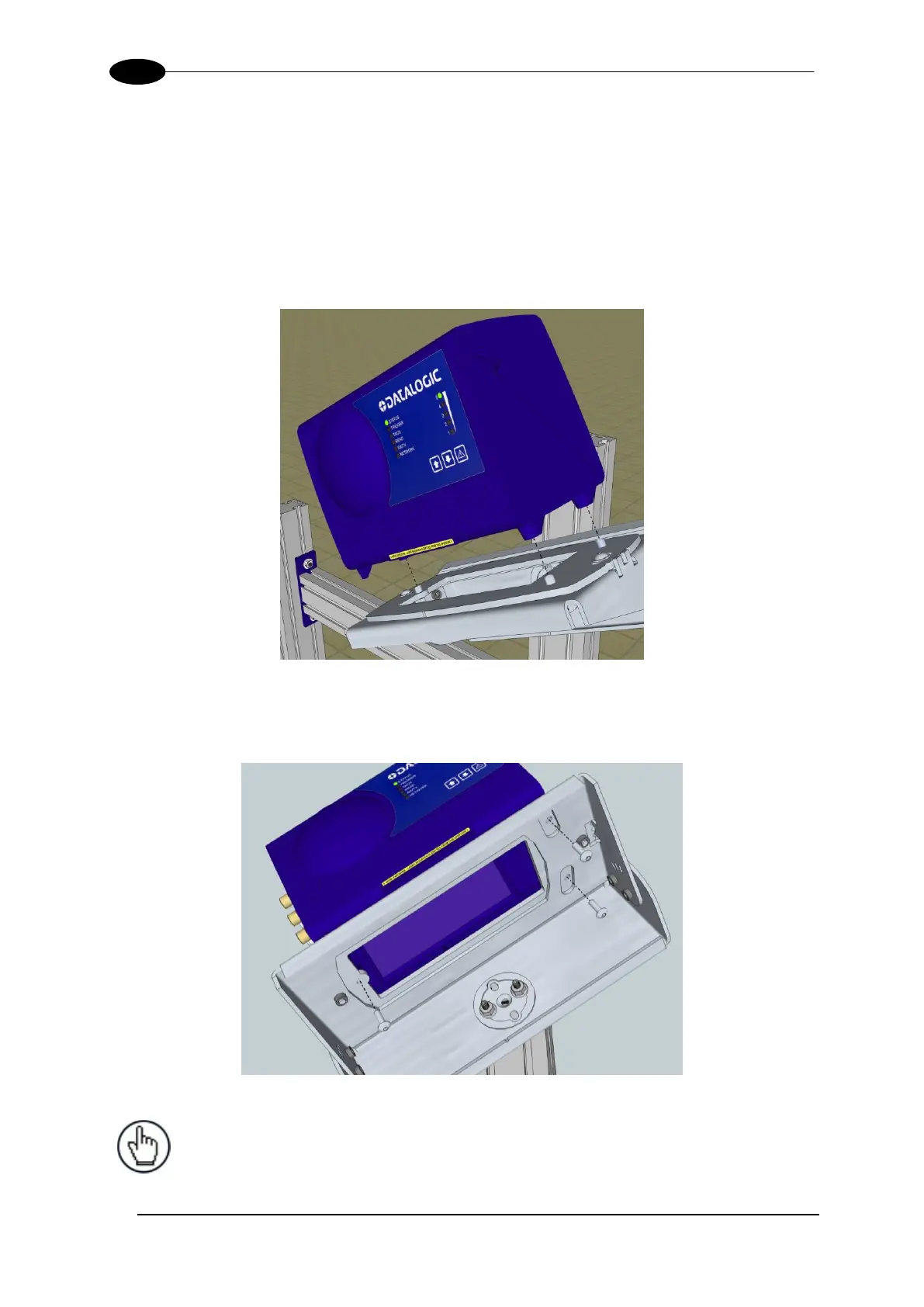TWO-HEAD DIMENSIONING SYSTEM REFERENCE MANUAL
2.4.13 Install the DM3610 Dimensioners
1. When each of the DM3610 dimensioners in the system has been configured, mount
the dimensioners to the UMB Mounting Plate of their UMB. Start by mounting
HEAD1 on the left (looking downstream), and then mount the next dimensioner to the
right.
Set the DM3610 dimensioners on top of each UMB assembly, placing the feet of the
DM3610s over the positioning posts on the UMB Mounting Plate.
Figure 27: Placing the DM3610 on the positioning posts of the UMB Mounting Plate
2. Secure the DM3610 with the three mounting screws provided. The mounting screws
pass through the positioning posts and into the feet of the DM3610.
Figure 28: Securing the DM3610
NOTE: When viewing downstream, in standard configuration the connector
panel will be facing to the RIGHT side of the conveyor.