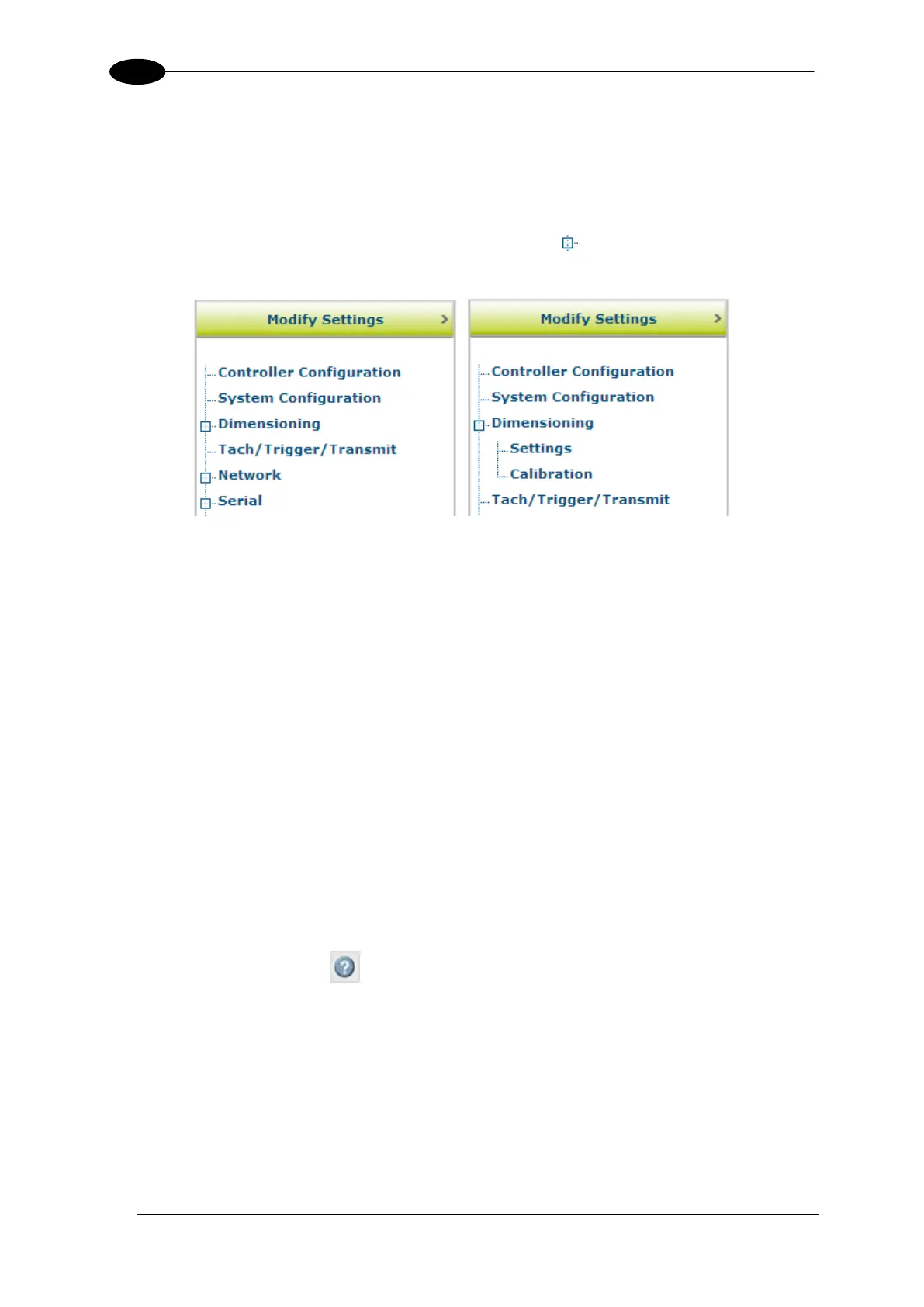TWO-HEAD DIMENSIONING SYSTEM REFERENCE MANUAL
4.3 USER INTERFACE BASICS
4.3.1 DC3000 User Interface Menu Tree
The functions that you can select are displayed in a menu tree on the left–hand side of the
DC3000 User Interface. The function list is organized much like the hierarchy of a file system,
where you can expand items that are preceded by a box to further sub–levels until you
find a function of interest.
Sub–levels appear indented below the items from which they are expanded. Clicking the box
again will collapse that branch of the menu. You can expand no further when an item is not
preceded by a box.
The DC3000 User Interface menu tree appears with no items expanded. Click the folders to
display the active window for the setup function and/or expand the folders to view any
additional setup features.
4.3.2 Getting Help
DC3000 User Interface provides complete online help.
To access the complete help system:
Select Diagnostics | Help in the DC3000 User Interface menu tree. The help Welcome
window appears. The Welcome page provides important product information as well as three
ways to find specific help information: Contents, Index, and Search.
To display contextual help for a current window:
1. Click the Help icon displayed at the top right of the screen. A help window
appears, providing you with information for that specific page
2. Click the Show link in the upper left corner of the help window to access Contents,
Index, and Search options.
