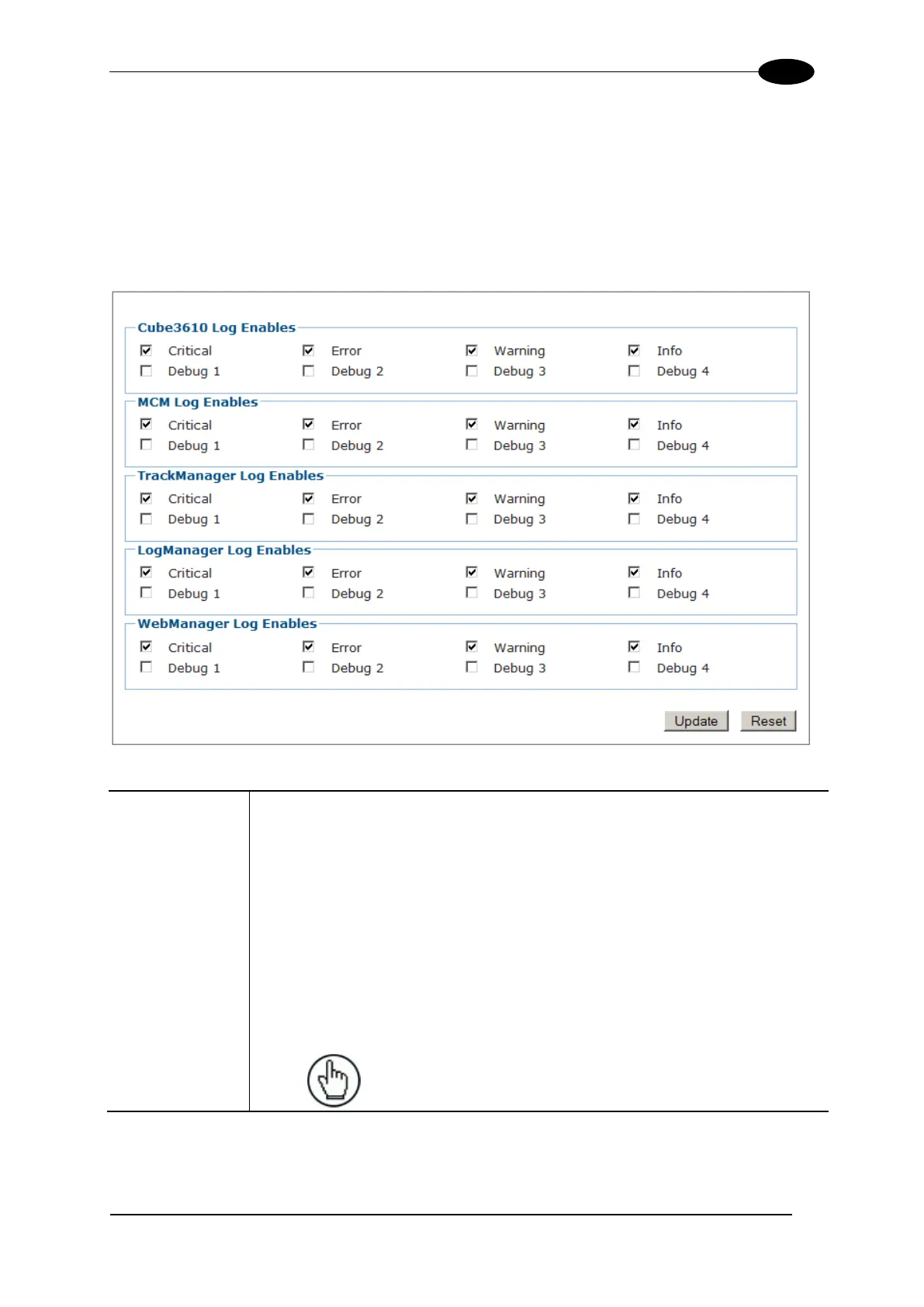DC3000 USER INTERFACE
4.10 MODIFY SETTINGS | LOGGING OPTIONS
Use Logging Options to configure log output.
To configure the logs:
1. In the tree menu under Modify Settings, click Logging Options. The Logging
Options window opens.
Cube3610 Log
Enables,
MCM Log
Enables,
TrackManager
Log Enables,
LogManager
Log Enables,
WebManager
Log Enables
For each type of log shown to the left, select options to determine how the
log information is displayed. Select all that apply:
Critical
Error
Warning
Info
Debug (1-4)
NOTE: Changes to these settings should be
avoided unless requested by Datalogic.
2. When you have finished making your selections, click Update to save or click Reset
to revert to the previously saved selections.