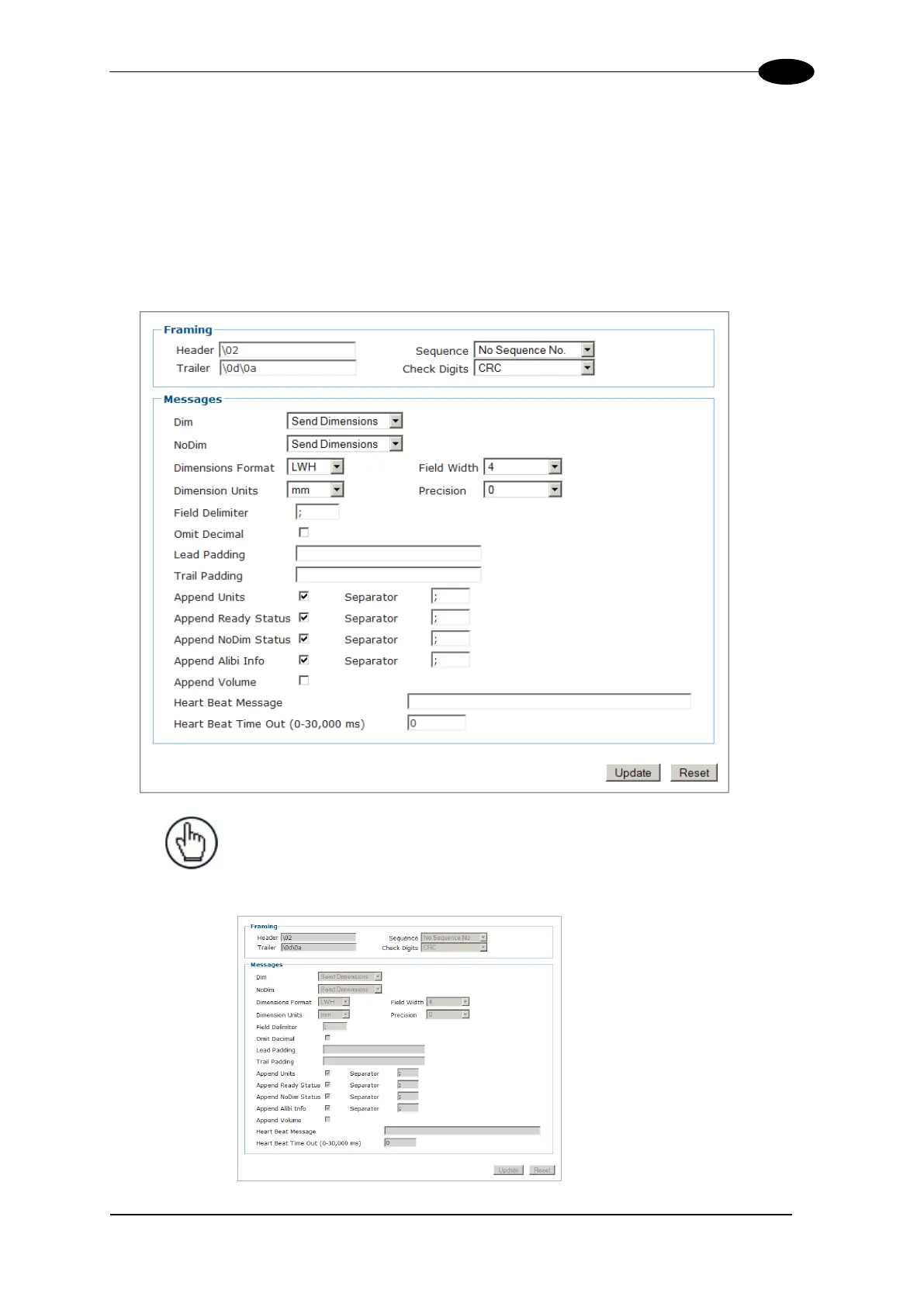DC3000 USER INTERFACE
4.9.2 Modify Settings | Serial | Message Definition #N
Use Modify Settings | Serial | Message Definition #n to define messages when User Defined
Messages has been selected in the Serial Port #n window.
To define the appearance of dimensioner messages:
1. In the tree menu under Modify Settings, navigate to Serial | Message Definition #n.
The Message Definition #n window opens.
NOTE: When Standard Message is selected in Modify
Settings | Serial | Port #n, the system uses a message format
as defined by the standard software. When selected, the input
fields are not available.