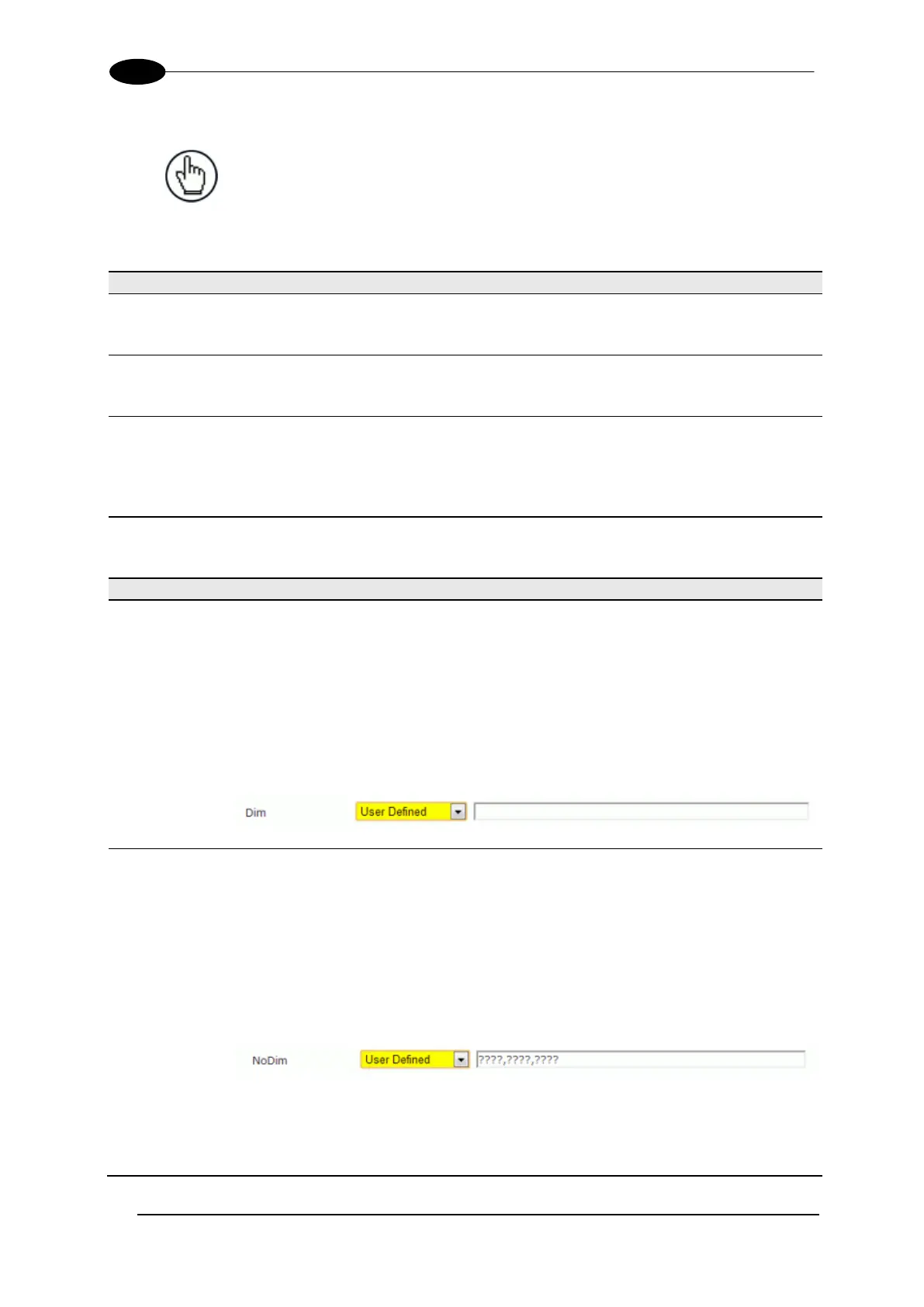TWO-HEAD DIMENSIONING SYSTEM REFERENCE MANUAL
2. Enter the appropriate information in the form as described below.
NOTE: Available user interaction with this form will vary
depending on the Message Format selected in Modify
Settings | Serial | Port #n.
Define the message framing
Enter a character string for the header (ASCII or Hex). These characters will
be sent at beginning of every message. Up to 25 characters are allowed.
Enter a character string for the trailer. These characters will be sent to
terminate every message.
Select No Sequence No., 1 Digit Sequence No., 2 Digit Sequence No., or
3 Digit Sequence No. from the drop down list. When a digit sequence is
selected, a sequence number consisting of the specified number of digits is
inserted just after the header.
Select BCC or CRC from the drop-down list. When enabled, a two-character
hexadecimal check character is inserted just prior to the trailer.
Select None, Send Dimensions, or User Defined from the drop-down list.
None: No dimension data is sent in the message.
Send Dimensions: This selection sends the package dimensions in the
message.
User Defined: When selected, a text field is provided for entry of a user
defined message.
Select None, Send Dimensions, or User Defined from the drop-down list.
None: No dimension data is sent in the message.
Send Dimensions: This selection sends the package dimensions in the
message.
User Defined: When selected, a text field is provided for entry of a user
defined message.