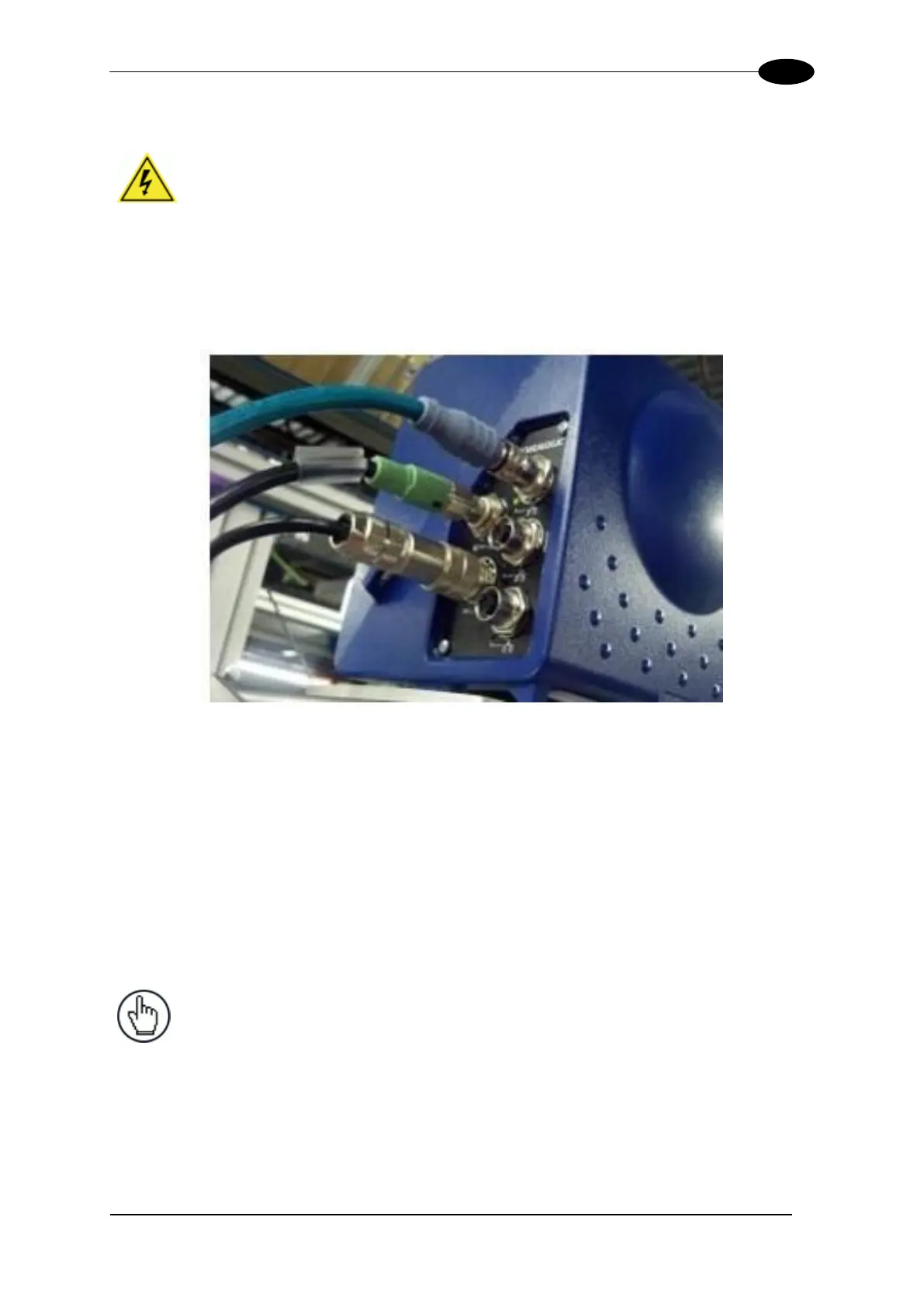MECHANICAL INSTALLATION
2.4.20 Connect Communication and Power Cables to the Installation
WARNING: DO NOT connect the power supply to a power source until
after all wiring connections have been made to the DM3610, DC3000 and
CBX510.
Connect all communication cabling for the two-head system as explained in chapter 3,
Electrical Installation, including:
Communications and power supply connections to the DM3610
Figure 35: Connections to the DM3610 Connector Panel
Ethernet connection to the DC3000 Controller
Connections to the CBX510 connection box
Connections to a photoelectric sensor
Connections to a tachometer
Connections to a remote display
Serial communication (if used)
After the communications cables have been connected, connect the power supply cables to
the DM3610s, and then attach the power supply to a power source.
NOTE: For information on setting up network or serial communication
parameters, see chapter 4, User Interface.
2.5 CALIBRATION AND SETUP
