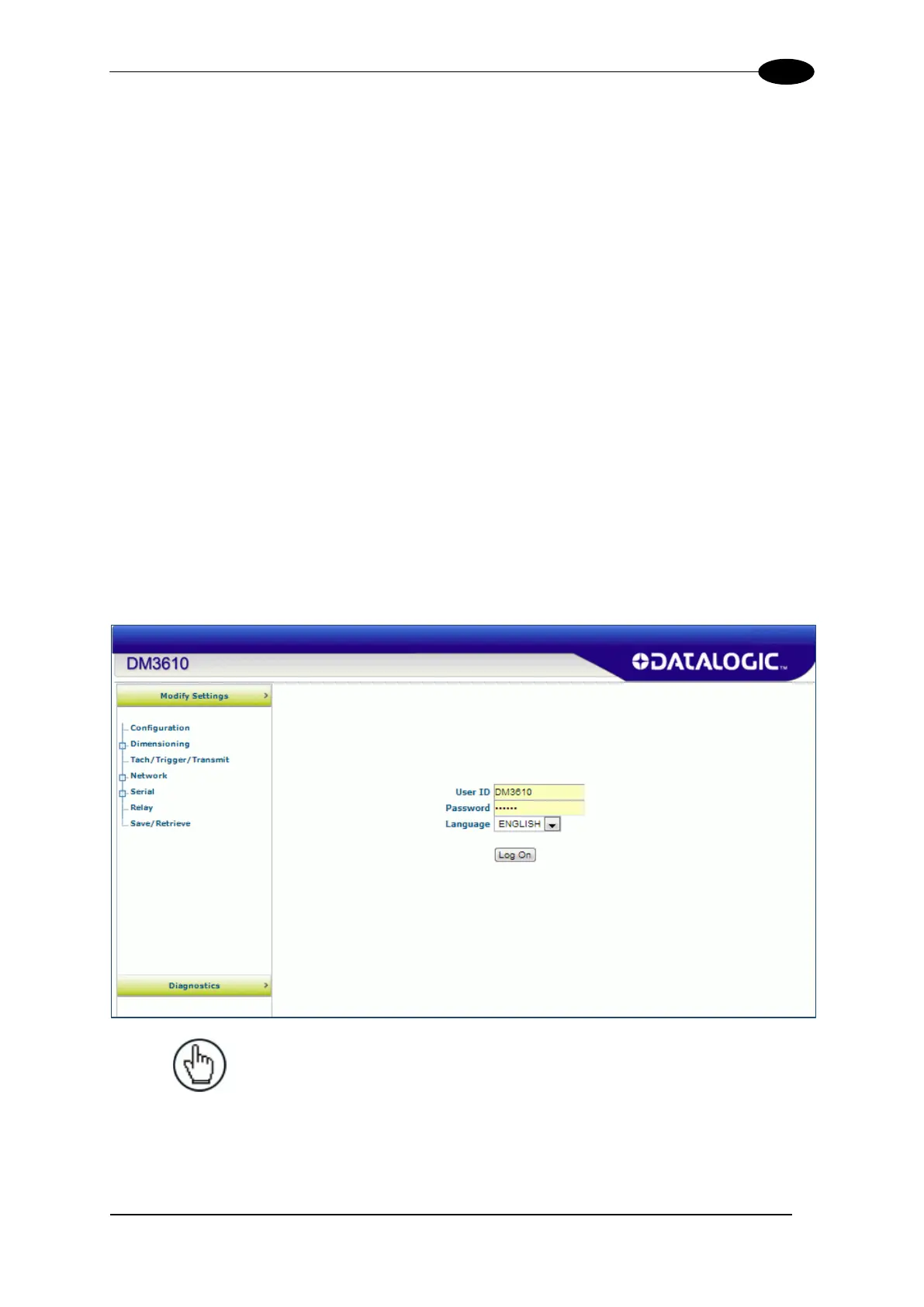MECHANICAL INSTALLATION
2.4.12 Pre-Configuring the DM3610 Dimensioners
When preparing the DM3610 dimensioners for a multi-head dimensioning system, several
parameters must be changed, including the default IP address. All DM3610 dimensioners are
defaulted to an IP address of 198.168.3.100. Since your multi-head dimensioning system will
have more than one dimensioner, the IP addresses must be changed before connecting to
the network to avoid IP address conflicts. Each DM3610 must have a unique IP address.
Also, in a multi-head system, dimensioners are numbered from left to right. The left most
head facing downstream is named HEAD1, followed by HEAD2, and etc.
To change the DM3610 parameters and mount the dimensioner (repeat for each system
dimensioner):
1. Plug the dimensioners in using the power supplies provided.
2. You must configure your PC’s IP Address to be in the same network as the DM3610’s
IP Address (example: 192.168.3.1). Set the Netmask to 255.255.255.0 and the
Gateway to 0.0.0.0.
Connect your laptop computer to the DM3610 HOST port using either the CAB-ETH-
M0x M12-IP67 ETHERNET CABLE or CBL-1534-0.2 ADAPT.CABLE ETH M12-TO-
RJ45F.
3. Open a browser on the laptop computer, and type in the default IP address of
198.168.3.100. The DM3610 User Interface opens in the browser window.
NOTE: Details on using the DM3610 User Interface are
available in the DM3610 Dimensioner Reference Manual,
Chapter 4.
4. Log on to the user interface. The default User ID is DM3610, and default Password is
DM3610.