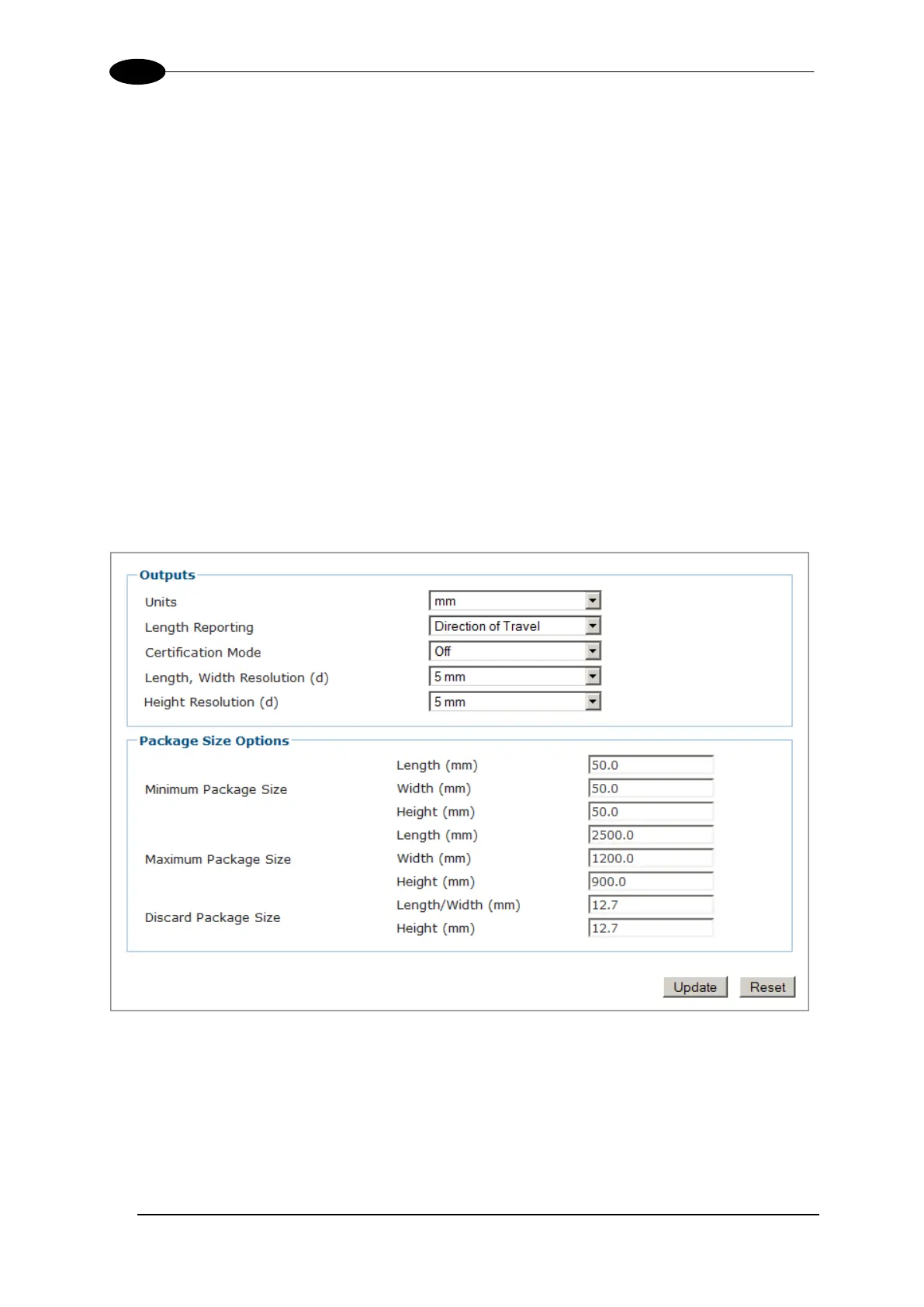TWO-HEAD DIMENSIONING SYSTEM REFERENCE MANUAL
4.6 MODIFY SETTINGS | DIMENSIONING
Use the Modify Settings | Dimensioning menu tree selections to setup and calibrate the
two-head system for certified or non-certified installations.
The menu selections include:
Settings
Calibration
4.6.1 Modify Settings | Dimensioning | Settings
Use Dimensioning | Settings to turn certification mode on or off, set dimension resolution,
and define package size requirements.
To adjust the settings of the dimensioner:
1. In the tree menu under Modify Settings, navigate to Dimensioning | Settings. The
Settings window opens.
