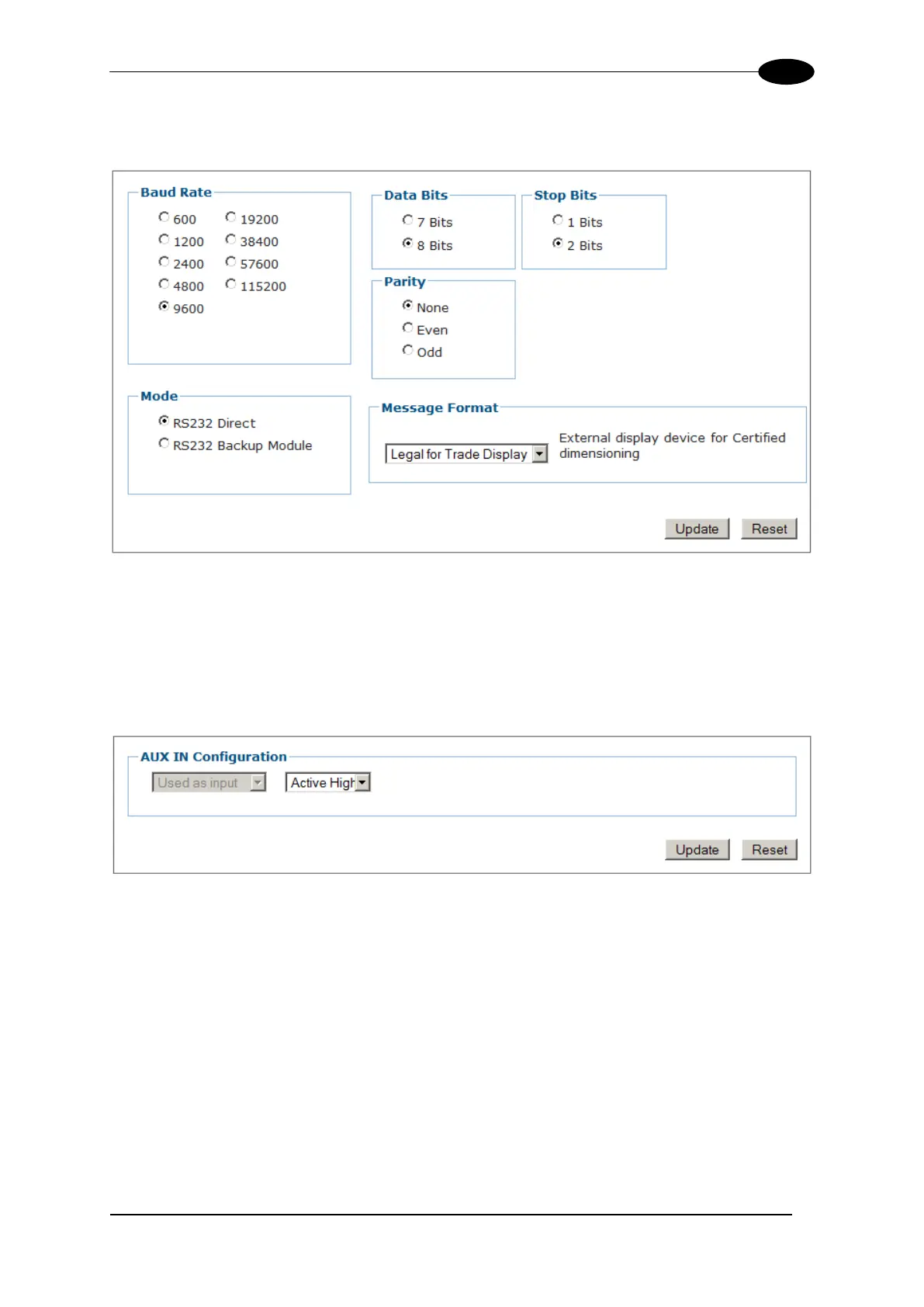MECHANICAL INSTALLATION
21. In the tree menu under Modify Settings, select Serial | Port 1. The Serial | Port 1
window opens.
22. Under Mode, select RS232 Direct.
23. Under Message Format, select the Legal for Trade Display from the drop-down list.
24. Click Update.
25. In the tree menu under Modify Settings, select Relay. The Relay window opens.
26. From the drop-down list, select Active High or Active Low to match the polarity of
your hardware trigger (Photoelectric Sensor) if the system uses one.
27. Click Update.
28. Power down the DM3610. Repeat the previous configuration steps for each
dimensioner in the system.